The migRaven AD Scan Service contacts the first available DC to scan the selected domain. Sometimes this option is not the best choice or is simply not desirable.
To dem migRaven AD Scan Service To specify the desired domain controller, this can be entered in the configuration file.
The migRavenADScanServiceHost.exe.config is on your migRaven Server & Hosting at:
C: \ Program Files \migRavenADScanServiceHost
Configuration:
Stop the service migRavenADScanServiceHost (1)
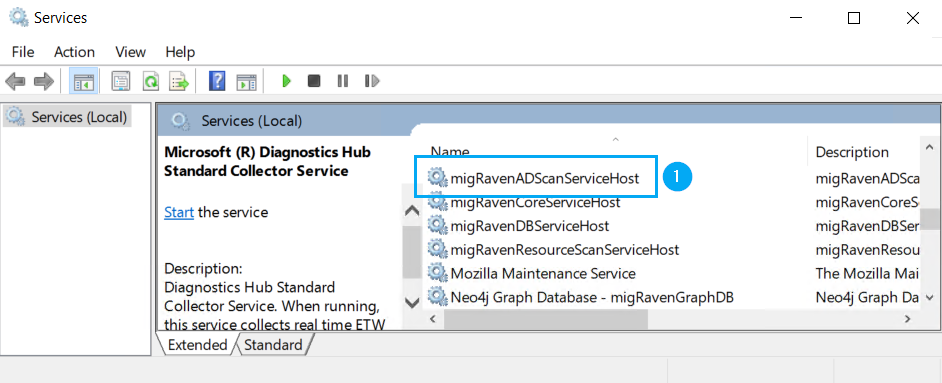
Carry the desired domain controller with its Hostname or his IP Address at
<add key="DomainController" value="HOSTNAME oder IP" />a (2).
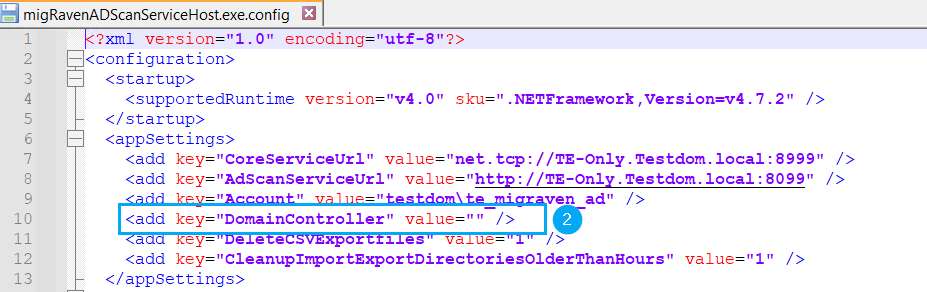
Start the service migRavenADScanServiceHost again (3).
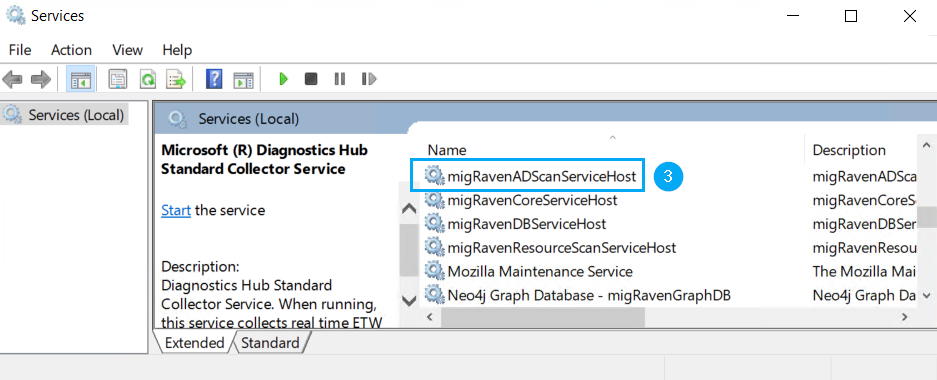
Initiate the scan of your Active Directory in migRaven adminclient on the home page (4).
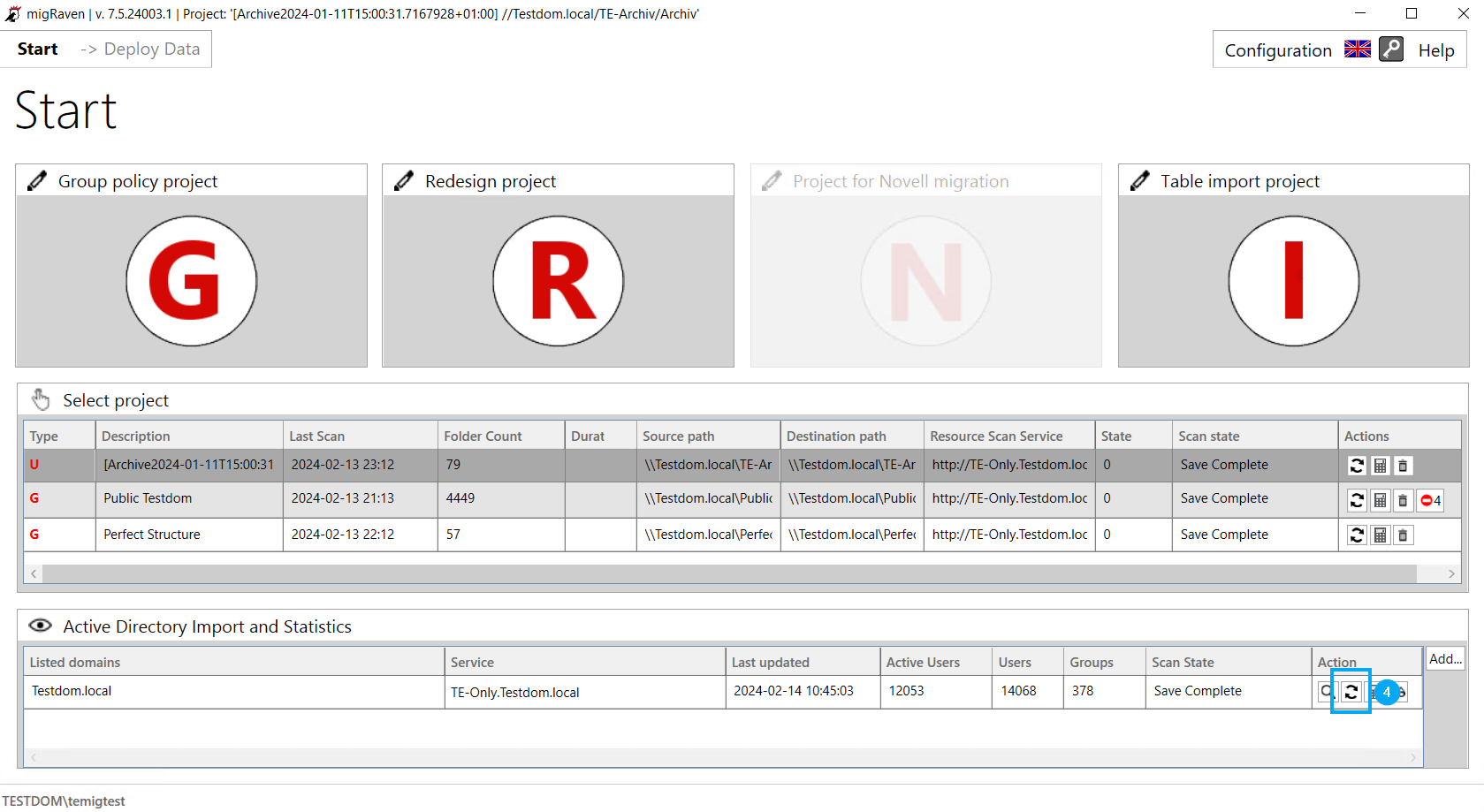
Attention:
Make sure that you save the configuration file again in UTF-8 format after making the change.

