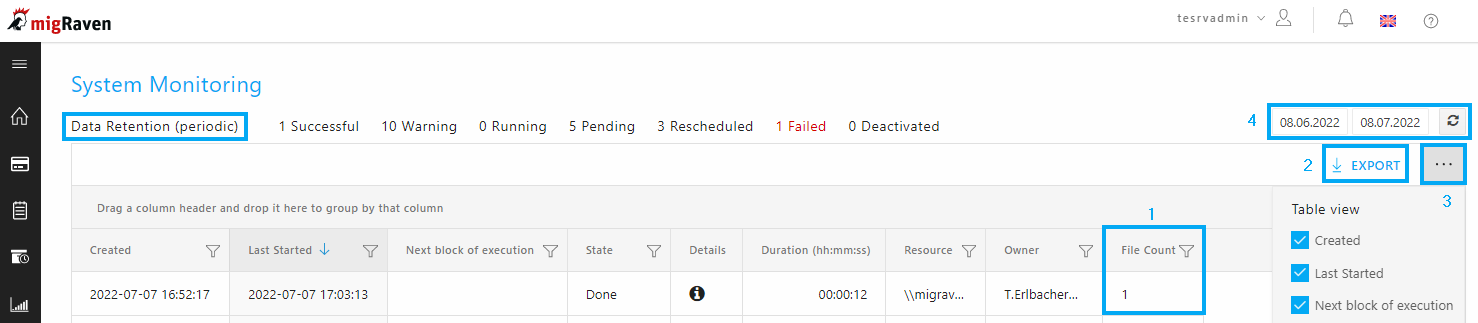The system monitoring shows migRaven Administrators have various statuses for data retention, folder self-service and the different scans.
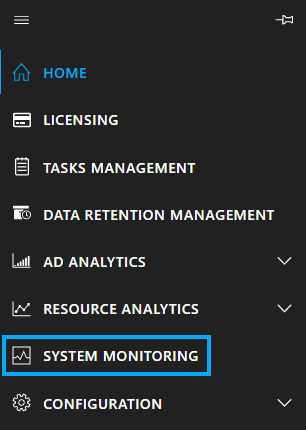
After selecting this menu, you get an overview of all executed and planned actions, divided into five categories:
Data storage ad hoc
Data retention policy
directory creation
resource scan
Active Directory scan
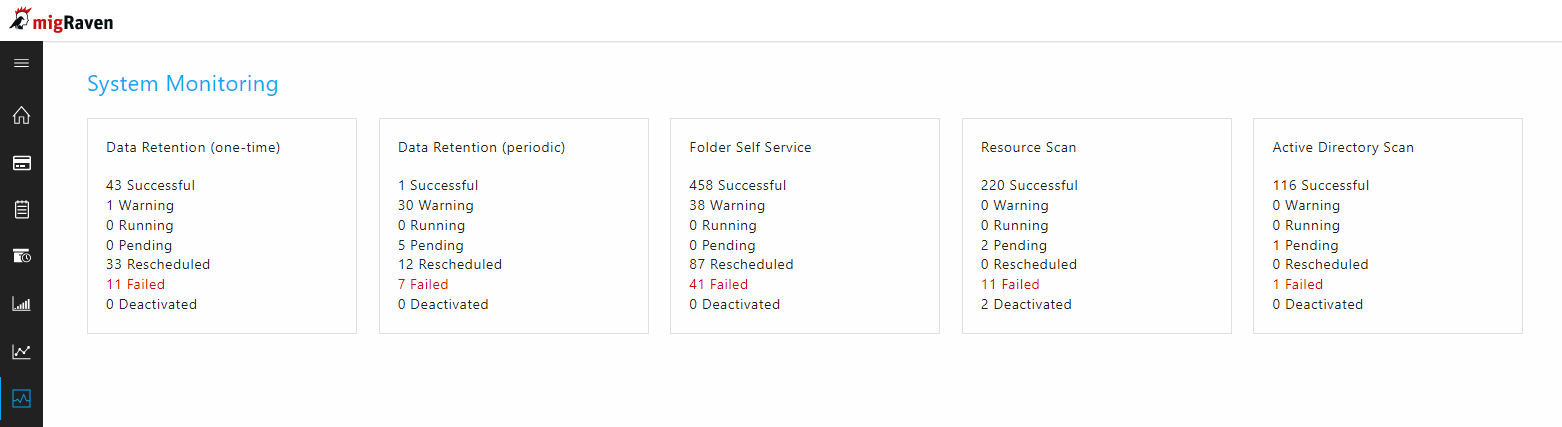
Click on one of the five categories to see more information about the category.
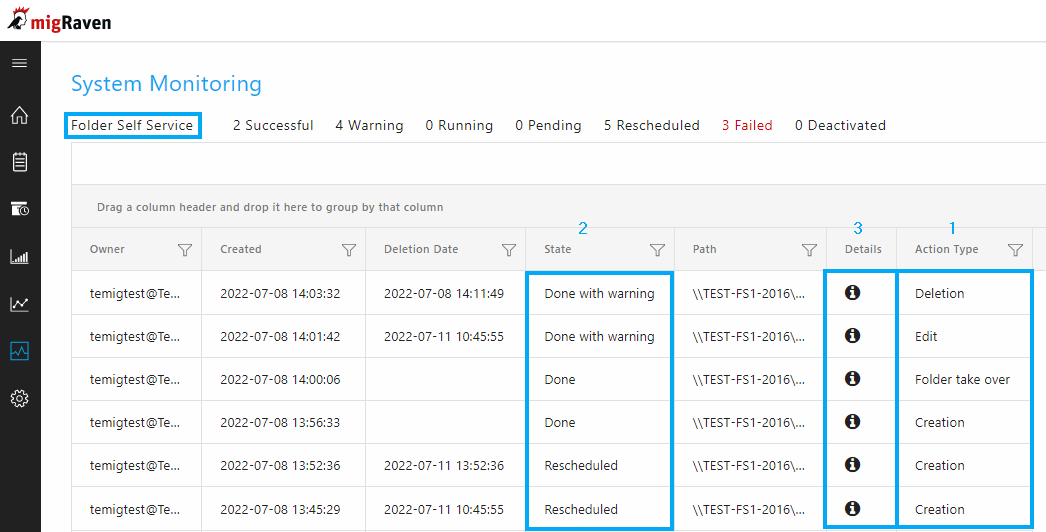
Exemplary column explanation:
Action type (1):
Represents what action was performed on a directory.
Status (2):
Show, among other things, whether the action was successful, failed, or scheduled for later.
Details (3):
Click the info icon to view additional information for the selected job.
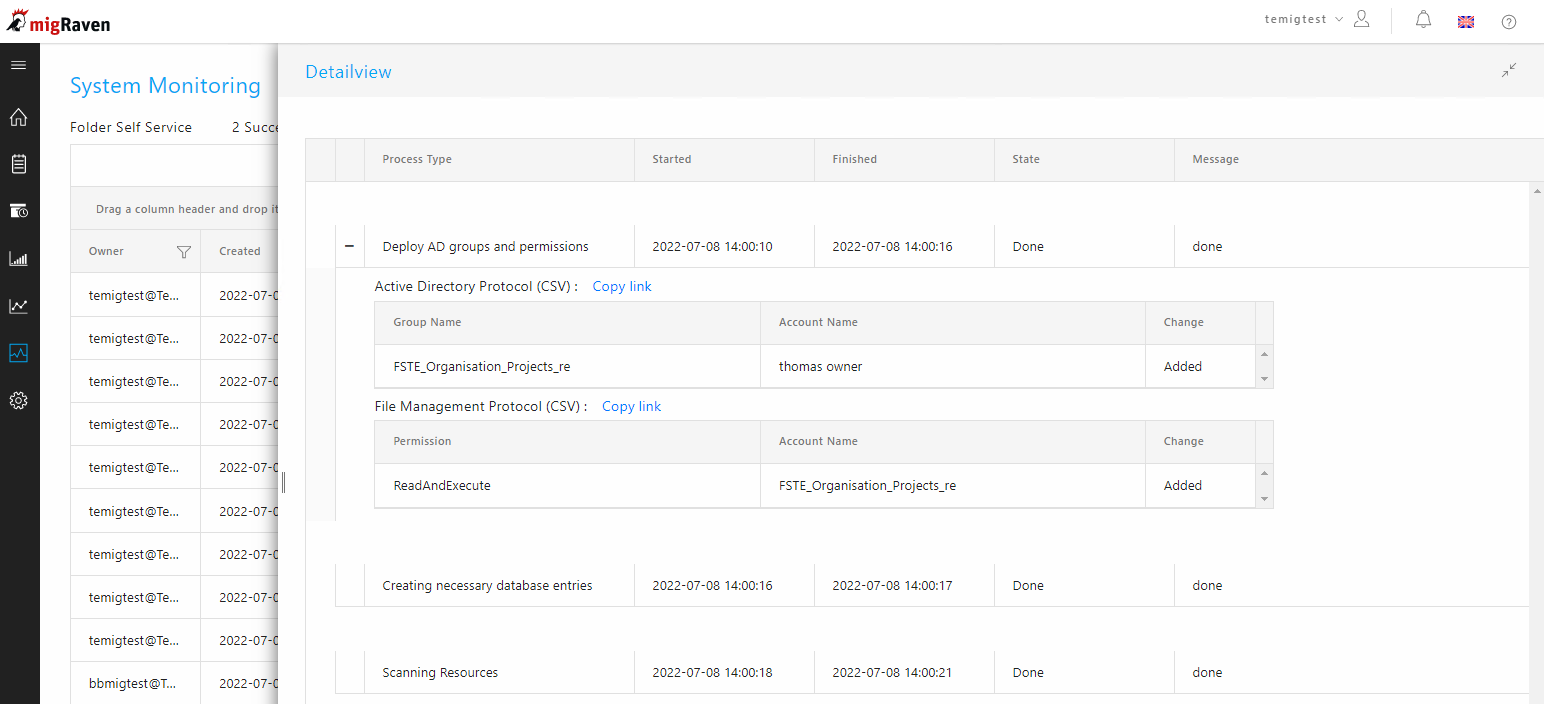
Only for archiving jobs
You can see the number of files moved to the archive during the process (1).
The complete list can be selected with the button Export... Download as an Excel file (2).
In addition, in each category you have the option of adapting the column view (3) and also defining the observation period (4).