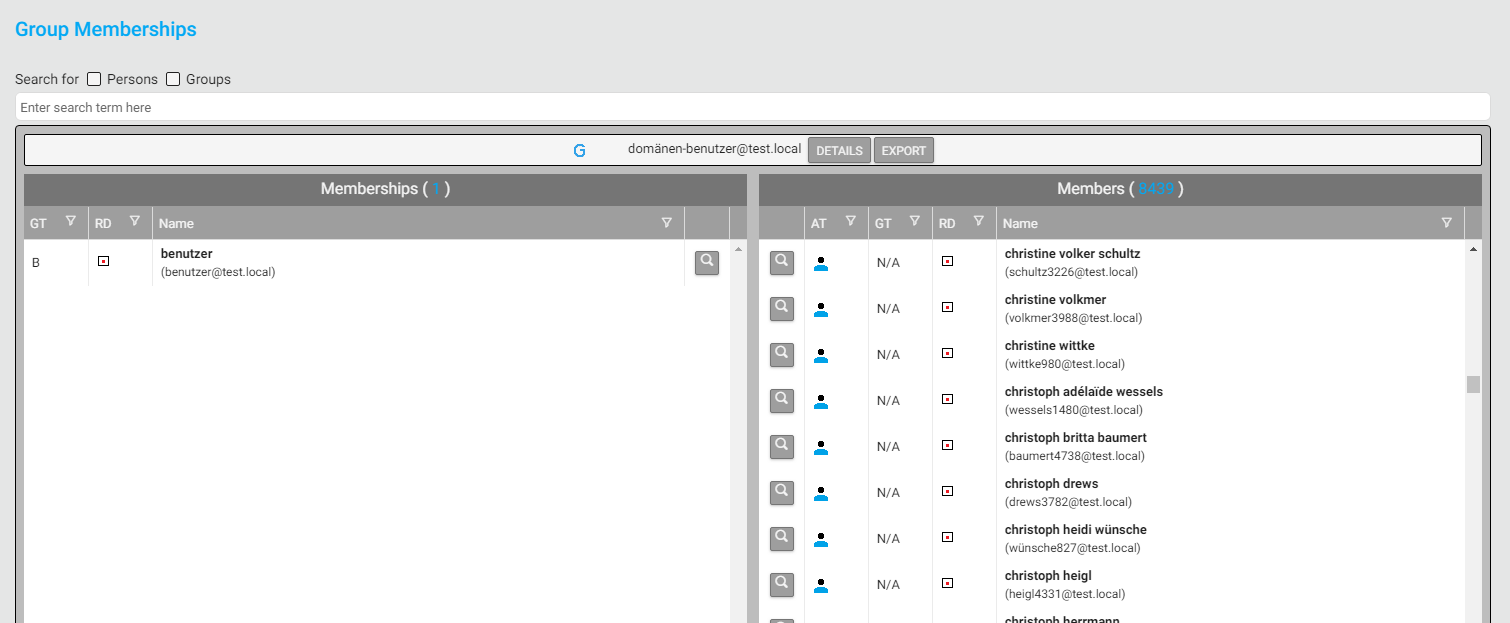Group nesting is very difficult to understand using Microsoft's on-board tools. This analysis provides an overview of the effective members and memberships of groups and user accounts. This report serves as an essential tool to clearly record and manage the structure and distribution of access rights.
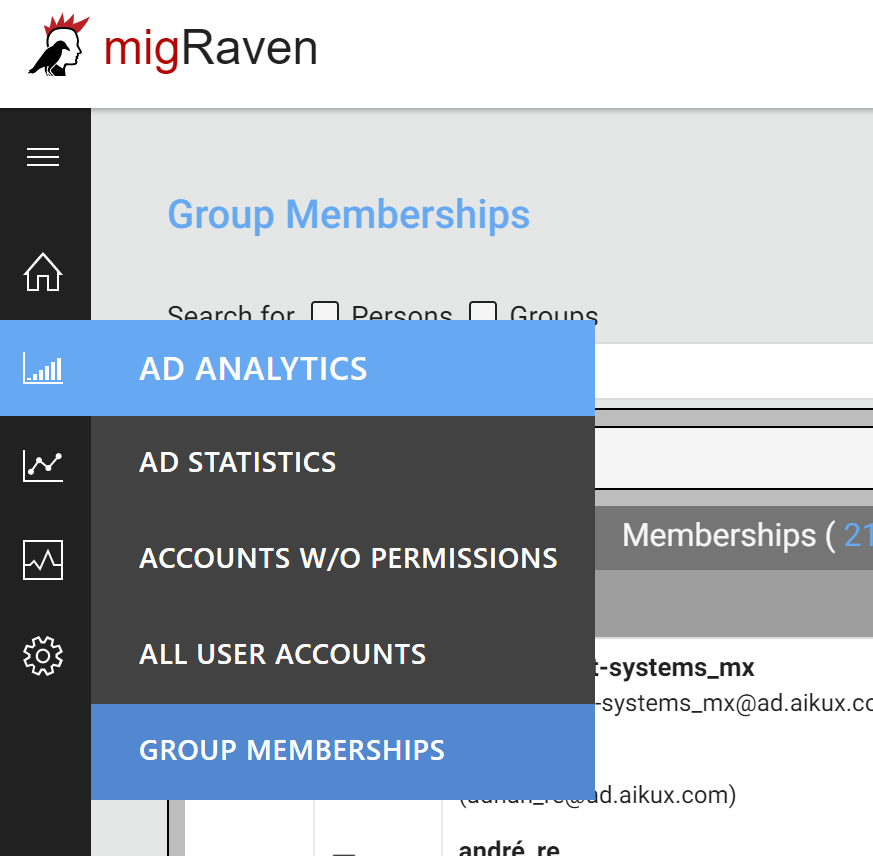
After you have searched for the desired account, the left panel displays all groups in which the selected account is a member. Both direct and indirect memberships are taken into account. If an account is directly and indirectly a member, both information will be displayed.
The right side displays all accounts that are members of the selected account. Again, both direct and indirect memberships are taken into account. Of course this information is only available for groups, with a selected user account the right side remains empty. With a click on the magnifying glass symbol, you can focus on the corresponding account and have it displayed for the memberships