The owner or data owners of a directory can:
- Manage the owners yourself -> assign up to 5 accounts as owners
- Adjust the permissions on the directory
- Change the deletion time
- An Actively delete directory
In Windows File Explorer, the migRaven.24/7 Desktop Client with My Folders (1) an entry point for through migRaven.24/7 managed directories available.
Here you will find the directories for which you are the data owner (2) and directories that have been shared with you (3), i.e. for which you have permissions.
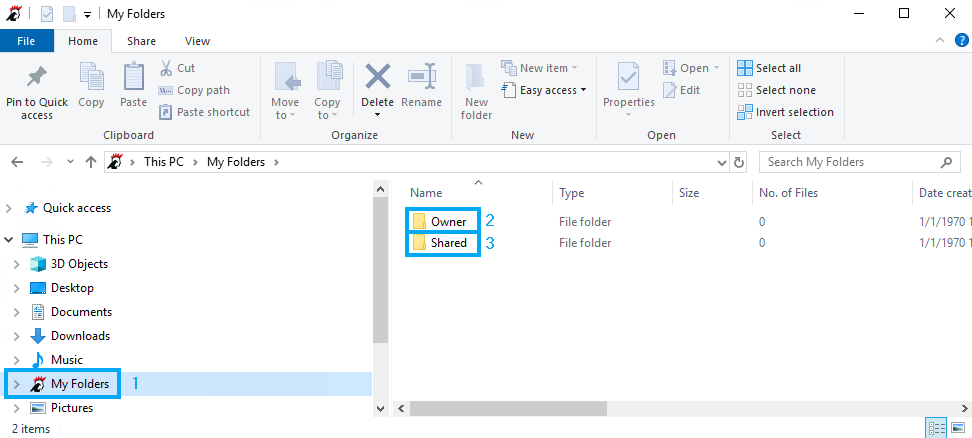
1. Select the directory to be edited
Switch to the owner directory (1) under My Folders (2), you will find all the directories there for which you are the data owner and which you can edit.
With a right click on one of these directories you will find the option to edit the directory (3) under Folder Self Service (4).
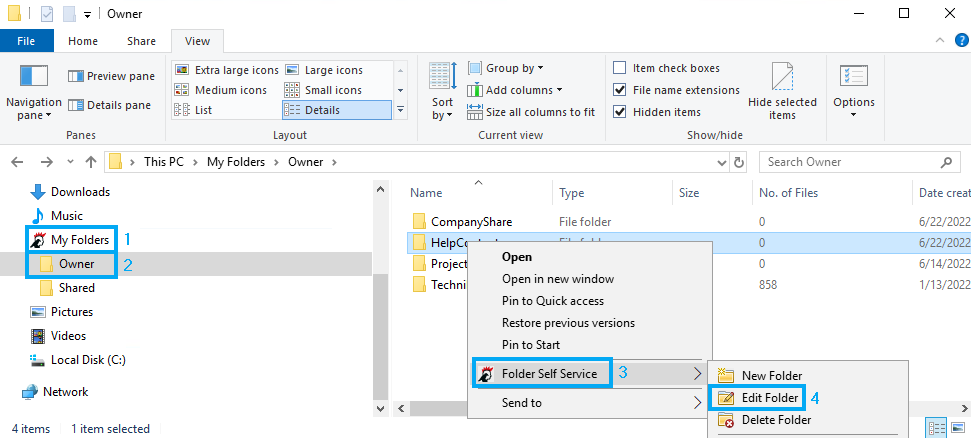
Here you can now make the desired changes.
1. Can you change the usage description,
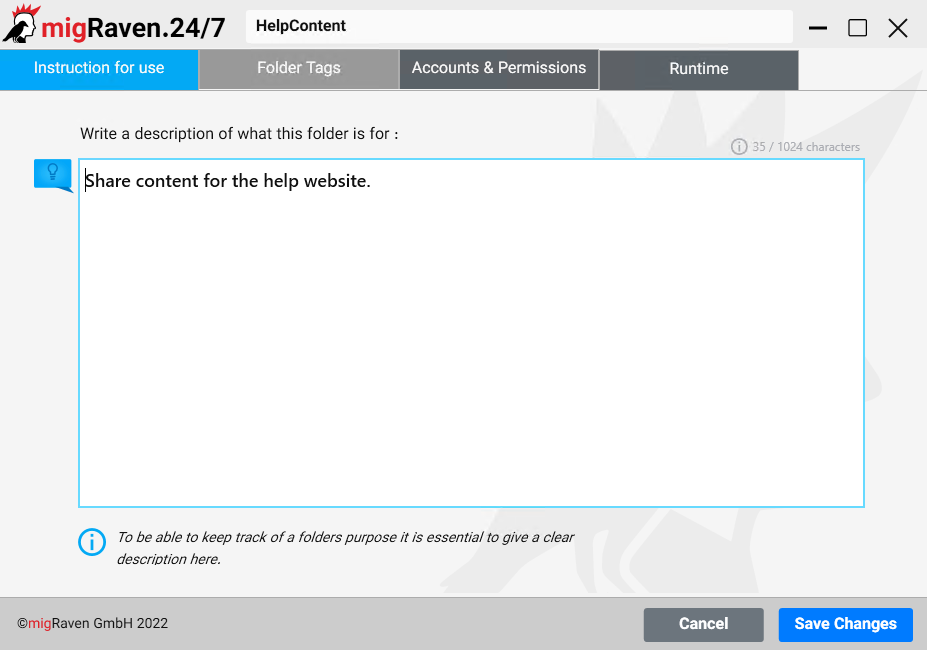
2. You can edit the authorized accounts and data owners,
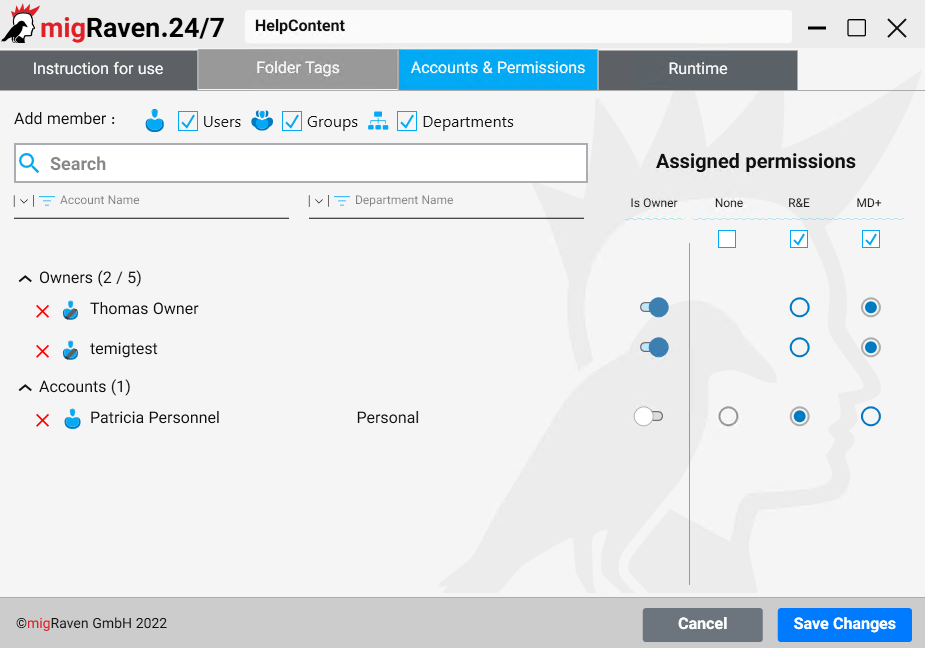
3. You can customize the runtime of the directory if there is a runtime.
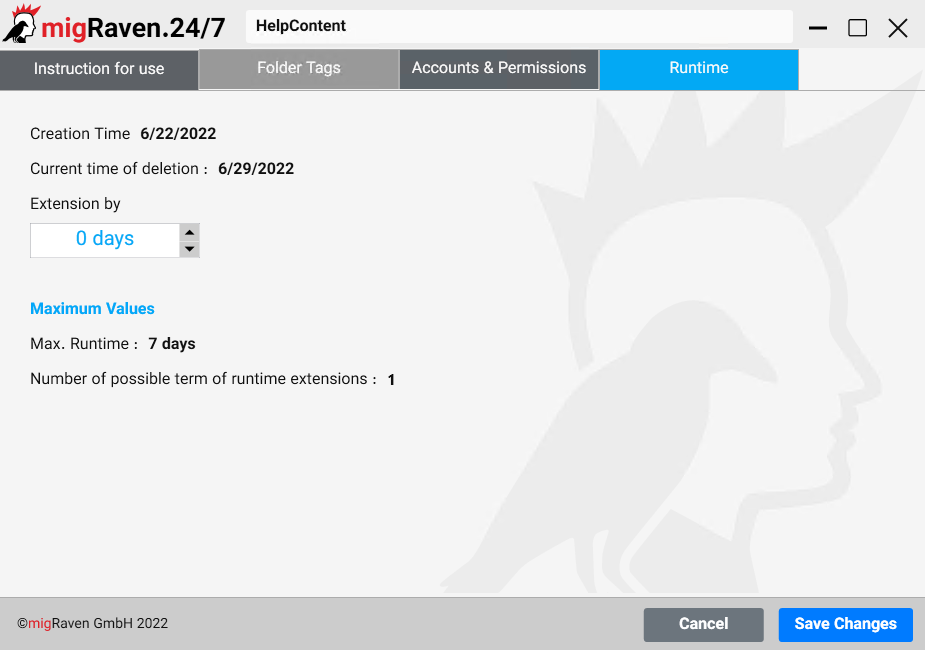
Directory tagging is not available at this time.

