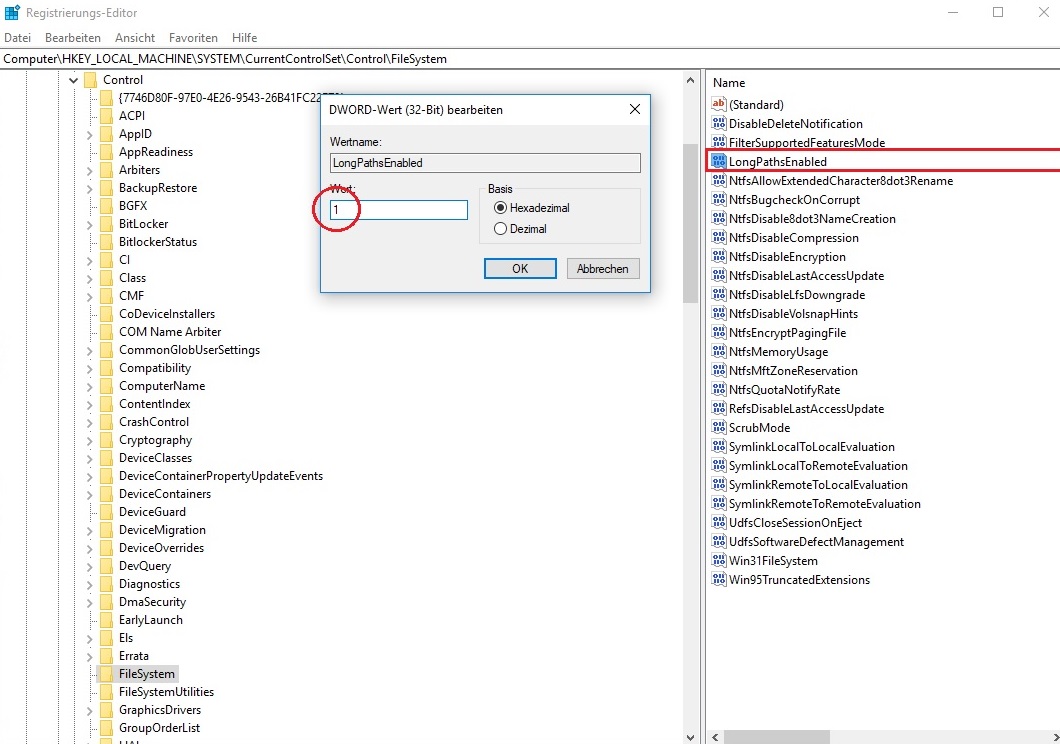With Windows 10 exists since the Anniversary update (Version 1607) the theoretical possibility to cancel the limit for the standard 260 character limit.
In the registry can be found below HKEY_LOCAL_MACHINE \ SYSTEM \ CurrentControlSet \ Control \ Filesystem a DWORD (32-bit) named LongPathsEnabled.
Under a standard installation this is with the value 0 deposited. Change this to 1 to activate the option.
The same change can also be implemented with a GPO, with the same setting in the background.
The practical benefit
Unfortunately, this does not affect the entire system as expected.
Some applications can benefit from this setting (e.g. PowerShell). For other standard Windows programs, such as Windows Explorer or "cmd.exe" does not apply this setting.
risks
The removal of this limit is always at your own risk.
Windows uses a #define constant called MAX_PATH to specify the size of character arrays to store path / file names.
Increasing this limit can result in a buffer overflow on a path that works like this
which can usually lead to a crash of the application.