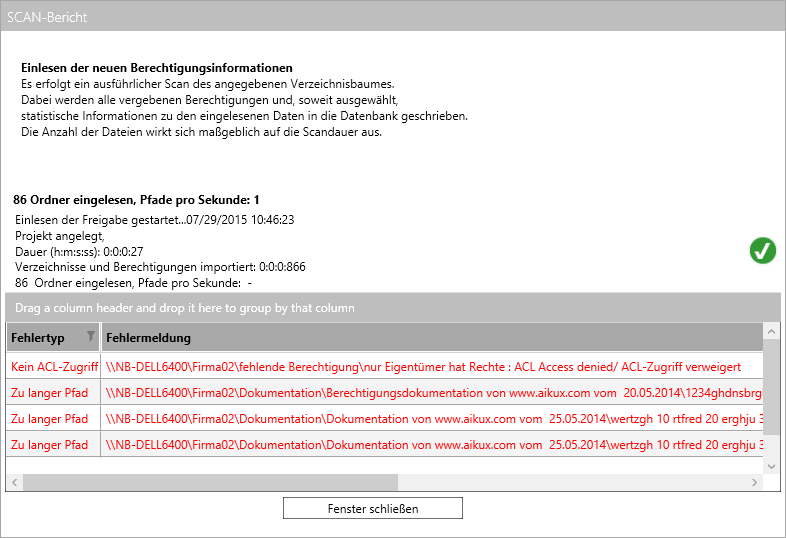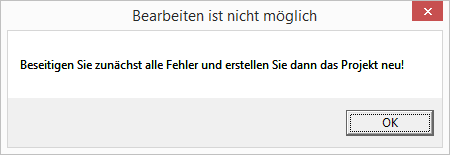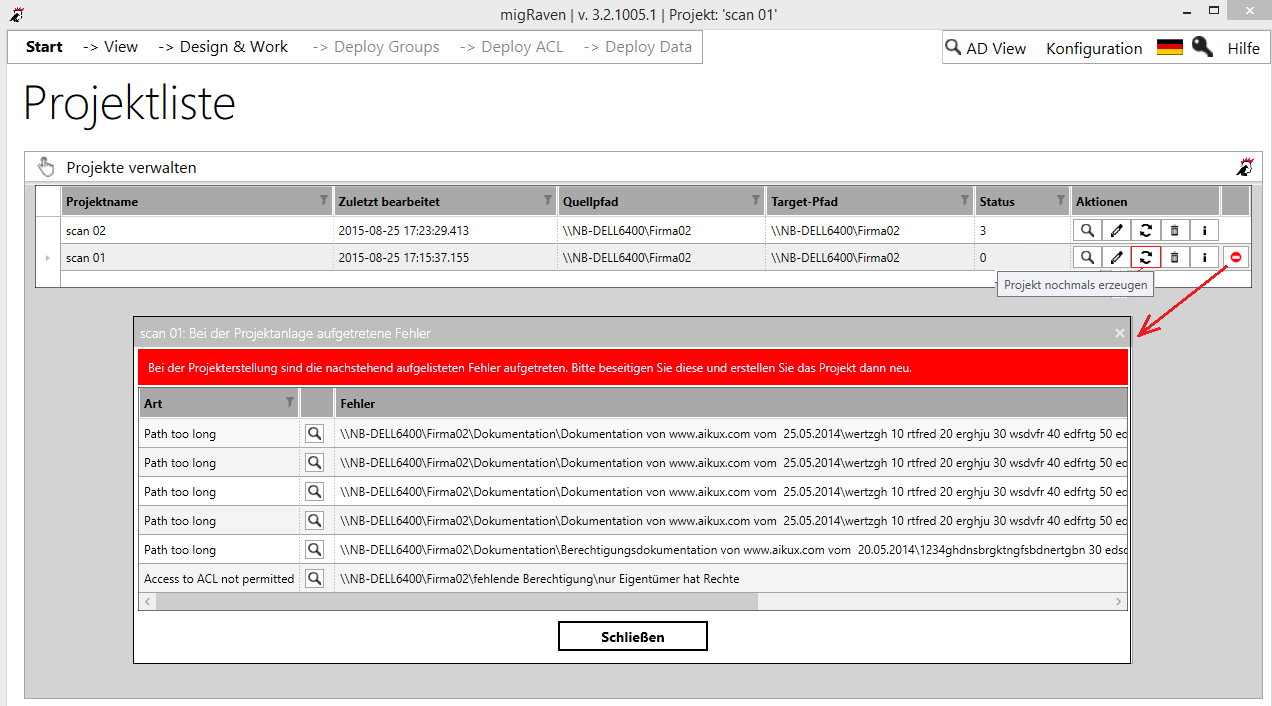If errors occur while scanning your share, they will be listed during the scan.
Common errors include too long pathnames and missing ACL access for the administrator.
Picture: ACL error
- No ACL access: The owner has deprived the administrator of the access rights via his owner rights. In order to avoid these errors, the "creator and owner" should be removed from the authorizations right from the start.
- Path too long: The pathname consists of the computer name and all directory names down to the lowest directory. The total length may not exceed 256 characters. Cause are often sides loaded from the Internet.
These errors should be eliminated before migration. They can also be skipped.
In the project management at the end of the project line you will find a red symbol, with which you can display the error list.
Once you have eliminated the error, you can use the "Create project again" button (two opposite arrows) to scan the source path again and continue the project. Or it shows remaining errors that you still need to fix.