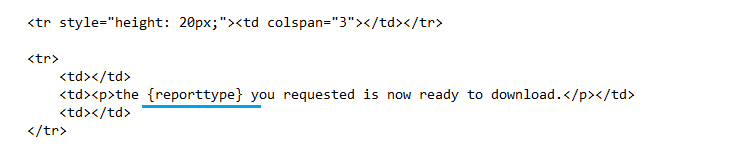Table of Contents
Within migRavenVarious Excel reports can be generated 24/7 and notifications can be sent automatically to the user by email.
However, it may be desirable to adapt the design of the templates to suit your own needs or for the purpose of standardization. These are HTML files that can be customized as you wish. Exceptions are sections linked to code.
Note on customized mail templates migRaven Upgrades:
So customized mail templates not at a migRaven Upgrade must be overwritten on the migRaven Server under "C: \ Program Files \migRavenDBServiceHost\Resources\” the “CustomMailTemplates” directory can be created. The customized HTML templates for e-mail communication must be manually copied into this directory by the administrator without changing the name.
If the directory does not exist or there are no files in it, the default templates will continue to be used. Saving the customized HTML templates to a different location is recommended as an additional backup.
Storage location of the templates
The templates are in the installation in the directory of migRavenDBServiceHost's filed.
The folder under the standard installation is in:
C: \ Program Files \migRavenDBServiceHost \ Resources \ Templates
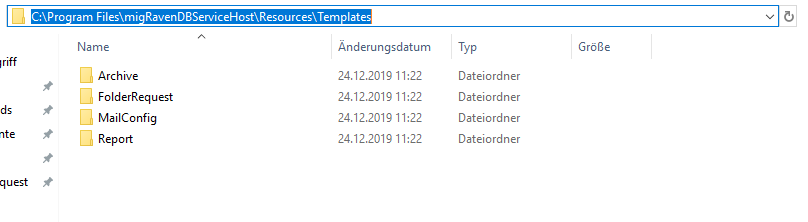
The individual templates are sorted according to their purpose:
archives:
Here you will find all templates related to the archiving process.
Folder Request:
Here you will find all templates related to the Folder Request Service.
MailConfig:
Here you will find all templates related to setting up the email configuration.
Report:
Here you will find all templates related to requesting reports.

Archive
The templates for archiving contain all documents in German (DE) and English (US).
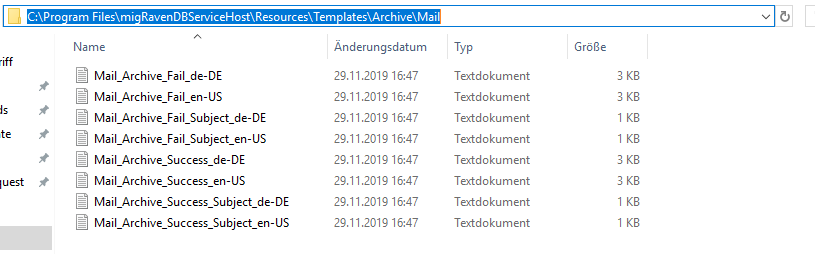
The documents with the are relevant here Fail or Success Designations. The entries with Subject can be ignored.
Mail Archive Fail:
Template for the mails sent in the event of unsuccessful archiving.
Mail Archive Success:
Template for the mails sent in the event of successful archiving.

Folder Request
The templates for Folder Request contain all documents in German (DE) and English (US) language.
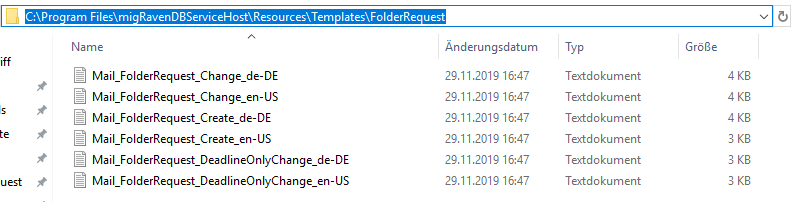
Mail folder request chance:
Template for the sent emails in the event of a change in the created folder.
Mail Folder Request Create:
Template for the sent emails in case of creating folders.
Mail Folder Request DeadlineOnlyChange:
Template for the emails sent in the event of an extension of the terms.

MailConfig
The templates for Mail Config contain all documents in German (DE) and English (US).
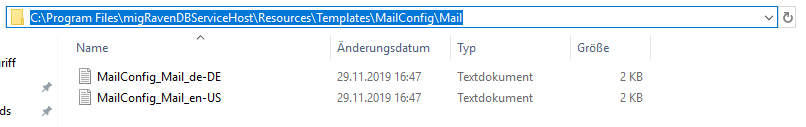
Mail Config Mail:
Template for confirmation during the setup of the migRaven.24 / 7 E-Mail Services.
Important:
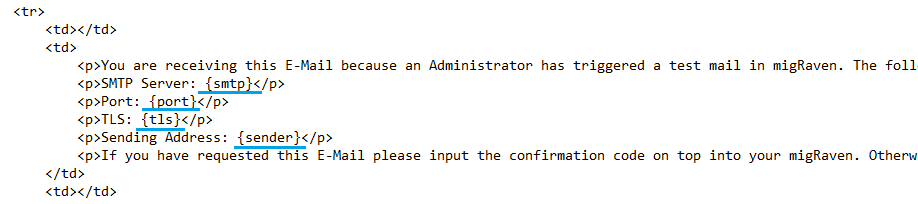
Entries in brackets are not to change. These always refer to the stored code and can lead to malfunctions in the event of a change.

Report
The report templates contain all documents in German (DE) and English (US).
Certain documents are partially stored as Excel files.
The templates that can be edited here are only in the mail folder.
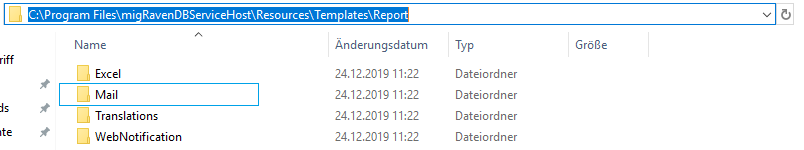
Here, too, it should be noted that no entries in brackets may be changed.