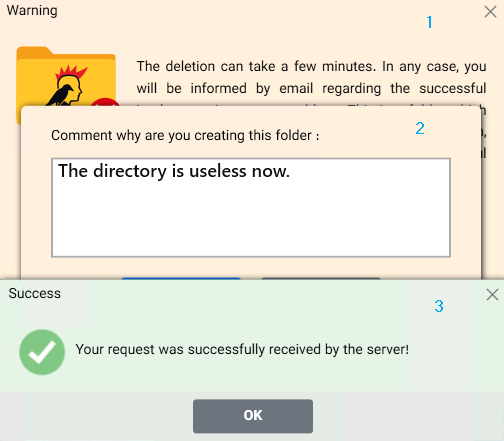Directories using migRaven.24/7 generated via Folder Self Service are protected.
It is not possible to delete, move or rename these directories using the known methods of Windows File Explorer. All of these actions must be performed through the desktop client of migRaven.24/7.
This is used to maintain the data in the central database of migRaven.24/7. This is the only way to ensure that there is a clean log of all changes.
In the file explorer, select the directory you want to delete.
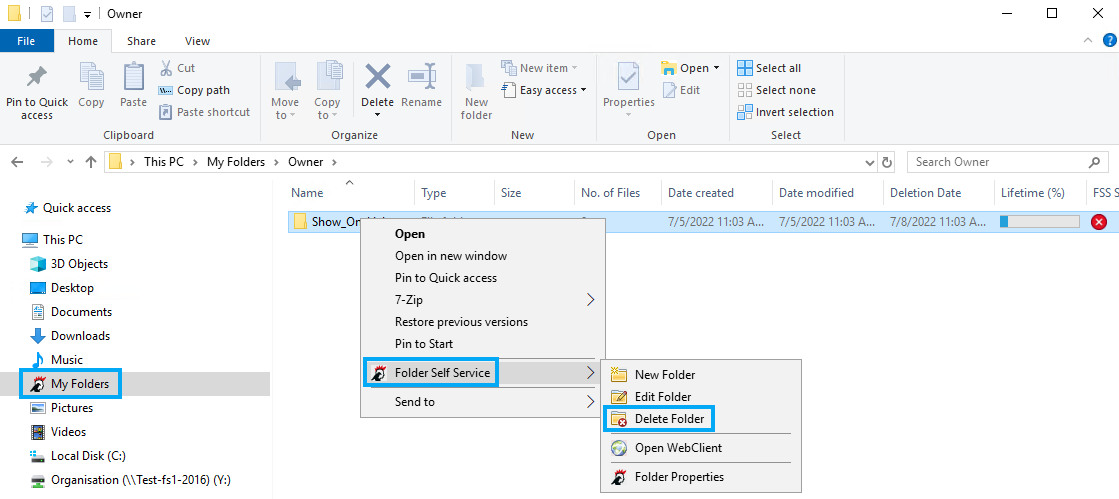
With the inclusion of migRaven.24/7 in Windows, you can use the context menu to delete the selected folder with a few clicks, as shown above.
To be on the safe side, you will receive a warning and have to comment why you want to delete the directory.