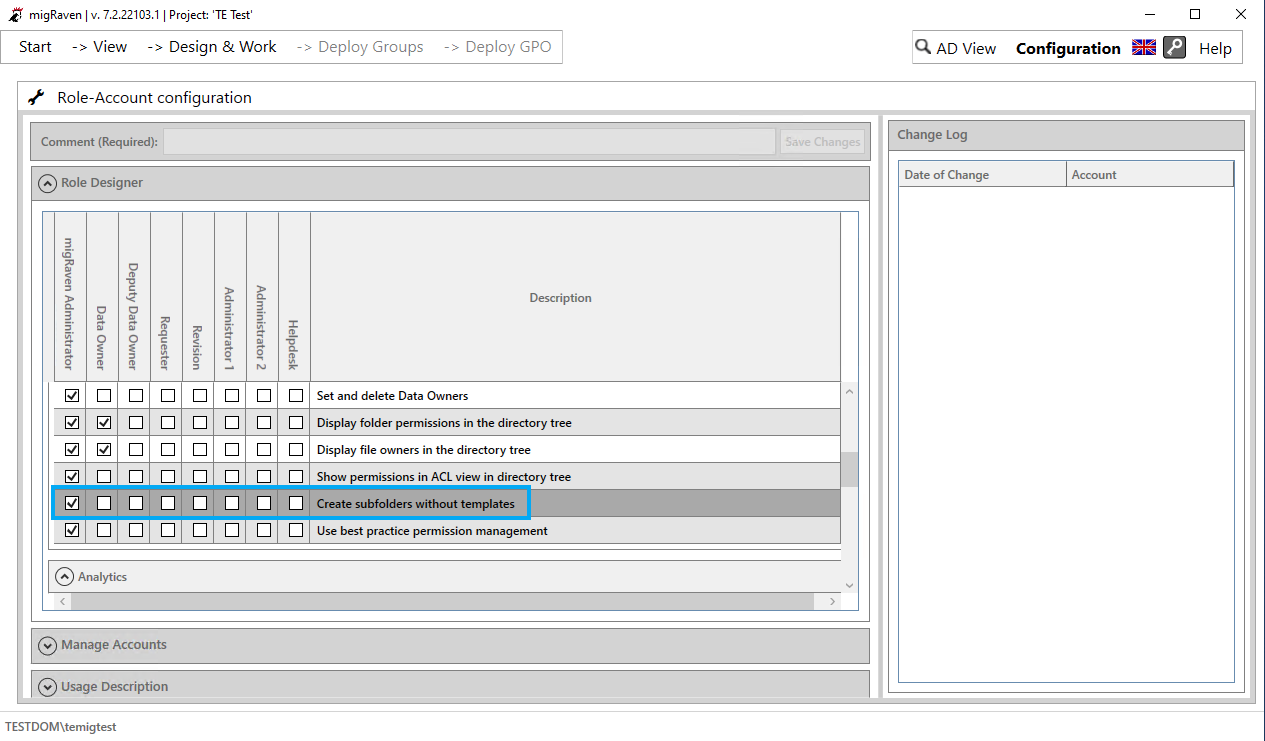From version 7.2.22103.1 create new directories and configure permissions independently of configured templates.
Creation of templateless subdirectories
For this there is a button in the button overlay in the directory tree, which creates a new folder under the folder on which the button was pressed. Subfolders are permitted up to the 3rd level, the buttons below are deactivated with a corresponding info tooltip. As part of this functional enhancement, the button for managing folder settings (permissions, data owner, runtime) has also been revised. More on usage.
After clicking on the button, a sidebar opens in which you can define the folder name, the data owner and the permissions. After assigning a folder name, the permissions and filling in all mandatory fields, the folder is created in the file system after clicking on "Save".
Behavior of authorization groups and list groups when creating a subdirectory
With the creation of a subdirectory, the following steps are processed with regard to the authorization groups and list groups:
- Authorization groups and list groups are created in Active Directory. The configuration for the OU and for the group type and name can be found in the Rich Client under "Configuration" -> "Settings".
A dedicated group is created for each of the two rights “Read and Execute” and “Modify Plus”.
A dedicated list group is created for each parent directory (apart from the share). - The authorized accounts defined in the sidebar become members of the respective authorization group.
- The authorization group(s) become a member of the list groups.
- The authorization groups are authorized on their directory with the appropriate rights.
- On the parent directories, the list groups are authorized with "List folders (Only this folder)".
In contrast to template-based directory creation, the authorizations are not assigned directly, but according to best practice via dedicated authorization groups. After that, the folders can be moved as usual in migRaven in just one place.
Note: There is no runtime for folders created in this way, such as for exchange directories created with migRaven to be created.
Release of the function in the Role Designer
So that migRaven Administrators can control who can create templateless directories, there is an entry in Roles Designer:-“Create subdirectories without templates“. This entry is in the standard for migRaven Administrators and can be activated or deactivated for each role.