Table of Contents
Note:
After upgrading to the new version, it is essential to read in the projects again via the rich client!
Due to the changes to the directory statistics (see below), these are only displayed after the file servers have been read in again.
New: Introduction of the migRaven.24 / 7 desktop clients:
migRaven Desktop Client - help.migraven.com
MigRaven Desktop Client: Version: 0.5.3.4
(available for the first time)
migRaven Desktop Client - help.migraven.com
New Features
- Create directories based on templates
- Adjust authorizations and data owner if necessary by data owner
- Delete directories in a controlled and documented manner
- Adjust the runtime (deletion date) of directories by the data owner
- migRaven Properties for directories can be displayed
- Active notification of the data owner about the status of their directories
- Directories will be deleted "shortly" -> Owner can intervene
- Authorizations are not correct -> Owner can adjust rights
- Directory contains "old" data -> Owner can archive directories via web client
Fixed bugs
Known bugs
migRaven.24 / 7 Web Client
New features
- Web client https support: The migRaven Website can now also be operated under SSL / TLS. For this, a corresponding binding with a certificate must be configured in the IIS. Operation via an unsecured connection continues to work. The setup will automatically add the binding to port 443. Only one certificate has to be selected for this binding. (3533)
- Authentication on the web client and assignment of rights and roles: Adaptation of the assignment to increase the perceived performance.
- Folder Self-Service: When creating a directory, a usage note is required from now on. Here the creator of the directory enters the purpose for which the directory is created. Other users who work with the directory can thus understand what the directory was created for. Entering the usage information is mandatory. When changing the settings of a previously created directory, the usage note can be edited if necessary. (3218)
- Tree view in the web client: The number of direct subdirectories is displayed for each directory after the name. (3385)
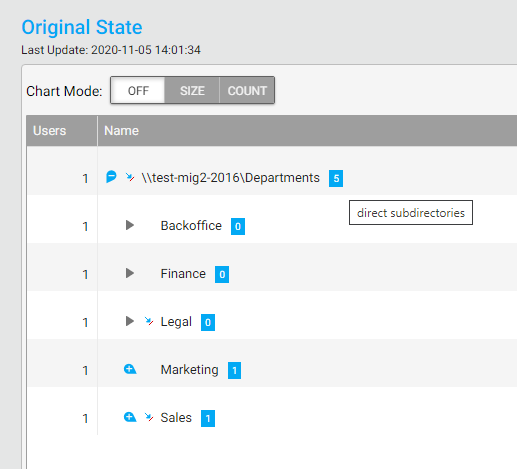
- Tree view in the web client: Icons are now displayed in the tree view to indicate different status of the authorization situation. (1295)
- An expander marked blue with a plus indicates that there are further directories under the corresponding directory that have one or more of the other characteristics.
- An arrow pointing to a break line means that inheritance is broken on this directory.
- An exclamation mark indicates that explicit (not inherited) permissions have been assigned to this directory
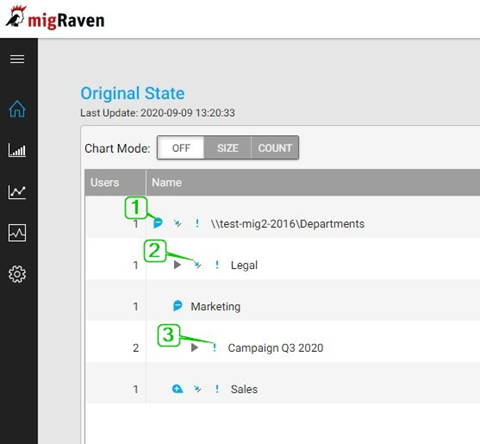
migRaven Server client (WPF application)
Fixed bugs
Roles and rights configuration: If several domains are scanned, the well-known groups could not be clearly identified. For example, when selecting the “Domain Users” group. The UPN is now also displayed.
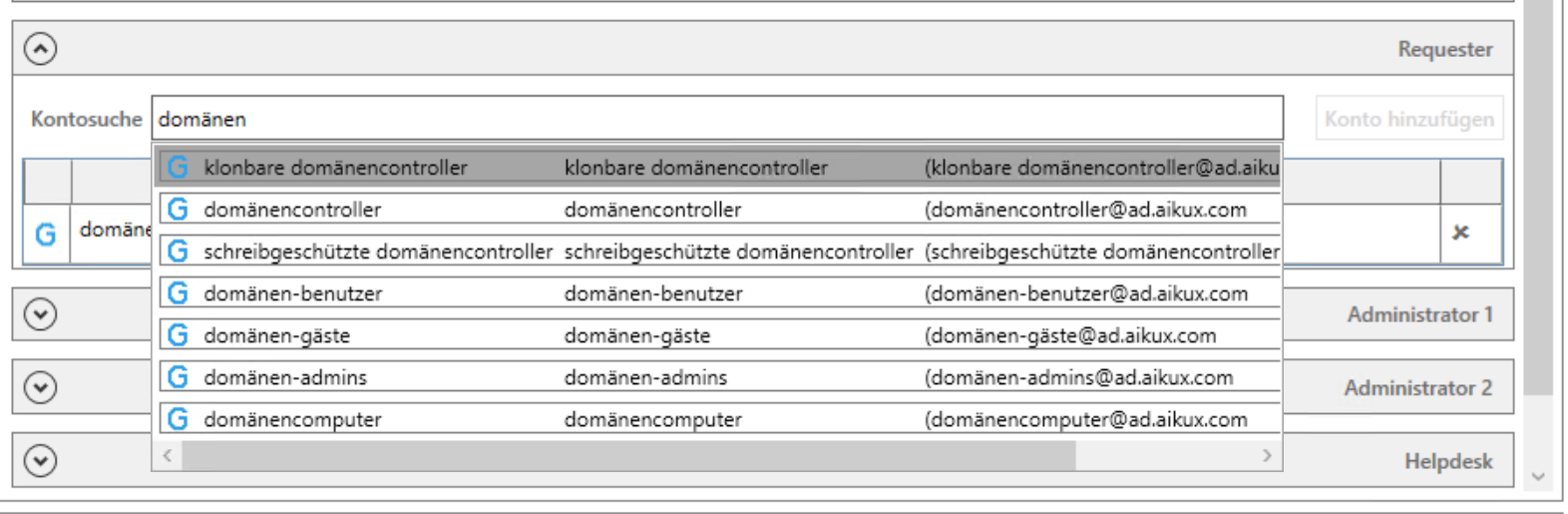
migRaven Server & Hosting
New Features
Data retention: NetApp support for creating symlinks. This is implemented using a special Powershell script. Please contact support.
Changed features:
- Folder Self-Service: When assigning a term, the user can now set the desired deletion date directly - within the framework of the settings for minimum and maximum term configured in the corresponding template. (3142)
- File server scan: A total of the directory statistics is now also saved on the scan node in the database. This will enable future monitoring and evaluation of the history of the age and volume of the data on the file server. (3476)
- Data owner management: The removal of the last data owner from a directory is only possible by users who are members of the role migRaven Administrators are. (3357)
- Database: The new version 3.5.20 of the neo4j database provides improvements in performance and consistency. The new version is automatically activated by the migRaven Setup installed.
- Directory annotations: The sidebar for creating or editing a comment is now automatically closed after clicking on “Save and close”. (3289)
- Data owner management: The dialog for setting or changing the directory owner in the tree view is now automatically closed after clicking “Save”. (3290)
- Role Designer: It is now easier to see in the search results in which domain an account was found. (3530)
- Logging: Reduction of unnecessary logging in the Windows Event Viewer. (3526)
- Data retention: Support of Netapp file servers through the integration of an external script. The script creates the symlinks so that users can access the archived data. The script is not supplied. (3527)
- Folder Self-Service Task Monitoring: Extension of the overview table by the column “Action type”. This shows whether the directory has been created, edited or deleted. This information is not available for directories that were created in a previous version. In this case “Unknown” is displayed for the action type. (3267)
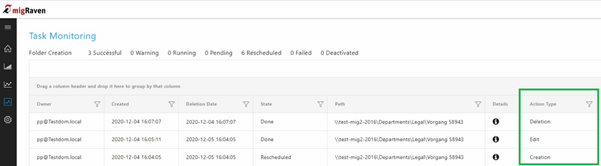
Fixed bugs:
- Directory Annotations: Fixed a bug that caused the wrong date to be displayed on the creation date and last modified date. (3237)
Known issues:
- Obsolete data analysis: The obsolete data analysis can display incorrect data if a symlink is contained in the project directory (3202)
- No distinction is made between the data statuses in the productive directory area and the data in the archive area. This may lead to inaccurate evaluations of the data age.
- Web client: The pinned navigation menu overlays the content of the page (3201)
- Folder Self-Service: When creating a directory with a “.” (Period) at the end, the workflow ends in an error. Directories with a "." (Period) at the end are not supported by Windows (3199)
- Data retention: If a directory should be deleted according to the "archiving job" and a "thumbs.db" file is in the corresponding directory, the corresponding directory may not be deleted. This is always the case when the thumbs.db is blocked by a process.
- Data Retention: It is possible that the corresponding directory is not deleted when the DR workflow is carried out, although the option has been selected.
Workaround: After archiving, delete the directory directly via the desktop client. - Data Retention: Under certain circumstances it can happen that the directories cannot be created successfully when creating the directories or when setting the ACL in the archive target, because the executing account lacks authorizations. In this case, please manually make the account with which the Resource Scan Service is running as a member of the local group of backup operators on the file server. (3365)
- HTTPS binding in IIS configuration: When updating to a newer version, a second HTTPS binding is entered in IIS. As a result, the website cannot start.
Solution: Remove the HTTPS binding without a certificate in the IIS configuration.

