Setting up the migRaven Administrators
migRaven offers you about the migRaven adminclient the possibility of assigning users predefined roles and adapting the respective role exactly to the desired range of functions.
It is independent of the later configuration migRaven Administrator the first role to which you must assign one or more users.
Some functions or rights should be assigned to the role migRaven Administrator If you want to remain reserved, consider what you release to other roles.
How you roll Data Owner Adding users and identifying them in advance is described in the article Identify and assign data owner (admin).
Open in migRaven adminclient under Configuration the menu item Role accounts (1)
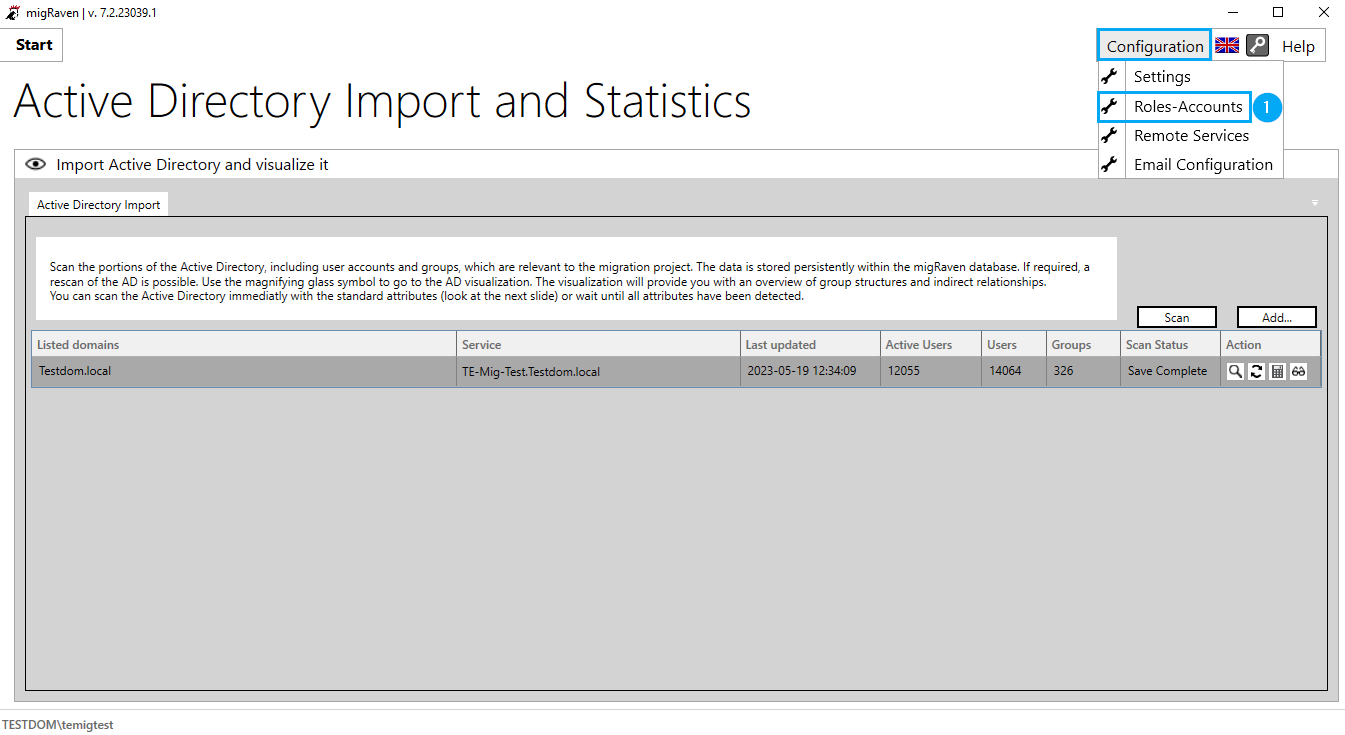
Expand the drop down menu account management and open the menu item migRaven Administrator.
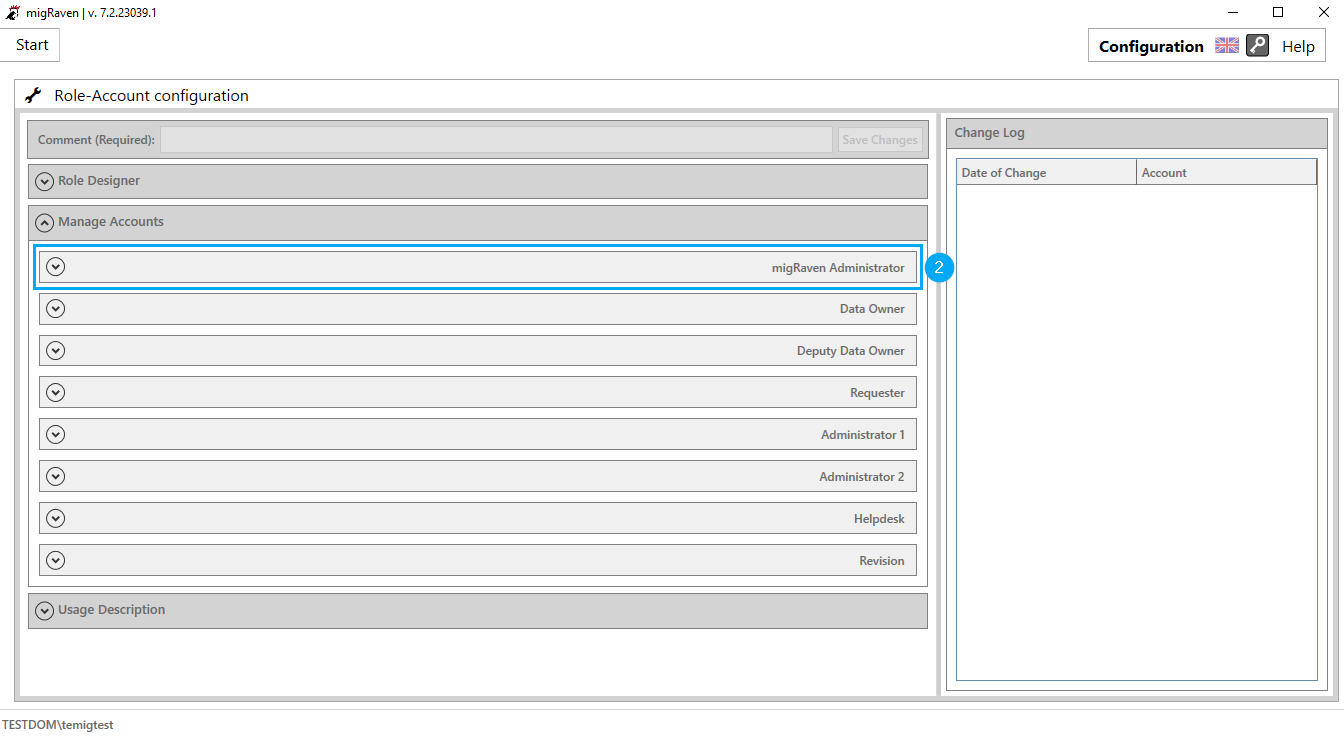
The measured values can be transferred to a PC via the account search Find the AD accounts that you have the role of migRaven administrators want to assign, whereby here in the migRaven Database is sought.
If a user account has been added to the AD in the meantime, it must first be added to the database via a new AD scan.
Put at least three characters in this search box and select the desired search result by clicking on the account (3).
click on Add an account (4) to add the user account to the list.
You can add multiple accounts to the list in one go before saving the list change.
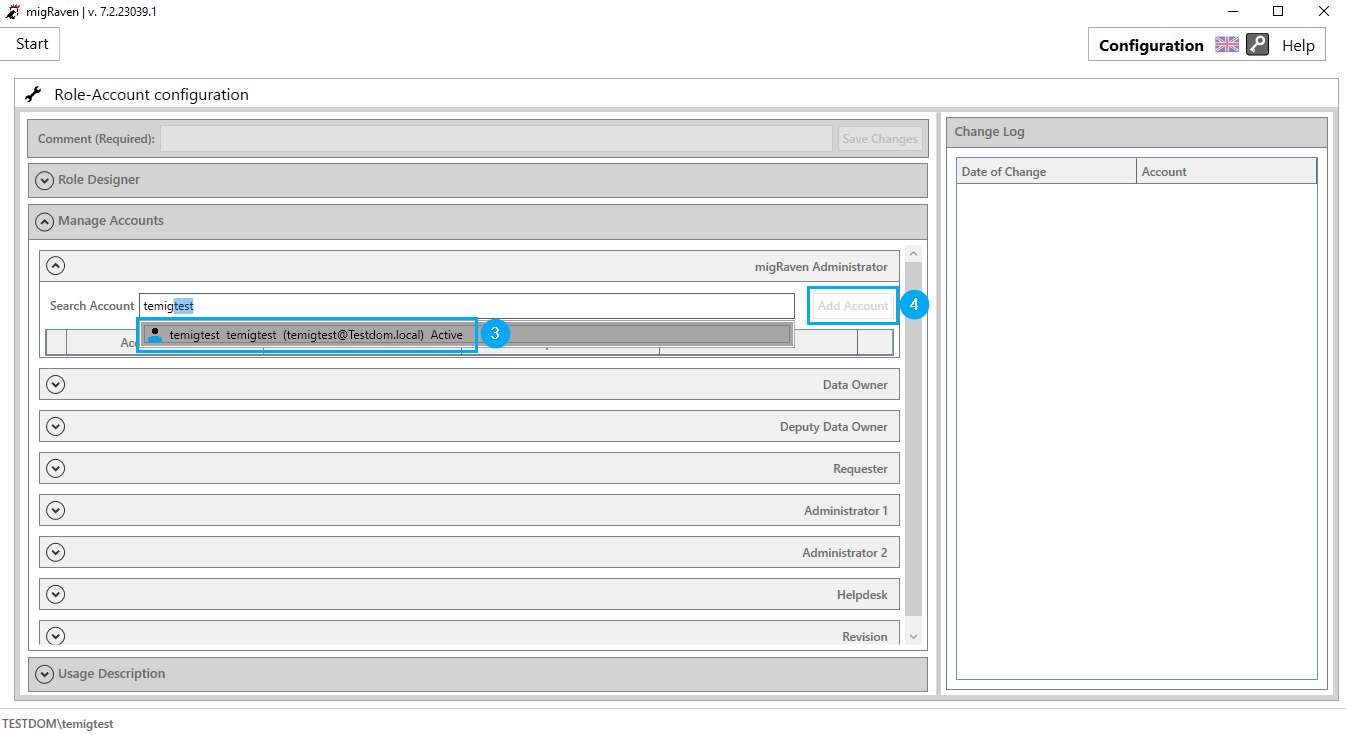
Finally, give one more Comment (5) one to let you die save Changes (6) can.
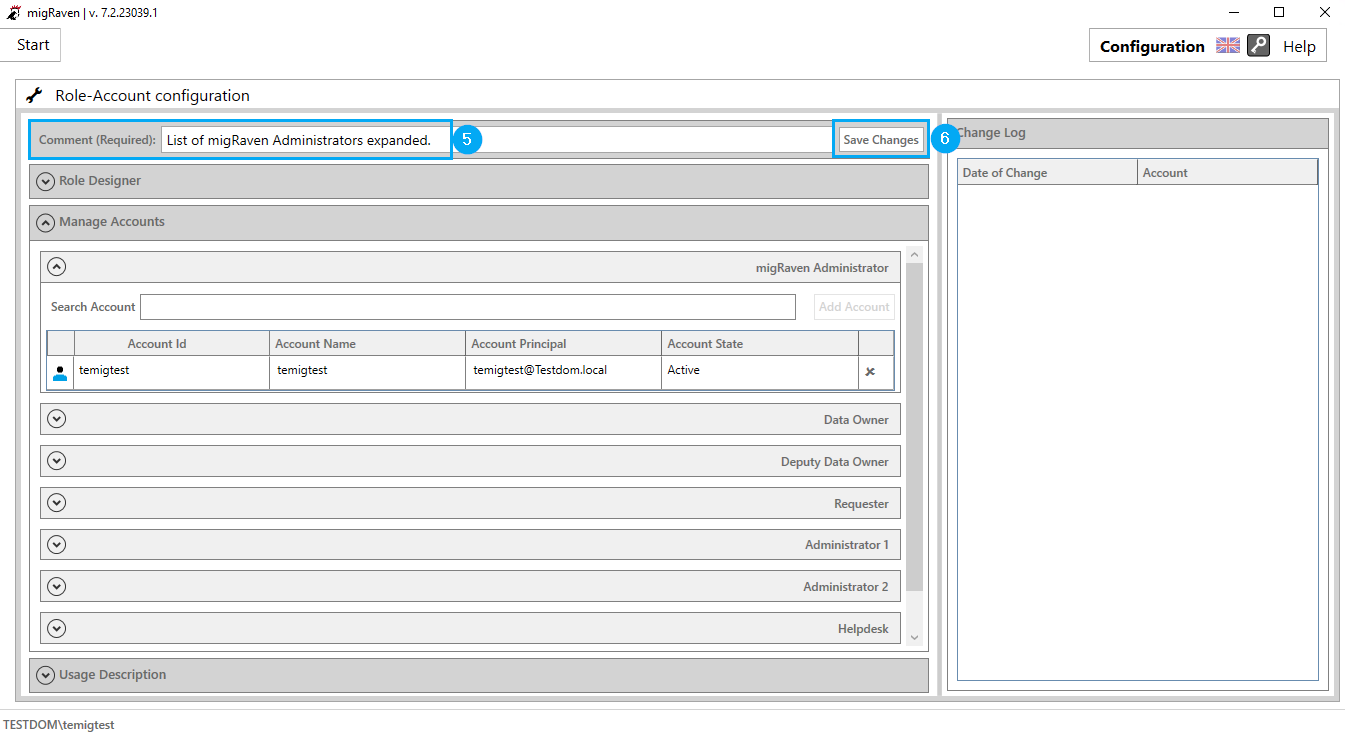
The registered user can now log in with the role migRaven admin in migRaven.24 / 7 Web Client Sign in.
If this user has other roles, the highest role is always decisive.
If the user differs from the operational user of the intended one migRaven Administrators from, for example, because its administrator user as migRaven Administrator has been entered, open a browser window in secure mode and thus force an explicit login with the desired user.
As a next step, please carry out the email configuration, which we describe in the article Email configuration from migRaven describe.


