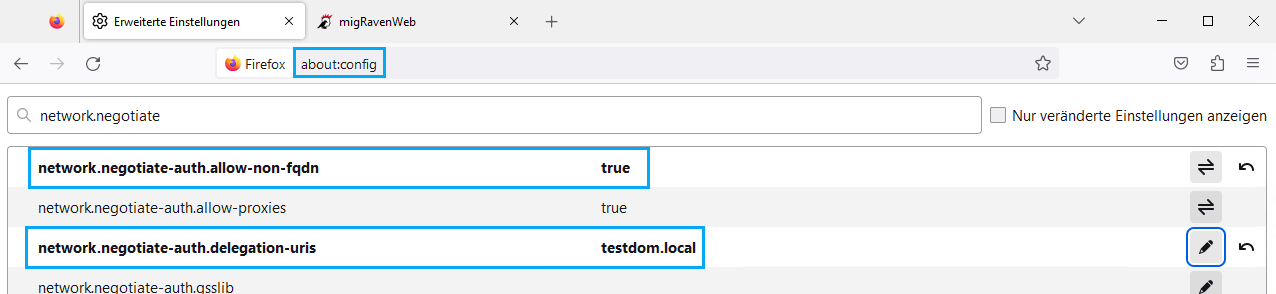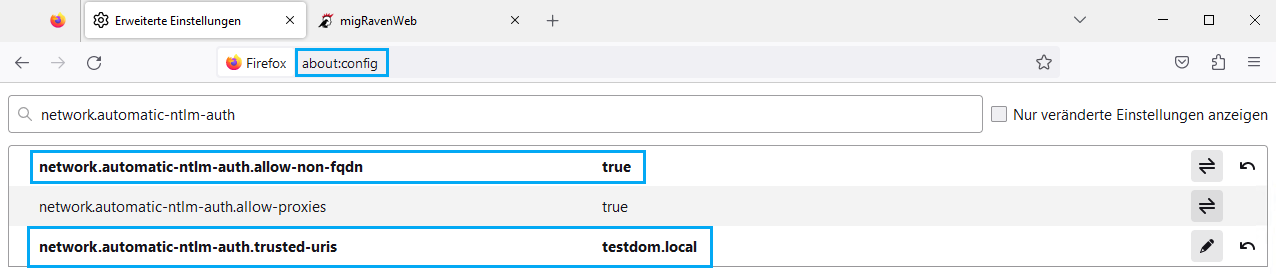For security reasons, the Firefox browser does not automatically authenticate itself on the intranet, i.e. on its own domain, on its own Windows servers, in contrast to other web browsers.
This NTLM and Kerberos authentication must first be activated in the Firefox browser.
Using the example of the domain "testdom.local", the following work steps are necessary:
- Open the page in the Firefox browser "about:config“ (without spaces).
- Locate the four parameters below and fill in the given values, instead of "testdom.local" fill in your domain.
| network.negotiate-auth.allow-non-fqdn | true (most important entry) | |
| network.negotiate-auth.trusted-uris | testdom.local (i.e. your domain) | |
| network.automatic-ntlm-auth.allow-non-fqdn | true | |
| network.automatic-ntlm-auth.trusted-uris | testdom.local (i.e. your domain) |