Released: 22.01.2024/XNUMX/XNUMX
Version No: 7.5.24003.1
Please contact our support (support@migraven.com) for a download link and for update support.
New
#5420 Web: Expansion of accounts to include status information
At every point in migRaven, where an account is displayed, it is now clear whether the user account has the status active / deactivated or deleted (orphaned).
#5469 Web: System Monitoring: Fix successful status indication of completed tasks when directory permissions cannot be set.
Fixed a bug that incorrectly marked a task as successfully completed even though no permission could be set for the directory. The error is now caught and written correctly to the log.
#5488 Web: Directory tree: Improved display of archived projects
migRaven.24/7 Data Retention now offers an optimized view for archive projects in the web client. Data and structures within the archive are protected against further changes. Authorizations are managed exclusively in the active data area and later transferred to the archive. One innovation is direct access to archives directly from the “My Folders” page. To improve clarity, the feature set in the archive area has been simplified. For example, managing data retention in this area is no longer possible. Changes to permissions are only made in the active directory and then reflected in the archive.
#5567 Web: Task Management: New Merge/Purge selector for migration tasks
This feature is exclusive to owners migRaven.one license available. When creating migration tasks migRaven.one now allows you to choose between the options '/purge' and '/merge'. This choice affects the way data is transferred, particularly in the context of using Robocopy within the migRaven.one frameworks. For more details about Robocopy, see: robocopy | Microsoft Learn. The '/purge' option is specifically intended for migrating into empty, new directories, while the '/merge' option should be used when migrating data into existing directories.
#5956 Web: Task Management: Added new table columns “Delete Source Folder” and “Merge/Purge”.
The table in the task management has been expanded to include the columns “Delete Source Folder” and “Merge/Purge” for improved usability. More on task management.
#5957 Web: Task Management: Added new status information categories “Error” and “Warning”.
This functionality stands only migRavenAvailable to .one licensees. The migration tasks may receive the status “Error” or “Warning”. More on this.
#5958 Web: Task management: Expansion of filter options to include task characteristics
Improving usability for filtering tasks. At the same time, statistics for each individual task type are displayed in the form : . More on this.
#5967 Web: Task Management: New status “Copied” for migrated directories where the only action was copying
The status “copied” is set when a migration job has been successfully completed and the source directory is not deleted at the end. More on task management.
#5972 Web: Task management: Bulk processing of tasks for the characteristics: status, start date, due date, priority, dependencies
Our new bulk editing feature allows you to update multiple tasks at once. You can now easily select a group of tasks and change their status, start date, due date, priority and dependencies in one step. All changes are automatically logged in the task log so you can track exactly what was changed.
First select the tasks you want to work on (1). Then click on the 'Edit selected' button (2). A sidebar will then open where you can make changes to all selected tasks at the same time. More on this.
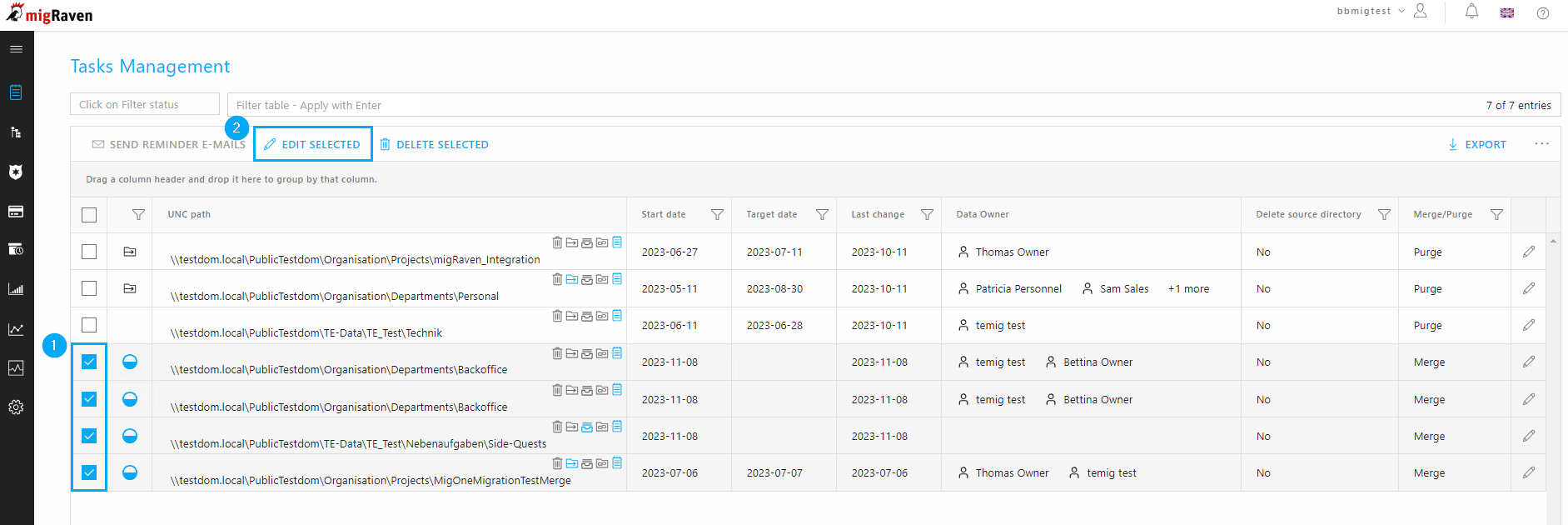
#6052 Web: “Access Denied” home page: The language used on the “Access Denied” page automatically depends on the language settings of the browser.
#6079 Web: Data Owner Management: New columns “File Count”, “File Size”, “Age”.
An improved directory usage overview now makes it possible to identify inactive directories assigned to data owners. These can be archived or deleted directly. Administrators also have the option of creating a clarification task for the associated data owner if they are uncertain about a directory. More on this.
#6097 Web: System Monitoring: Detail View provides comprehensive system log for every task
New to system monitoring is the system log, which can be found for each entry in the detailed view (1) in the last column “System log” (2). This includes all available task messages for each entry. If necessary, the text content can be copied.
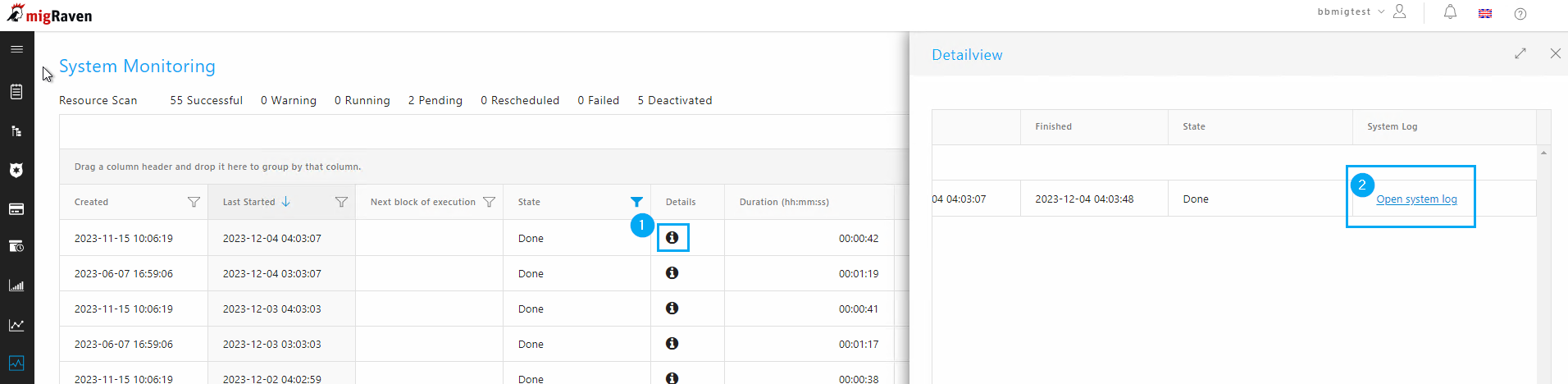
Example system log:
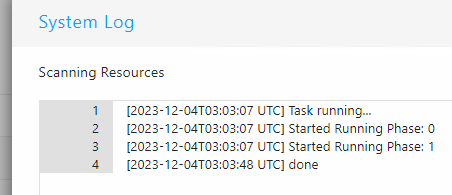
#6112 Web: Task management: Display tasks on non-existent directories
If directories that have previously been assigned a task are deleted from the file system, then those tasks will be archived and displayed as such. This makes it possible to fully understand all actions in the event of a check. This is the usual process when directories have been actively removed, for example by a delete task.
#6178 Web: User Tokens: All user tokens display username and SAM attributes
To better distinguish and classify user accounts, the UPN is now displayed for all user tokens in addition to the user name. Particularly useful is flagging deactivated or expired accounts to manage permissions more efficiently.
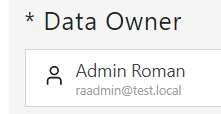
#6322 Desktop Client: Improvements to the listing of folders in File Explorer
Fixed the display of unmanaged folders being displayed in error.
amendments
#5923 Web: Licensing: Change in account counting method for licensing
In general, all accounts that have logged into AD in the last 90 days (LastLoginTimestamp) are counted for the license. Excluded from this are accounts that do not have a first or last name stored, as well as accounts that begin with “Healthmailbox” (Exchange Accounts).
#6124 Blacklist/Whitelist Tool: Changes in token management
The heading has been changed from “Token Management” to “Management Group Black./Whitelisting”. There is also a new description text and small improvements to the table. More on this.
#6317 Desktop Client: Settings: The Sorting tab has been renamed to Categories and its description has been improved.
#6318 Desktop Client: Create New Folder: Text improvements have been made to “Create New Folder”.
Fixed bugs
#5348 Web: Directory tree: Problems with the scrolling behavior in the detailed view on the 'Permissions' tab have been fixed.
#5364 Database: The logic for storing directory structure information in the migRaven-Database has been refined.
The logic for storing directory structure information in the migRaven-Database has been adapted to migRaven Managed folder – defined by criteria such as assigned data owners, creation via migRaven, and management of permissions – detect changes more efficiently and assign changes precisely. The identification process uses a combination of directory ID, volume serial, and directory names to reliably identify renamed, moved, or modified directories during file server scans, including special cases such as server migrations or DFS usage with multiple namespace servers. More on this.
#5661 Web: Access Management: Fixed rare issue of duplicate permission group creation in directories.
In rare cases there was a problem where new permission groups were created for individual permissions on directories even though groups already existed. The background was that the unique identifier of the directories from the database no longer matched the identifier that was stored in the group description. This happens when the directory or the entire directory tree is moved to another volume (for example when migrating the file server). This is why it is important to keep this in mind in these migration scenarios.
#5862 Web: Task Management: Improvements to history entries in the 'Create Task' sidebar.
#5865 Web: Directory Tree: Fixed the issue where clicking the ACL button did not affect the sidebar after clicking the button from a different path.
The ACL view sidebar in the directory tree is updated in the background after selecting another directory again. This enables a quick evaluation of all ACLs
#5875 Web: Obsolete Data Analysis: Fixed the display of the percentage of obsolete directories.
#5881 Web: 3D Data Heatmap: Fixed the issue where Data Owners did not get any results when opening the list of directories.
#5926 Web: Data Owner Management: The issue that incorrectly displayed archived AD accounts as data owners in the summary table has been resolved.
#5982 Web: Group Memberships: Textual improvements have been made to the Excel report.
#5993 Web: 3D Data Heatmap: An issue that caused incorrect data owner folders to appear in the detail view of 'All Directories at Depth X' has been resolved.
#6024 Web: Eligible Accounts: Layout errors have been fixed.
Permission management: Fixed a layout error in the department explorer. This can be accessed in the authorization management when a department is granted access. All members of a department are listed there. (6024)
#6068 Web: Permission Management: Fix in logging and notification for initial permission assignment to unmanaged directories.
The bug affected insufficient logging and email notification when initially granting permissions to previously unmanaged directories. When rights were first assigned to an account for such directories, in rare cases neither the actions were logged correctly nor notification emails were sent, even though the process was marked as successfully completed in the system.
#6111 Blacklist Tool: Active Directory: The problem with blocking groups in migRaven-FSS blacklist not being extended to individual users has been fixed.
The error in the Active Directory group migRaven-Fixed FSS blacklist where banning groups did not result in banning individual users.
#6128 Web: User account search: Rare cases where user search for user accounts did not work correctly have been resolved.
The user search for user accounts was in rare cases due to the migRaven-FSS Blacklist group in Active Directory blacklist applied incorrectly.
#6152 Web: Data Retention: Rare issue where periodic data retention failed after reactivation has been resolved.
Important note: For this bug fix to work, the of migRaven generated archive projects must be completely scanned by the Fat Client before the update is installed.
#6187 Web: Access Management: A bug has been fixed that caused changes to the file server not to be documented in System Monitoring.
#6188 Excel Report: Best Practice Analysis Report: Rare issue where broken inheritances were not visible has been fixed.
#6191 Web: User Tokens: Resolved the issue of rarely displaying orphaned accounts without usernames.
#6213 Web: Directory Tags: The issue where in rare cases the data owner name was not displayed when editing a category has been resolved.
#6245 File Management Logs: The column headings in the ProgramData\ directorymigRaven\filemanagementlogs have been revised.
#6251 Web: Permissions Report: An issue that prevented the accounts list sidebar from opening when clicking on the member counter in 'Search for Groups' has been resolved.
#6252 Web: Task Management: An issue that resulted in errors occurring in rare cases when accessing the application via VPN has been resolved.
#6275 Web: System Monitoring: An issue where redundant entries occurred after creating a template and structure folder has been resolved.
#6277 Excel: Permissions Report: An issue where the disabled inheritance filter in the report sometimes did not display results has been resolved.
#5835 Desktop Client: Systray: Corrected grammatical errors in “About migRaven.24/7"

