migRaven writes its data to a Neo4j graph database.
In order to interact with the database, it is necessary to have the migRaven to install the recommended Java Zulu runtime version. This is always included in our current installation package.
Instructions for installing the Java version
Run the supplied migRaven_java_runtime_Version.msi on theirs migRaven Server & Hosting from (1).
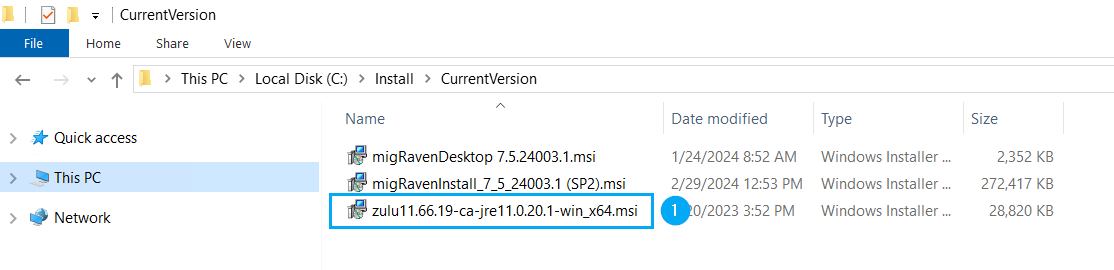
Select “Next” to customize the installation (2).
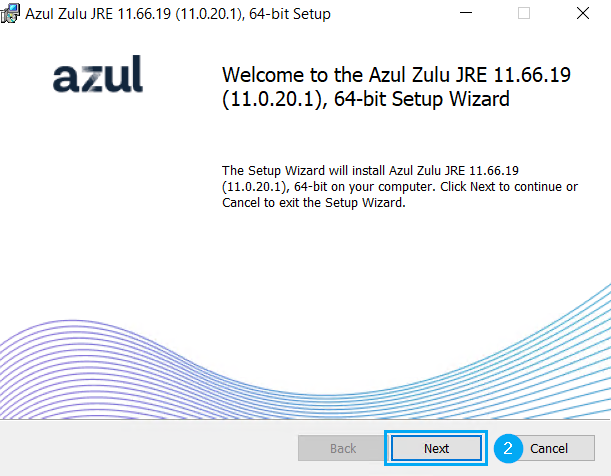
Activate the installation "Set JAVA_HOME variable" (3) and continue the installation (4).
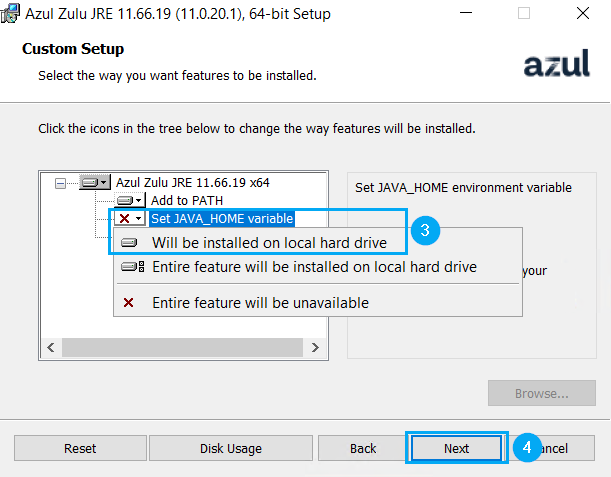
Complete the installation (5).
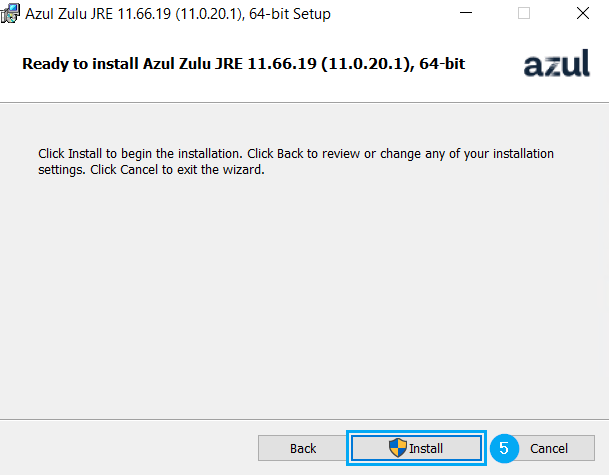
If necessary, confirm the UAC.
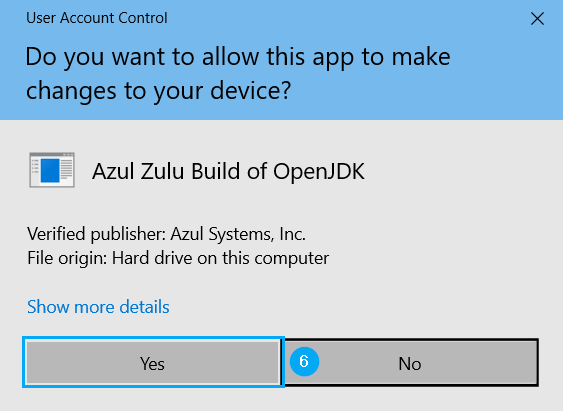
Complete the installation (7).


