If the symlinks pointing to the archive have been deleted, they will be automatically deleted during the next archiving run migRaven.24/7 data retention restored. However, it is also possible to restore the link manually. An ArchiveHub (symlink) can be created directly in deactivated mode via the configuration of regular data storage.
Another use case is the creation of symlinks for testing purposes to the ArchiveHubs via migRaven.24/7 in advance without actually moving data to the archive.
To access the configuration mask, click on the icon for regular data storage in the desired directory.
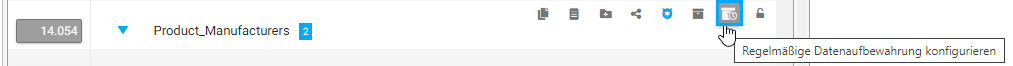
The mask for configuring data storage will open. It is important for the creation of a symlink that the mode is set to "deactivated". Otherwise the “Create symlink” button is greyed out.
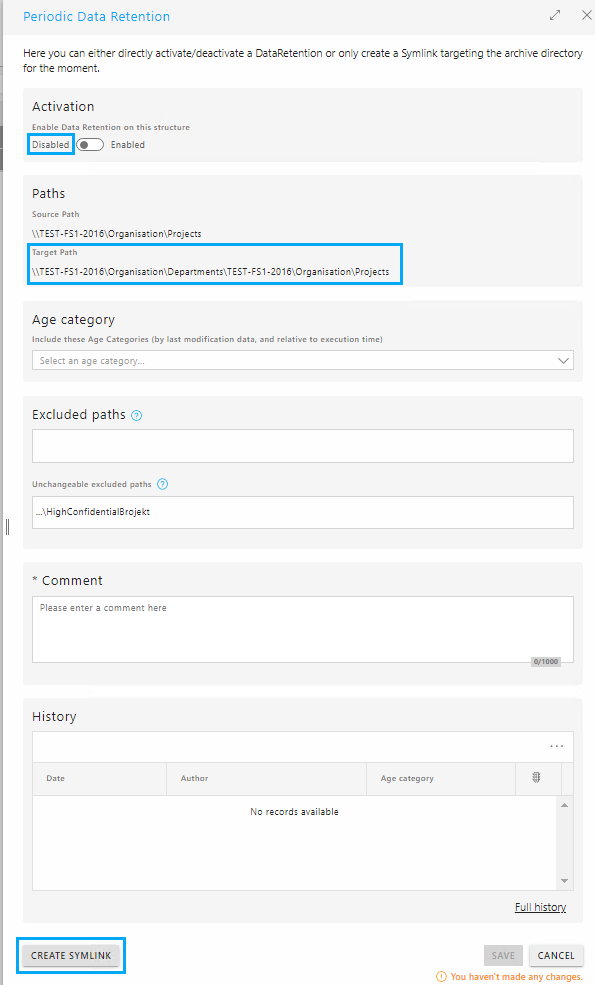
By clicking on the "Create symlink" button, the symlink is created at the target path specified above.
By default, all data owners have access to the button. Access can also be granted to all other roles in the role designer.


