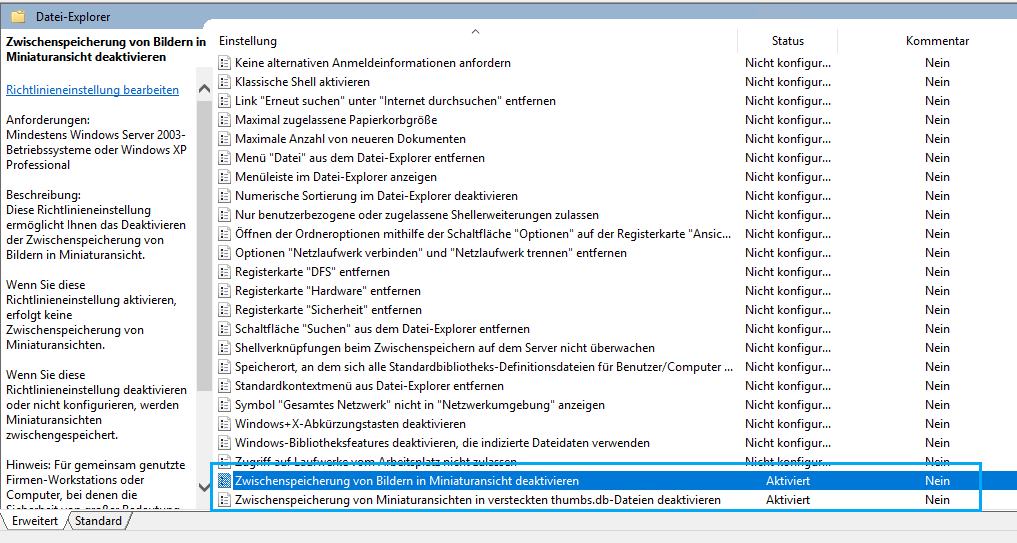The thumbs.db is a system file that, as a rule, cannot be deleted because it is usually occupied by a file handle.
migRaven delete directories in the course of different workflows, for example migRaven.24/7 data retention or migRaven.one directory wipe off migRaven.24/7 tasks out.
So erases migRaven.24/7 DataRetention all directories as soon as they are empty. However, if this file cannot be deleted, migRaven also do not delete the directory.
The two ways to delete the Thumbs.db
- Restart the file server. The files can then usually be deleted if a client has not blocked the file again in the meantime.
- Windows can be persuaded to stop using these files via a GPO.
The thumb.db files are no longer relevant since Windows Vista.
GPO configuration
We recommend that Default Domain Policy adapt.
To do this, open your Group Policy Management (1) and switch to Group Policy Objects (2)
Make a right click on the Default Domain Policy and choose Edit (3)
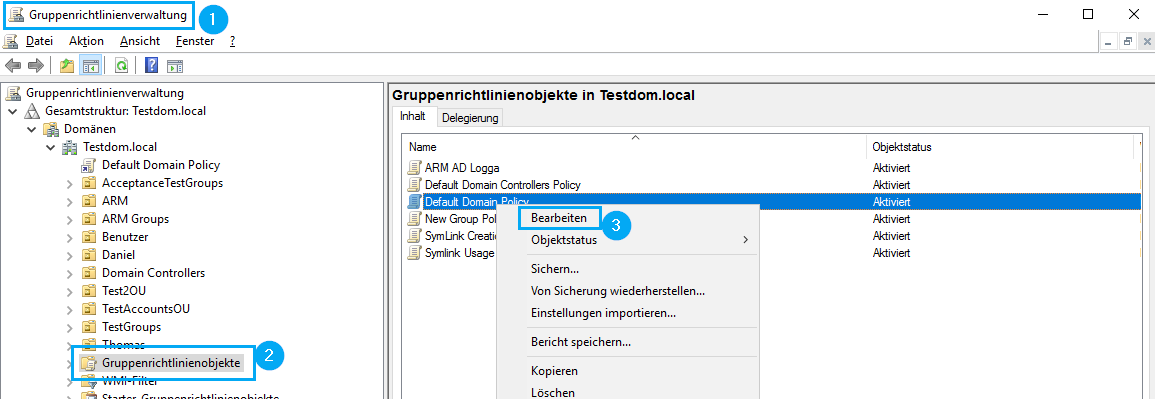
After you have the Default Domain Policy open for editing, navigate to the File Explorer (4) Settings and activate (6) see the last two entries (5).
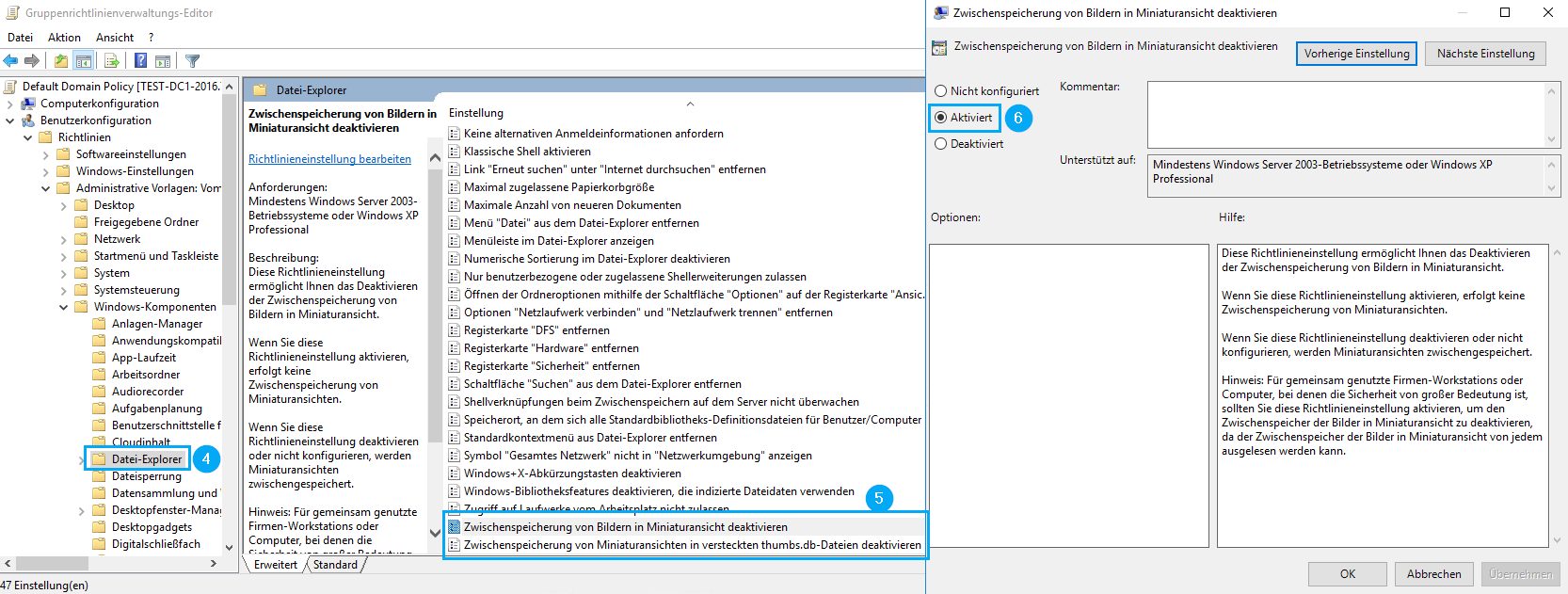
After you disable thumbnails, you shouldn't have any problems with the migRaven workflows more coming.