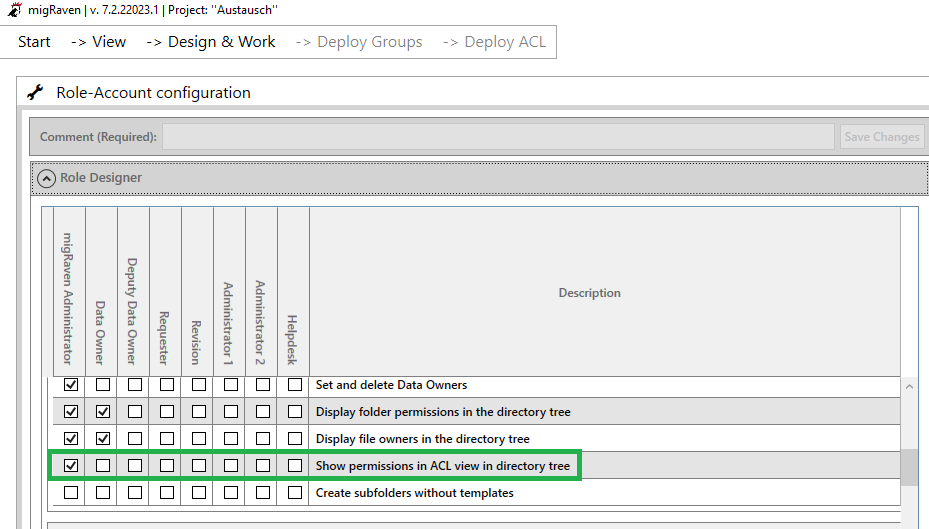From version: 7.2.22103.1 (release note)
Which user accounts are entitled to a directory and what kind of access rights do they have?
migRavenWith the ACL View, .24/7 offers a clear and complete view of the respective authorizations of the authorized accounts within a directory. By default it is for migRaven Administrators enabled.
Display of the ACL View in the Web Client
The ACL view can be opened in the directory tree by clicking on the number of authorized user accounts in a directory.
When you click on a group, a flat list of user accounts is displayed in the right part of the sidebar. In addition, symbols are used to indicate whether the permissions are on the directory, subdirectory and/or file.
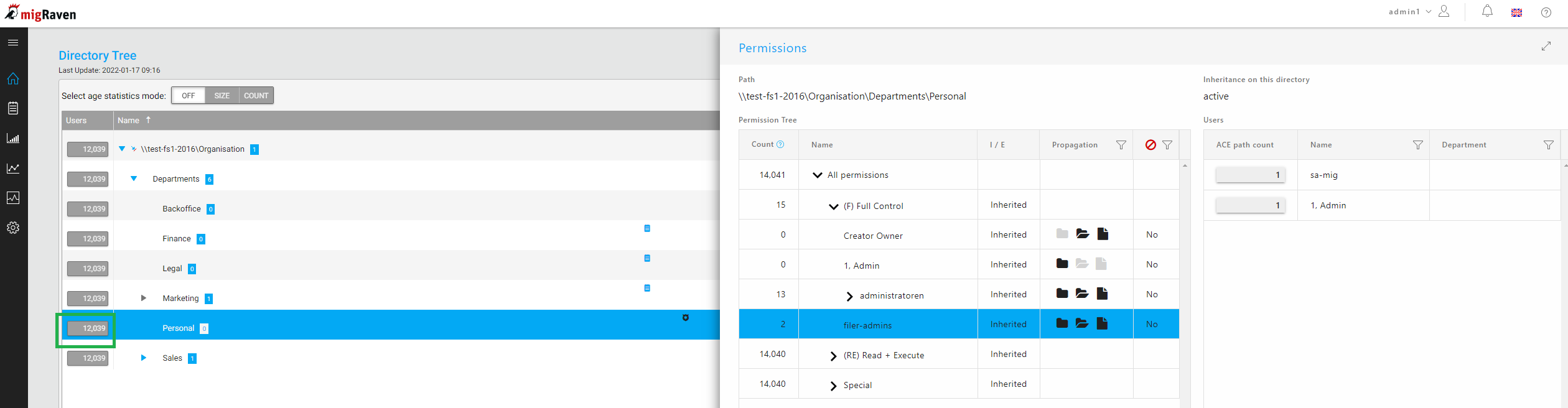
Configuration of access to the ACL view
Which ones can be configured in the role designer migRaven Roles have access to the ACL View. By default it is for migRaven Administrators enabled.