Table of Contents
Released: 16.03.2022/XNUMX/XNUMX
Please contact our support (supportATmigraven.com) for a download link and upgrade assistance.
-Setup
changes:
- During setup it is now necessary to create a user account for the migRavenEnter ADScanServiceHost.
With this account, writing operations are carried out in the Active Directory when using the corresponding functions, eg creating groups and maintaining group memberships. - Neo4j database: The transaction logs of the last two days are saved. Depending on the activity on the database, more than 2 transaction logs can be written during these two days. A new file is always created when the current one reaches a certain size. (4141)
migRavenDB Interface (Data Owner Import/Export Tool)
changes:
- A function has been added to the DBInterface to mark directories in the database with a special "don't delete property" during import. (4152)
Directories that have this property set to "true" are excluded from deletion during data retention, even if they have become empty as a result. In addition, the option "Delete this directory if it is empty" is not displayed in the interface for a one-time data retention in these directories. The property is added via an additional column in the import file. The name of the column can be chosen freely, eg "DeletionLock". If an imported directory is to be protected from deletion, the value must be set to "true" (without ""). A "false" or an empty value ensures that the directory is deleted during data retention if it has become empty (default behavior of data retention).
Rich client
changes:
- DB schema extended by AD property "physicalDeliveryOfficeName". (4139)
- E-mail configuration: Authentication on the SMTP server is now possible via e-mail address or name. (4183)
Fixed bugs:
- AD Scan: Fixed an error that could sometimes result in changes to accounts (e.g. attributes) not being updated in the database after a scan. (4247)
- Active Directory Account Details: Fixed an issue where dates with no actual value were displayed as 01.01.1970/4226/XNUMX. (XNUMX)
Web Client
New:
- Info card: An info card is now available for user accounts, in which properties of the account are displayed. (4088)
The info card (tool tip + dialog) is available in all places where the user accounts are displayed as a chip. More information on using info cards.
The info card has not yet been implemented application-wide, but is being continuously expanded. Under configuration -> information card migRaven Administrators configure which properties are displayed in the tooltip or in the dialog. More information on configuring the info cards. - ACL View: In the directory tree, a new view for visualizing the authorizations on a directory can be opened by clicking on the number of authorized user accounts. (4274)
More on this.
- Folder Self Service: Existing folders can now be moved to the migRaven Authorization management can be included. So far only on through migRaven created directories the permissions are managed. (3856)
This function is permitted for folders up to the 3rd level. For the authorization management of imported directories there is a new button in the button overlay in the directory tree, with which the authorizations for the selected folder can be managed. After clicking on the button, a sidebar opens in which you can define the data owners and permissions on the directory. More on behavior and configuration.
In contrast to template-based directory creation, the authorizations are not assigned directly, but according to best practice via dedicated authorization groups. In addition, there is no runtime for transferred directories, such as exchange directories that are created with migRaven to be created.
Blacklists can be defined to protect existing permissions that cannot be removed. These blacklists are maintained in a small dedicated tool and work in two different ways:- Accounts included in the blacklist are never removed from the ACL, nor are they displayed to the user in the sidebar as "Current Right" as described above.
- Pre- and suffixes can be defined in another blacklist (e.g. ro- or _mx), which ensures that accounts that have these configured pre-/suffixes in their names are not returned as a result when searching for accounts in the authorization management .
In addition to the blacklist tool, a group can be created in the Active Directory whose members (direct and indirect) are not returned as a result when searching for an account in the authorization management. These migRaven Blacklist group must have the name "migRaven-FSS Blacklist". The group type can be chosen freely. To ensure full flexibility, for example to include groups from other domains, a domain-local group is recommended.
In addition, all permissions are not automatically removed and the user is not shown as "Current permission" in the sidebar as described above, which have the propagations "Only this folder" and "This folder, subfolder", i.e. no access to data ( list rights).
Please contact our support (supportATmigraven.com) to assist in using the blacklist tool.
- Folder Self Service: New folders can now be created in the directory tree independently of configured templates. (3775)
For this there is a new button in the button overlay in the directory tree, which creates a new folder under the folder on which the button was pressed. Subfolders are permitted up to the 3rd level, the buttons below are deactivated with a corresponding info tooltip. As part of this functional enhancement, the button for managing folder settings (permissions, data owner, runtime) has also been revised. After clicking on the button, a sidebar opens in which you can define the folder name, the data owner and the permissions. After assigning a folder name, the permissions and filling in all mandatory fields, the folder is created in the file system after clicking on "Save". More on this.
More information about the behavior of the permission and list groups and how to enable the function in the role designer: More on this.
- AD statistics page: The page has been expanded to include the "Token Count" tile. (4342)
The top 5 accounts with the most group memberships are displayed here. As with the "Token Size" analysis, it is possible to display the complete list of all accounts or to export them in Excel format.
changes:
- Scenario Analysis: The Scenario Analysis page has been removed and split into two dedicated pages. The new pages "Task Management" and "Data Owner Management" can be found in the main navigation. (4077)
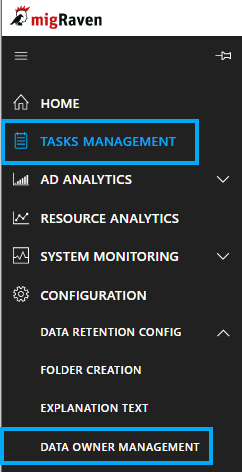
In addition, corresponding entries have been added to the role designer in the rich client. The entry "Show all directories on data owner management and task management" decides whether users can see all resources or only the data owner directories assigned to them. The other two entries in the Role Designer control which migRaven Roles are allowed to see and use the pages in the main navigation.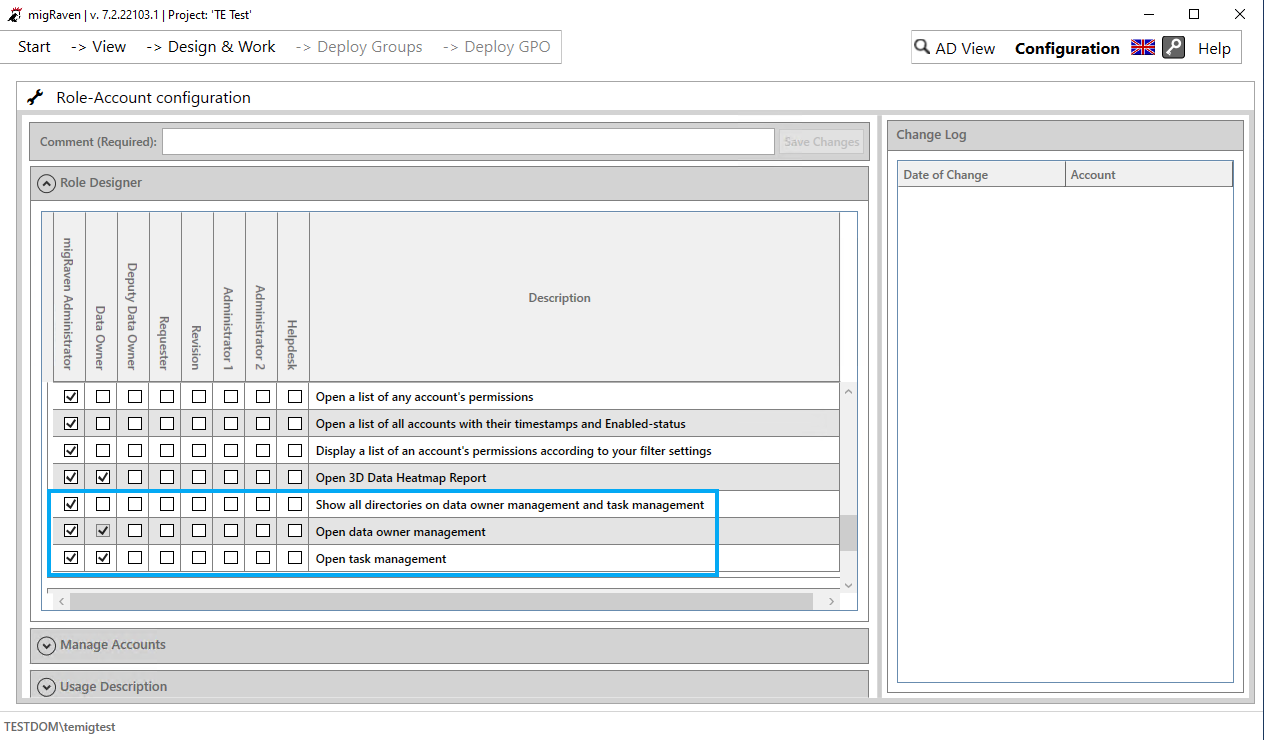
- Tasks: Extension of the information in the header of a task to include the path and the creator so that they can be seen better. (3835)
- Data owner management: Adaptation of the tooltips on the traffic light for better understanding. (3892)
- System monitoring: Extension of the "Resource" column in the file server scans. (3991)
- Folder Self Service: Directories that were created using the Folder Self Service can now also be deleted in the web client in the directory tree using the button overlay. (4060) More on this.
- Data owner management (formerly scenario analysis): The table can now be exported as an Excel file. (4102)
- Task management (formerly scenario analysis): The table can now be exported as an Excel file. (4102)
- Quick filter: The quick filter for tables now shows information about how many entries are currently displayed. This makes it easier to recognize whether a filter is active. (4116)
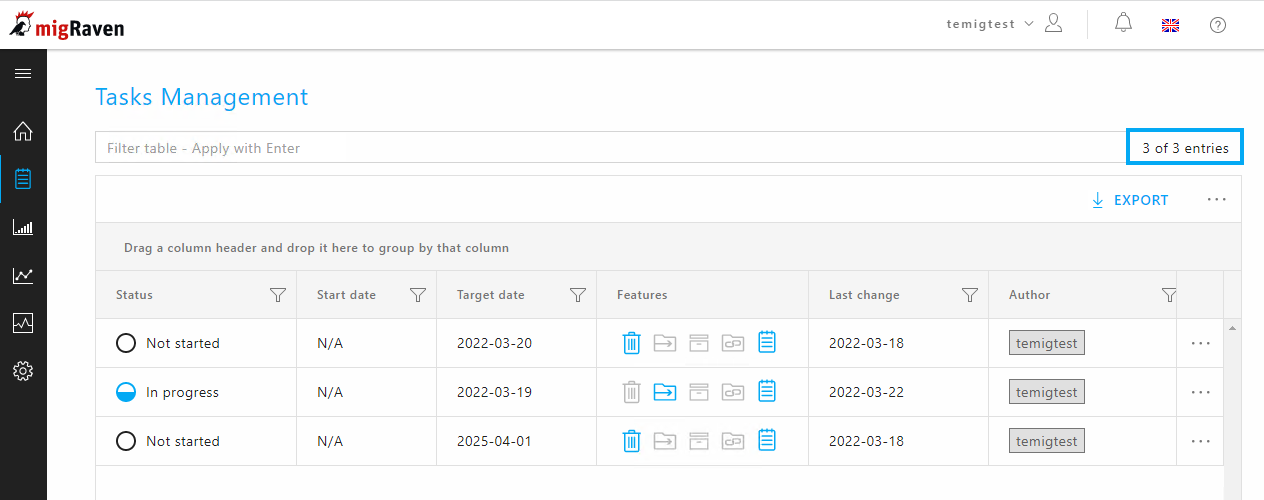
- Folder Self Service: The interface for setting data owners and assigning authorizations has been changed. (3939)
All accounts are now clearly presented in a single table. You set the data owner using the checkbox in the second column. In addition, only "Read and Execute" and "Modify Plus" rights can be assigned.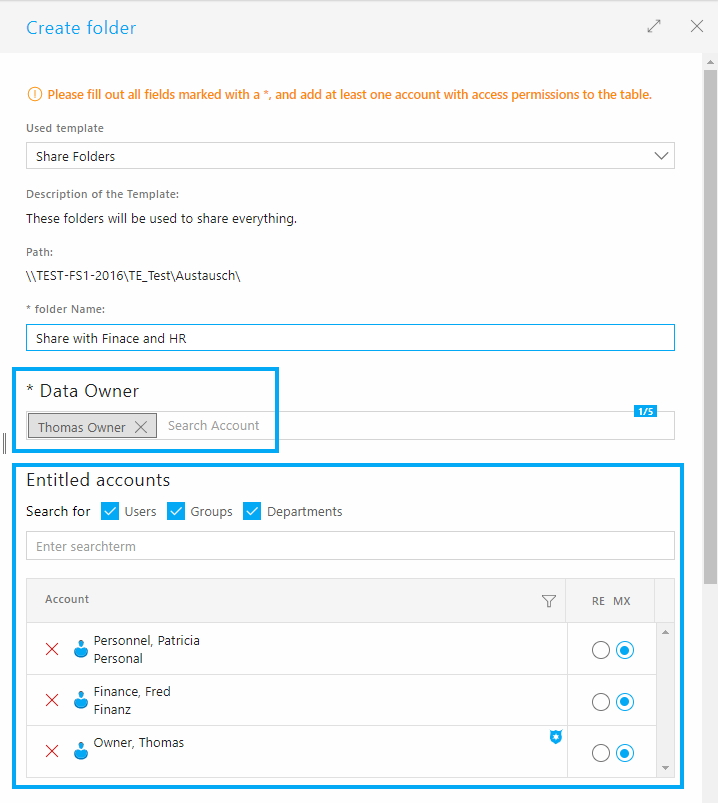
You can also search for groups and departments. For groups and departments there is the option of opening an object explorer in order to select and authorize only certain members of the group or department. Departments cannot be transferred directly to the table. The department explorer always opens for these.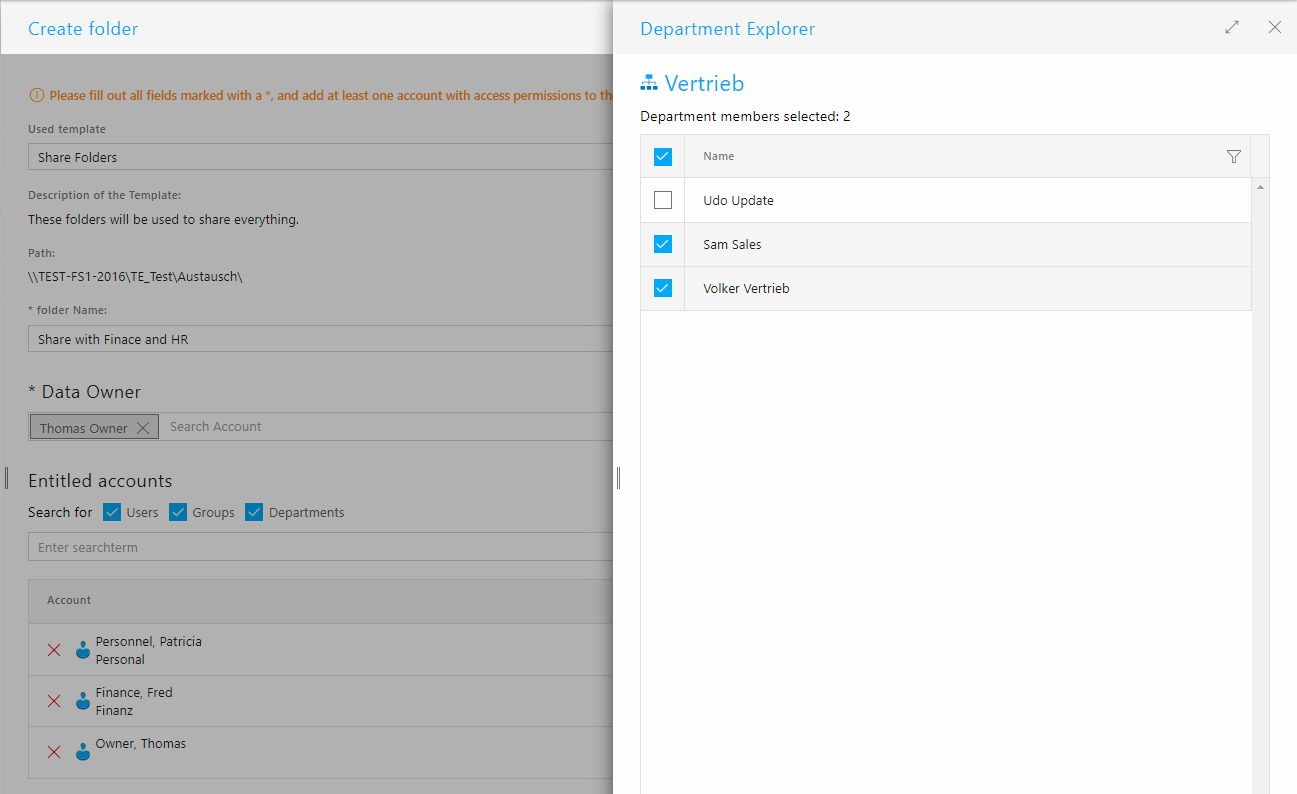
- .mig.Raven files: .mig.Raven files are no longer created in the following processes (4136):
- Data Owner Management
- Folder Self Service
- Task Management
- Directory tree: Small usability improvements have been implemented in the directory tree (4164):
- The button for the task overview has been given a label and a counter for the total of the tasks.
- The icon for underlying directories with different permissions has been adjusted. It now corresponds to the normal icon, but in blue.
- The first directory level below the entry point is automatically expanded when entering the page, so that it is easier to see that it is a tree that can be navigated.
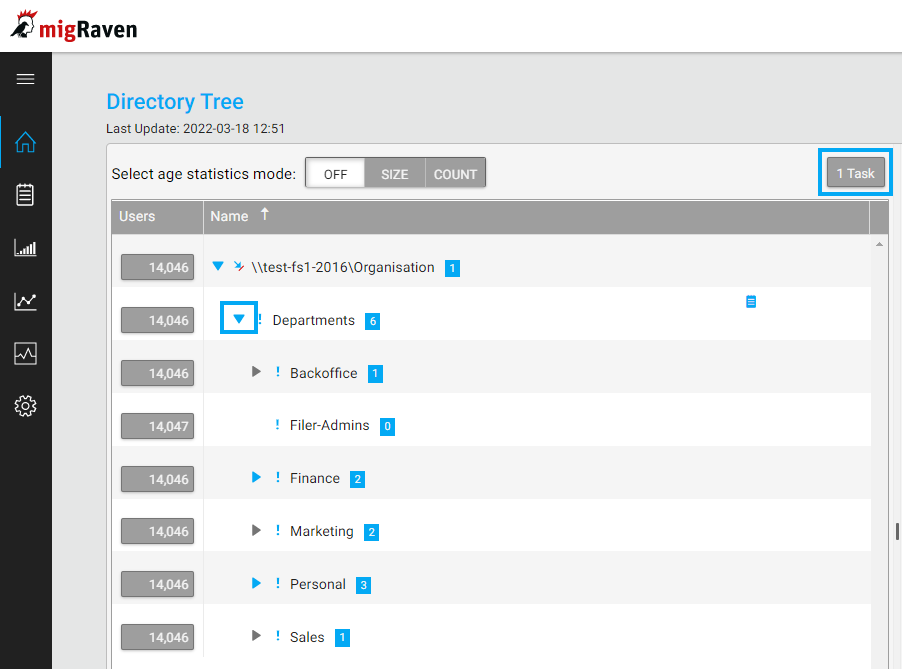
- AD Statistics Page: The AD Statistics page has been visually and technologically aligned with the rest of the application. (3181)
In addition, an evaluation of computer accounts has been added.
Fixed bugs:
- Data owner configuration: Fixed a bug that caused the time in the data owner history to be displayed in the wrong format. (4225)
- Folder Self Service template configuration: Fixed an issue where in the "Structure and Permissions" sidebar the input field for the path lost focus after each entered character. (4184)
- 3D data heat map: Fixed an issue that caused an incorrect value to be displayed in the "Depth of deepest directory with relevant data" tile. (4200)
- Self-service folder: Fixed a bug that caused permissions to not work in environments where the UserPrincipalName of a user account (e.g. John Doe@domain.com) differs from the actual domain name (e.g. domain.local). (4242)
- Self-service folder: Fixed a bug that could cause permission changes to a directory to fail if an account that was once authorized was deleted from Active Directory (dead SID). (4244)
- Data retention: Fixed an issue where the button for periodic data retention would not appear when data owner directories are nested one under the other. (4293)
- Task overview: The task overview has received column filters for the columns "Start date", "Target date", "Priority" and "Status". (4308)
- Task Management: Fixed a bug that caused only directories to be displayed in task management that also had data owners configured on them. All directories with tasks are now displayed correctly again. (4411)
- Task Management: Fixed a bug that caused the export in the task management to not work. (4485)
Known bugs:
- Obsolete data analysis: Obsolete data analysis can display incorrect data if a symlink is included in the project directory. (3202)
- No distinction is made between the data statuses in the productive directory area and the data in the archive area. This may lead to inaccurate evaluations of the data age.
- Web client: The pinned navigation menu overlays the content of the page (3201)
- Data retention: If a directory should be deleted according to the "archiving job" and there is a "thumbs.db" file in the relevant directory, the relevant directory may not be deleted. This is always the case when the thumbs.db is blocked by a process.
- HTTPS binding in IIS configuration: When updating to a newer version, a second HTTPS binding is entered in IIS. As a result, the website cannot start. Solution: Remove HTTPS binding without certificate in IIS configuration.
- Data retention: It is possible that the corresponding directory is not deleted when the DR workflow is carried out, even though the option was selected. Workaround: Delete the directory directly via the desktop client after archiving.
- AD scan: In older versions it may have happened that the group of administrators was saved in the database with the wrong SID "S-1-5-32-54" instead of the correct SID "S-1-5-32-544". Although the error has been corrected, it may have to be corrected manually in the database in existing installations. Our support (supportATmigRaven.com) will be happy to support you.

