From version: 7.2.22103.1 (release note)
Independent of configured templates, new subfolders can be created in the directory tree and given explicit access rights.
For this there is a button in the button overlay in the directory tree, which creates a new folder under the folder on which the button is pressed. Subfolders are permitted up to the 3rd level, the buttons below are deactivated with the corresponding info tool tip.
Creation of a subfolder in migRaven.24/7
In the example, a new folder “Hamburg” is to be created under the “Personal” directory. To do this, you need to click on the marked button:
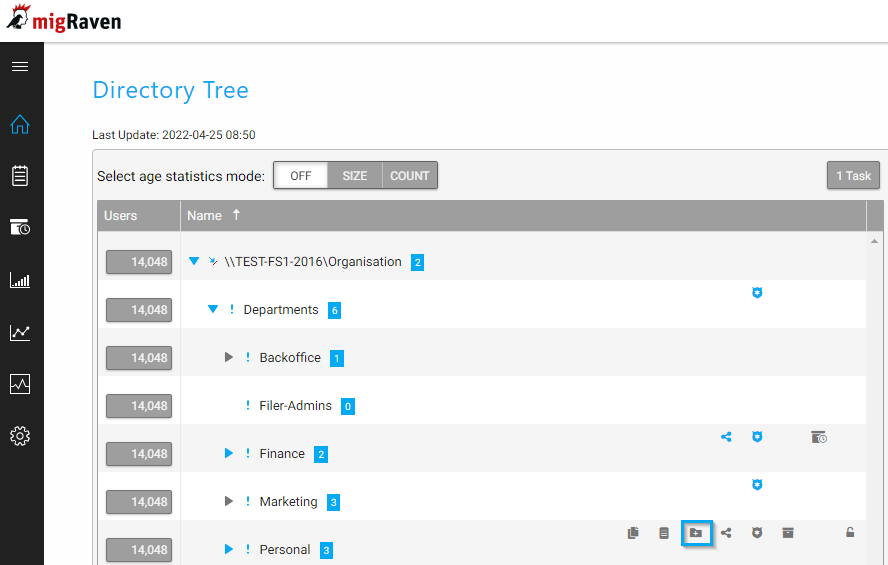
After clicking on the button, a sidebar opens in which you can define the folder name, the data owner and the permissions for other authorized accounts. A term such as B. with exchange directories, which with migRaven.24/7 are created cannot be specified in this scenario.
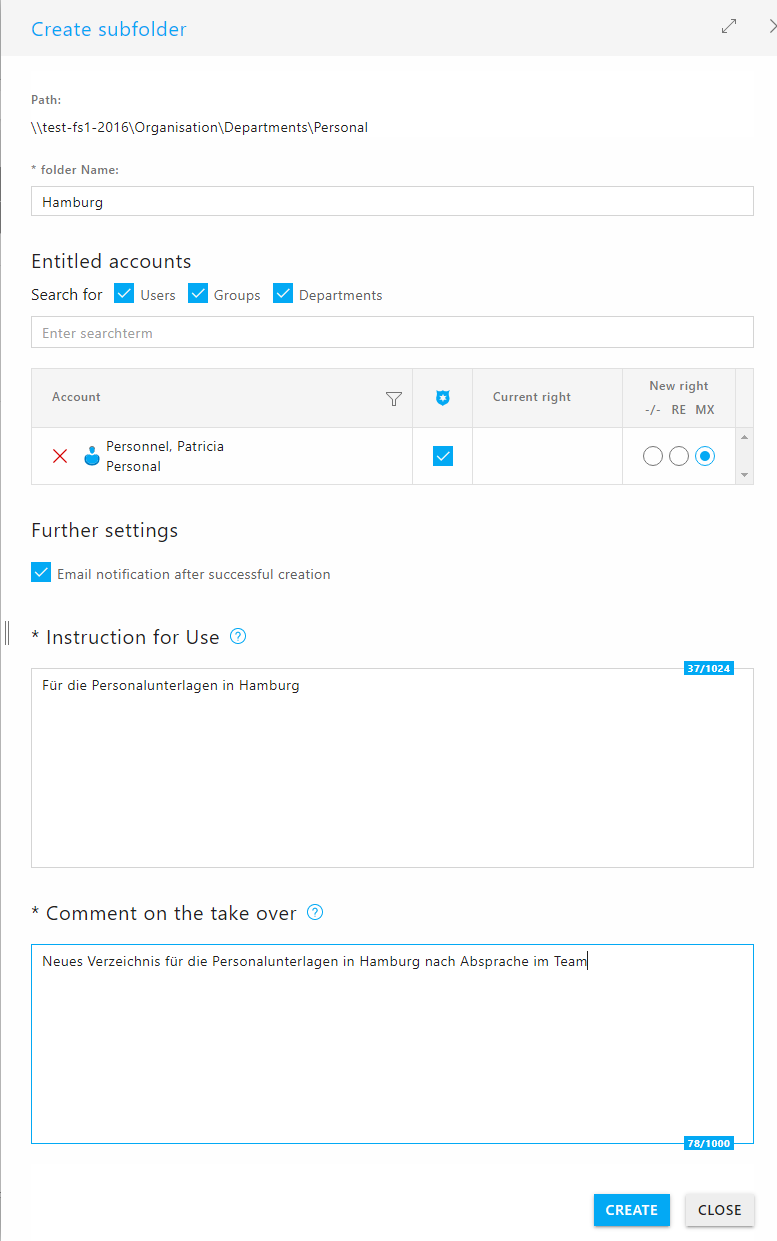
After assigning a folder name, the permissions and filling out all mandatory fields (note on use, comment on creation), the folder is created in the file system after clicking on "Save".
The migRaven Administrators can control who can create templateless directories through an entry in the Roles Designer. More on that in the Release notes of version 7.2.22103.1.

