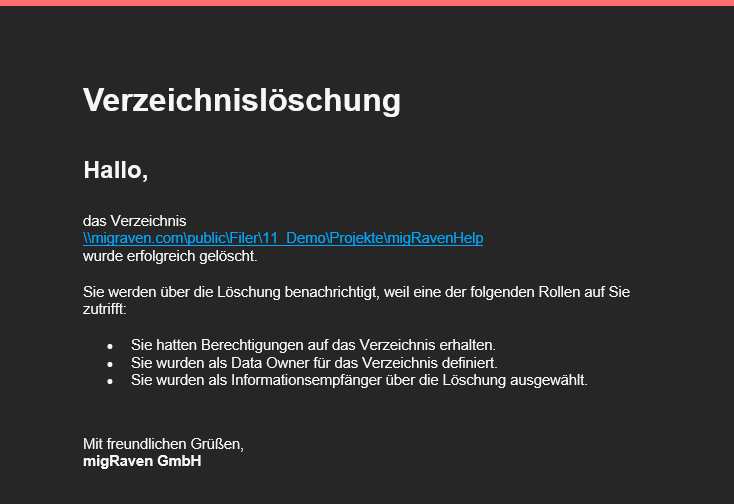From version: 7.2.22103.1 (release note)
directories you created via the Folder Self Service have or in the Permission Management of migRaven.24/7 recorded have, you can im migRaven.24/7 Browser delete directory tree using the Overlay button.
This function is the migRaven Administrators and the respective data owners are available.
Caution: The directory can be over after deleting migRaven.24/7 cannot be restored, but only via your own backups!
directory in migRaven.24/7 delete:
In the example below, the Personal folder is to be deleted.
To do this, click in the directory tree, in the Personal directory, in the Overlay button, on the recycle bin symbol.
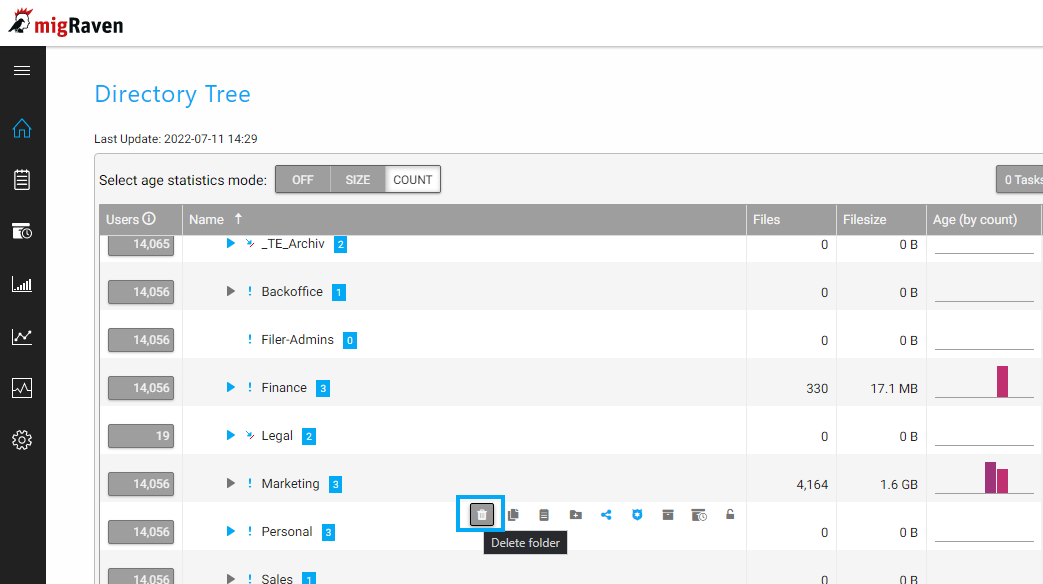
After clicking on the recycle bin icon, a dialog window will open in which you must enter a comprehensible comment, which is why the directory will be deleted.
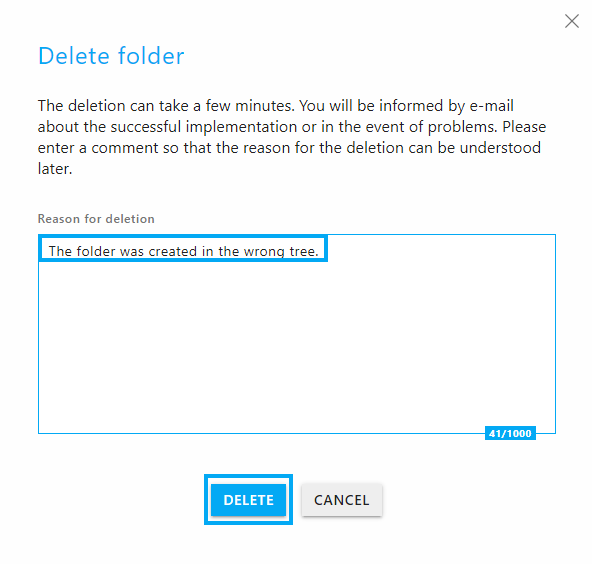
As soon as a comment has been entered, the directory can be deleted by clicking on the Delete button.
The deletion process can take a few minutes.
Afterwards send migRaven.24/7 an email to the data subjects informing them of the deletion.