From version: 7.2.22103.1 (release note)
Extended with the Folder Self Service migRaven.24/7 the file server with the flexibility in data access that has become necessary: All users can, if necessary, create folders themselves with just a few clicks and specify which colleagues are allowed to access them and set a date for automatic deletion. More on this.
A new addition with version 7.2.22103.1 is that the permissions existing folder structures, which means not with migRaven.24/7 have been created, now also with the migRaven.24/7 Folder Self Service can be managed. With minimal effort, in migRaven.24/7 a data owner can be assigned to an existing folder. This gives the data owners in migRaven.24/7 extensive control over the authorized accounts on all their folders.
Note: The authorization management of existing directories in migRaven.24/7 is allowed for folders up to the 3rd level.
Assign data owner to an existing folder and manage permissions
For the authorization management of imported directories there is a button in the button overlay in the directory tree, with which you can manage the authorizations on the selected folder.
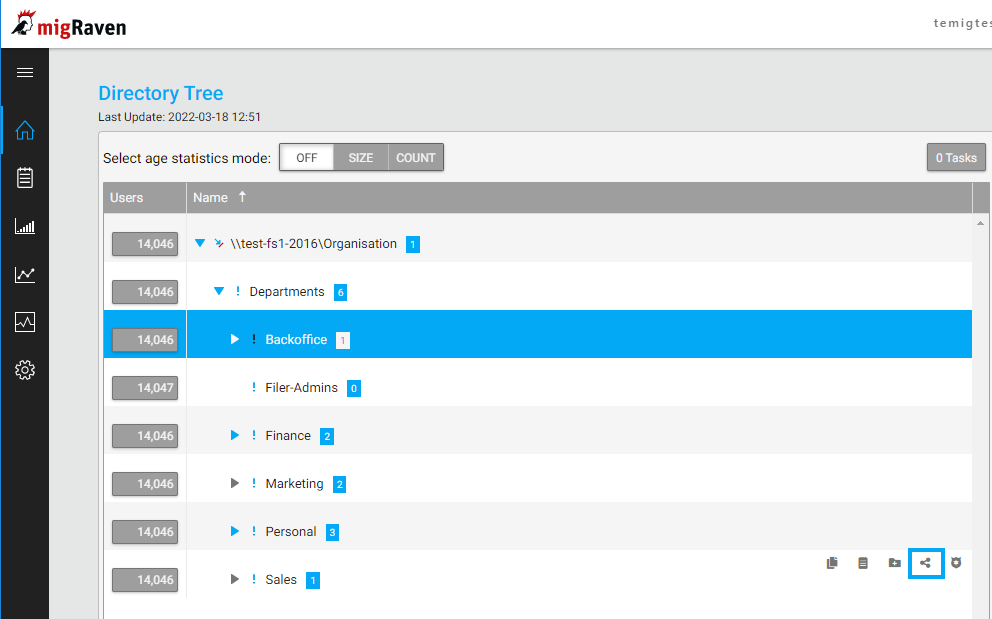
After clicking on the button, a sidebar opens in which you can define the data owner and the permissions on the directory (similar to the directory creation).
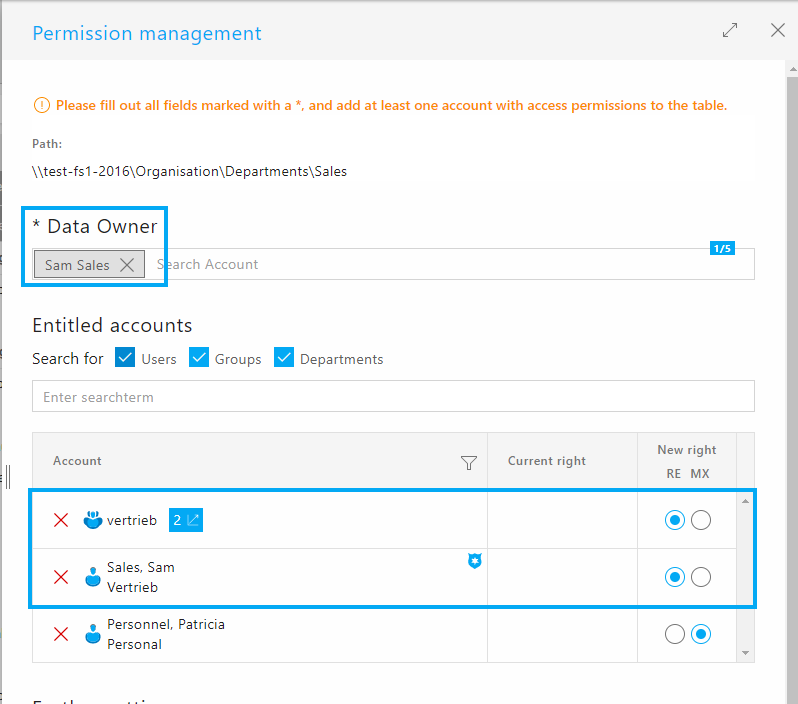
Note: When you mouse over a registered user account, an info card appears with detailed information on the user account. Read more.
Manage access rights of authorized accounts
The user can decide whether to keep or remove the existing explicit permissions.
Accounts can only be authorized with Read and Execute (RE) or Modify Plus (MX) (Read, Execute, Delete). Existing explicit authorizations may not be able to be adopted 1:1, e.g. For example, the "Full Control" permission for the "sales" group in the screenshot above.
If an eligible account needs to be removed, it can be deleted using the red X.
After filling out all mandatory fields and clicking on "Apply", the folder is transferred to the authorization management of migRaven.24/7 recorded. After that, the directories can be moved as usual in migRaven.24/7 managed. There is no runtime for existing directories, such as e.g. B. with exchange directories, which with migRaven.24/7 can be created.
Tech note: All explicit (non-inherited) permissions previously set on the directory will be removed from the directory! This can result in a temporary loss of authorization until the next time the users involved log off and on, since the user accounts only know about their membership in the new authorization groups after the new logon (update of the Kerberos token).
In contrast to template-based directory creation, the authorizations are not assigned directly, but according to best practice via dedicated authorization groups.
Once you do that migRaven.24/7 module Access management licensed and configured, the permissions of the Folder Self Service will also be set according to best practice.

