Table of Contents
Released: 08.2022/XNUMX/XNUMX
Please contact our support (support@migraven.com) for a download link and upgrade assistance.
upgrade processes
Installation requires an upgrade to the intermediate version 7.2.22207.1. You can get this from support migRaven.
-Setup
migRavenDB Interface (Data Owner Import / Export Tool)
The migRavenDBInterface is a console API for connecting existing Identity Access Management (IAM) systems. Data and configurations can be imported and exported.
The documentation for migRavenDBInterface see migRaven DBInterface for connecting external IAM systems.
amendments
- Graph database migration to neo4j v. 4.4.7 (4770)
Please contact our support. - migRavenDBServiceHost resets incomplete FS scan jobs on restart (4678)
FS scan jobs that could not be completed, e.g. B. were "disrupted" by restarting the computer, by restarting the migRavenDBServiceHost services reset. The scan jobs are rescheduled at the same time. - The database query for calculating the effectively calculated accounts, in the "Directory tree" web view, has been accelerated by 1000% for directories with more than 500 accounts. (4655)
adminclient
amendments
- Specifying an OU is only mandatory when activating the best practice authorization management (4625)
The specification of an OU and the associated decision on groups to be created is only necessary if the best practice authorization management is activated. This simplifies test installations. More on this. - Validation of the OU input for the target authorization groups migRaven.24/7. (4423)
It is checked whether the OU exists in the AD and whether it can be written to by the service account of the AD Scan Service. If the validation is unsuccessful, the user receives appropriate feedback. More on this.
Fixed bugs
- Fixed an issue where projects could not be deleted in the Admin Client. (4257)
- File server scan: A file handle error when transferring CSV import files has been fixed. (4725)
Web Client
New
- Data Retention: The main navigation has been expanded to include the menu item "Data Retention Management" / "Data Retention Management". (3473)
With this analysis page, users can identify and edit all directories on which regular data retention is configured. More on this.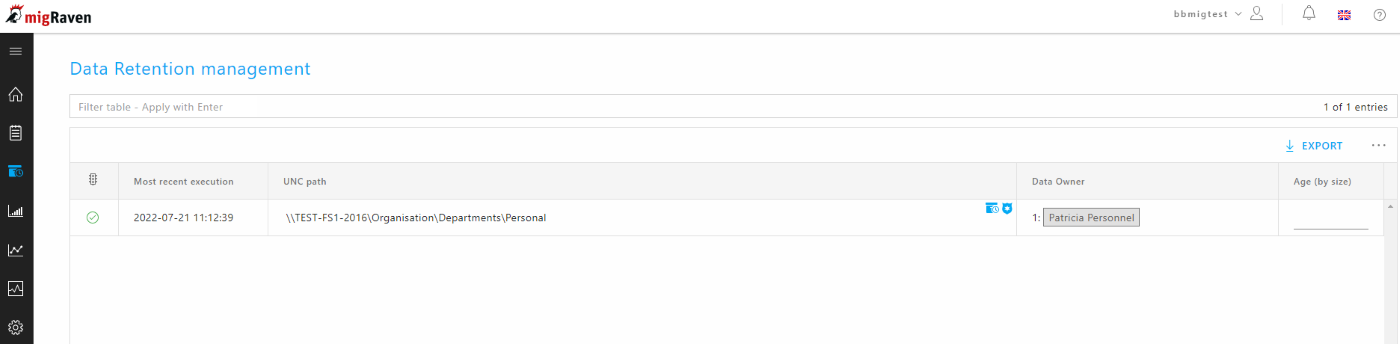
By default, the corresponding entry in the Role Designer is for migRaven.24/7 admins enabled. The entry can be activated or deactivated for all roles in the Role Designer via "Open Data Retention Management" / "Open Data Retention Management". More on this. - File Type Analysis (4180)
The file type analysis can be used to analyze how much storage space the respective file types are using on the file server. The analysis is available in tabular, tree and treemap form as a display view. The analytics page can offer entry paths for data owners instead of whole projects. There is a new entry in the role system for this, which is activated by default for administrators and deactivated for data owners. In order to avoid unnecessary database load, the analysis page only fetches the data when the user selects a project or an entry path. If desired, the report can be exported as an .xlsx file. More on this.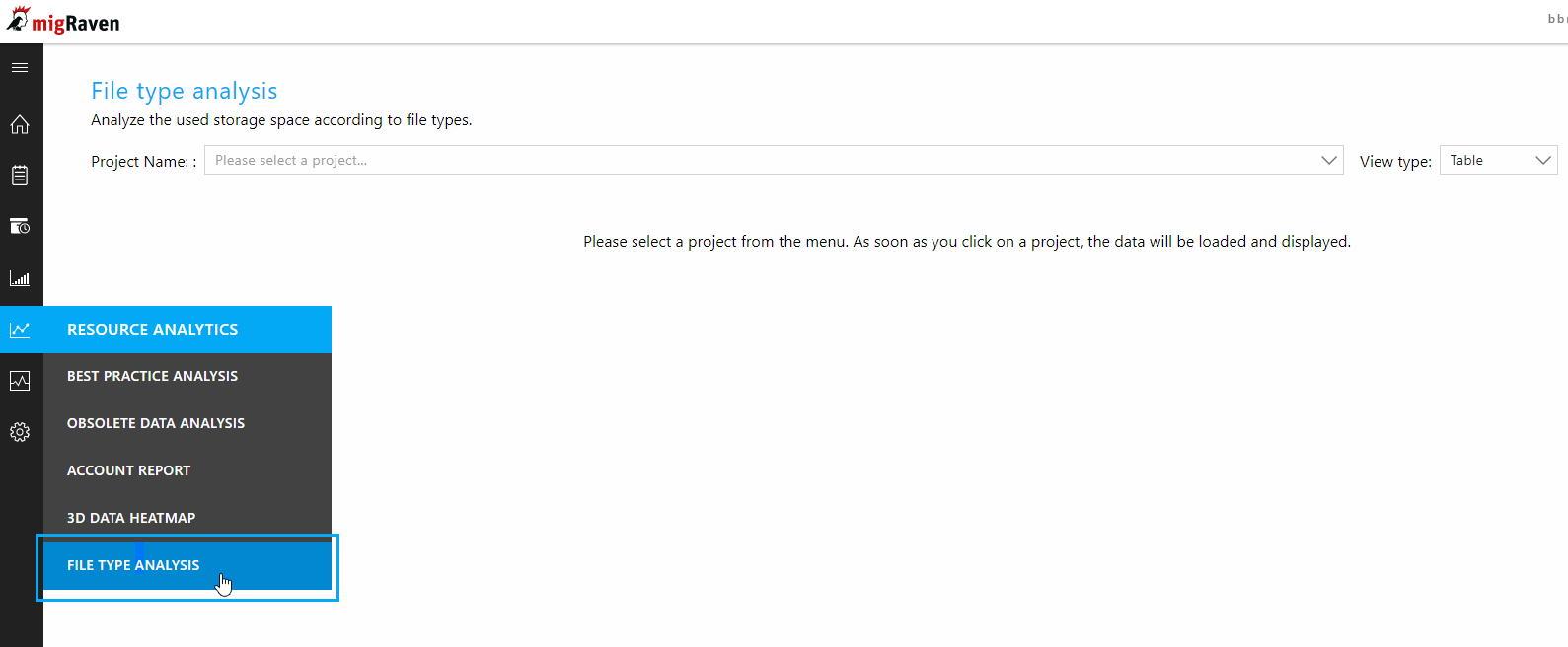
- File Type Configuration (4180)
The categorization of the file types can be viewed in the file type configuration. If desired, the file types can be assigned to other / new categories. This affects in particular the File Type Analysis out. The move button in the last column affects the file type in the corresponding line. More on this.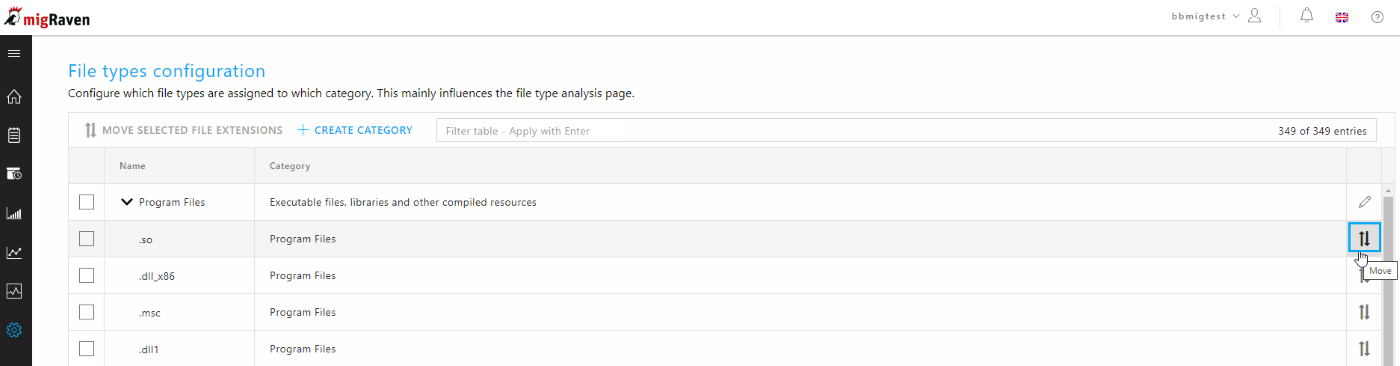
Moving multiple file types is available via the checkbox column and a button in the table toolbar. More on this.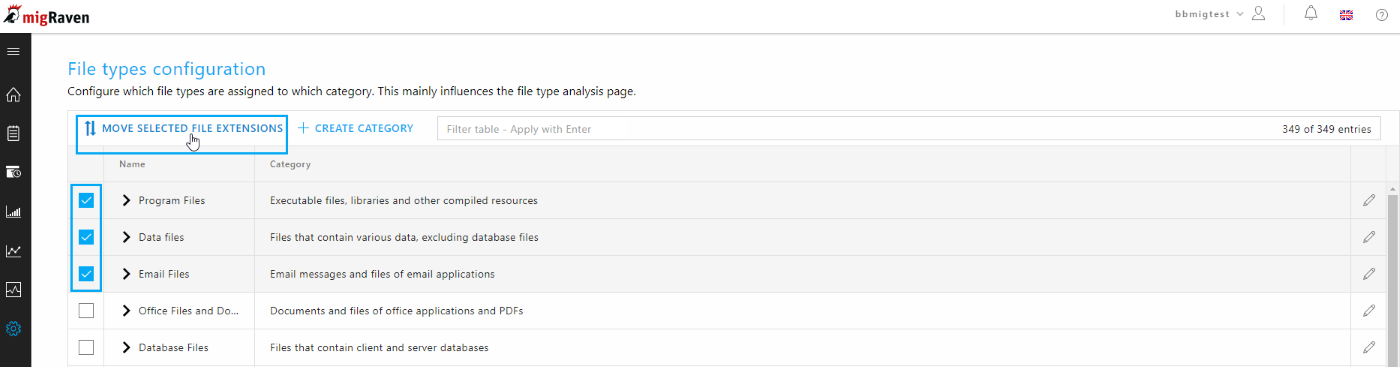
- Folder Self Service: Extension of templates for directory creation with an e-mail notification field (4608)
The template configuration has been expanded to include the "Email notifications" field. The stored recipients also receive an e-mail notification. For example, if administrators always want to be informed about the actions of the data owner.
You can find out more at Configuration of directory creation (Folder Self Service) in the "Configuration" section. - Folder Self Service: Creation of authorization groups and their list groups in AD (3731)
List rights are assigned according to best practice in AD for the accounts that are authorized via a folder self-service (creation or change) in a directory. If the authorizations for the authorized accounts are assigned via authorization groups, these authorization groups become members of the list groups. More on this. - Folder Self Service: Delete Directory Creation Templates (2794)
The migRaven Administrator can delete directory creation templates. There are two places where you can delete a template: there is a delete button in the template management overview table (navigation: configuration –> directory creation then click on the "..." menu) and in the sidebar "Create / change template". “, which can also be opened in the template manager. More on this. - Data retention management: History for configuring regular data retentions (4586)
For an improved overview of all changes to regular data retention tasks, the entry "History" has been added to the data retention management at the end of the configuration sidebar for regular data retention. The following information is provided: The initial status (after recording the task), date and time of each change, author of each change, age category, traffic light status of the data retention task when changing, content of the change and comment on the change. More on this.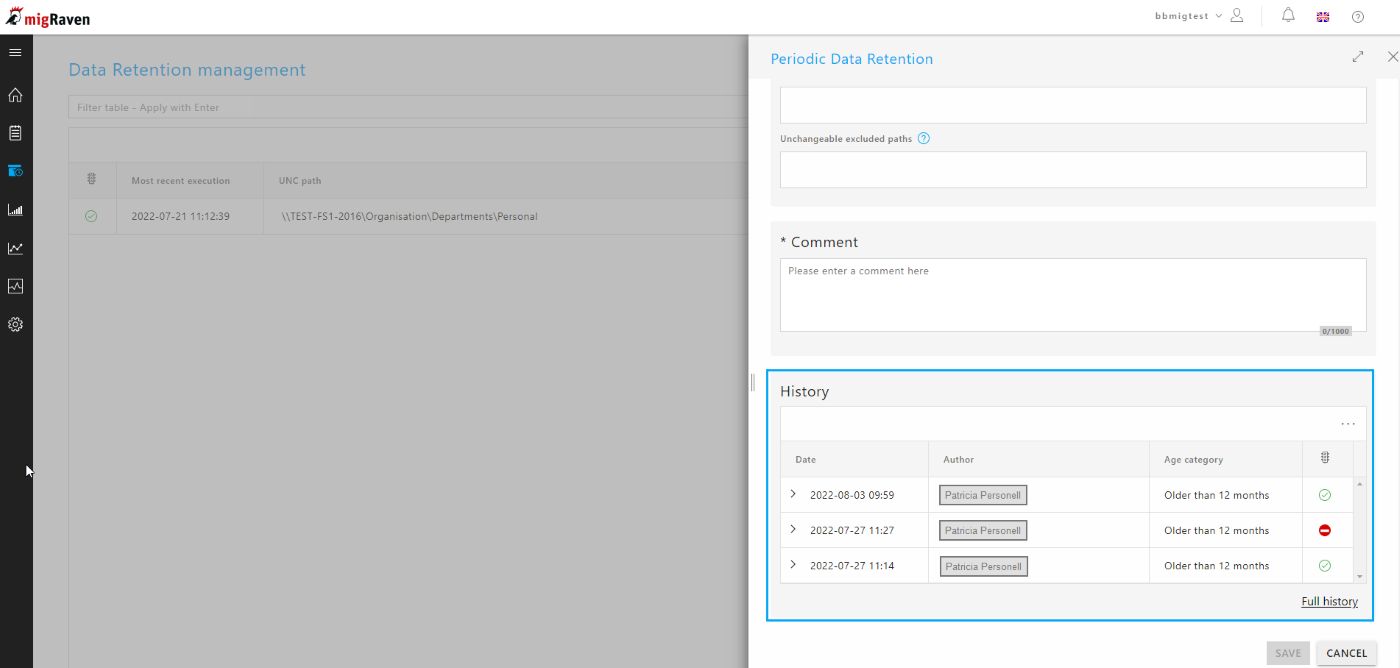
- Behavior of the web client when maintenance mode is active (4773)
Will about the migRaven.24/7 Installer the maintenance mode in the database is set to "active", functions and page views in the migRaven.24/7 web client blocked. When maintenance mode is activated, the database can neither be read nor written. Only the maintenance mode may be checked by the database. When calling up the web client, the user is forwarded to a maintenance information page. This also applies to users who are currently working in the Web Client at the time maintenance mode is activated.
amendments
- Folder Self Service: Show full new path on directory creation (4492)
When creating a directory (with and without a template), the complete path for the newly created directory is already displayed in the "Create folder" mask. To do this, the position of the input field for the directory name was swapped with the position of the path display.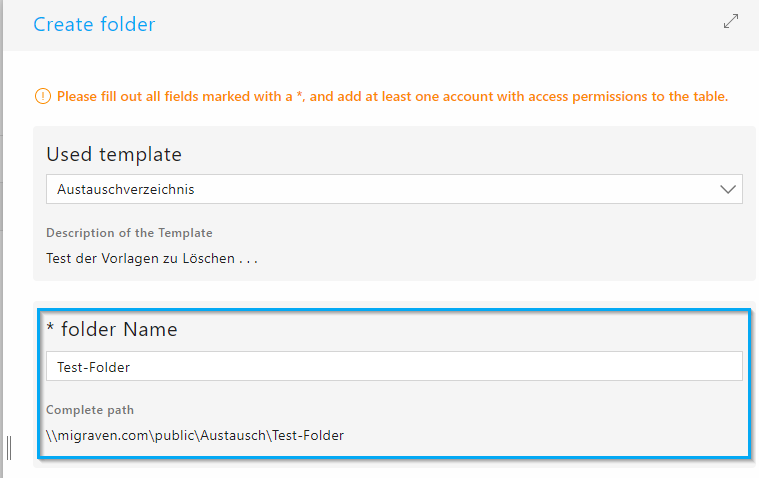
- info card: Renaming of the entry in the navigation from "information card" to "AD attributes". Changed the heading from "Information Card Configuration" to "Configuration of Active Directory Attributes" (4555)
The screenshot shows the renaming in the navigation (1) and the change in the heading (2).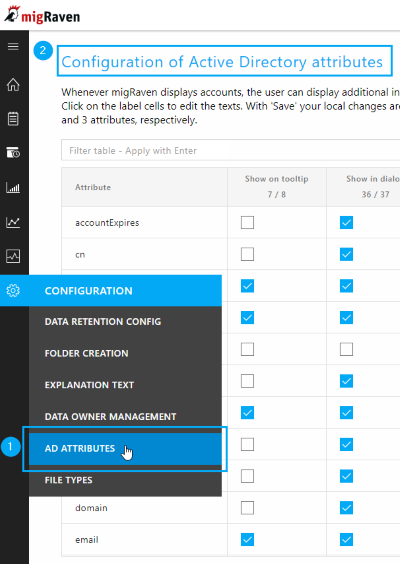
- AD attributes: Extension of the information displayed in the search result of the account search (4555)
Additional information is displayed in the search result for the account search for "Authorized Accounts" in order to make it easier to distinguish between the accounts displayed. The selection of the maximum of three attributes to be displayed can be specified in the configuration of the Active Directory attributes (navigation: Configuration –> AD attributes). The display of the department is fixed. Other attributes are (excerpt): company, department number, email, domain, etc. The selected attributes are displayed in brackets after the search result. Read more.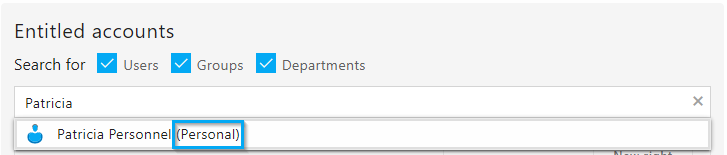
- AD attributes: Extension of the tooltip for accounts in the authorization table (4575)
The view of the AD attributes is available in all places where the user accounts are displayed as a chip, now also in the user accounts in the "Eligible accounts" table. More on this. - Periodic Data Retention: Constantly displaying the icon in blue when periodic data retention is enabled (4595)
For data owners and administrators, the icon for regular data retention is constantly displayed in blue on the button overlay of a directory in the directory tree as soon as regular data retention is activated on it. This ensures an improved overview of all activated, regular data retentions. More on this.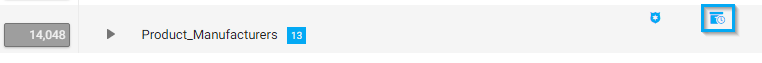
- Periodic Data Retention: Constant gray icon display when periodic data retention is disabled (4630)
The icon for regular data retention in the directory tree is grayed out for a directory if it has been disabled. This allows the user to see better in the directory tree which directories were regularly configured for data retention. More on this.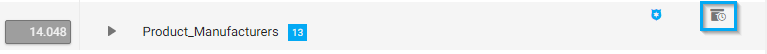
- Folder Self Service: Account search is extended by the attribute “displayname”. (4421)
The account search, which occurs when the directory is created, among other things, is expanded to include the “displayname” attribute. Searching for "displayname" ensures a user-friendly search. Even if the attributes are either not maintained or filled with values that are too unclear for the user, eg letter/number abbreviations. Users can search for names they know if they want to authorize colleagues to access a directory. - Folder Self Service: Changed search algorithms on the Authorization Management form (4809)
In the administration masks for authorizations, Apache Lucene with the search provider "german" is now used when searching for accounts. The AD attributes sAMAccountName, name, displayname, givenName, userprincipalname are searched by the index. More on this. - Improving the view of the Permissionless Accounts report. (4798)
The input & search result field has been enlarged and the sorting of the Organizational Units (OU) result list has been improved. More on this.
Fixed bugs
- Data retention: Fixed run-time auto-deletion of directories. (4637)
- Self-service folder: Fixed an error where no results were returned when searching for an account when configuring the template if the search term contained a hyphen "-" (e.g. for group name abbreviations "ro-"). (3364)
- File server scans: Regular scans of file server projects that were scheduled at the same time blocked each other. This issue has been resolved. (4644)
- Self-service folder: Fixed an issue where line breaks were ignored in the description field when creating a directory builder template. (4651)
- Self-service folder: Fixed a bug where disabled user accounts were not counted or displayed when searching for the "eligible accounts". (4677)
- Data retention: Fixed a bug where the migRaven.24/7 administrators no longer displayed the button for regular data retention in the directory tree, even though they were activated. (4690)
- Obsolete data analysis: Duplicate entries are now removed from the list of projects. (4038)
- Fixed a bug where the note was not saved when changing existing FolderRequest folders. (2916)
- Data Retention Management: Fixed a bug that prevented administrators from seeing all configured periodic data retentions. (4687)
- AD Stats: Fixed an issue where Token Count Account Chips were not displayed correctly. (4734)
- migRaven Database: The calculation of the number of files owned by an account was not correct in certain cases. The database has been adjusted. (4753)
- Task Management: Fixed a display bug where the UNC path cells were not displayed with the correct width. (4757)
- Obsolete data analysis: Fixed a bug where projects were displayed twice in the obsolete data analysis after a data retention. (4038)
- File server scans: Fixed an error where regular scans could not be set for new project directories. (4782)
- directory tree: Fixed a bug where the scroll bar was always moved back to the top position when opening and closing the directory entries in the directory tree. (4844)
- Report Permissionless Accounts: Fixed an error where searching for groups without effective permissions in AD returned no result. (4846)
Known bugs
- Self-service folder: Blacklisted accounts are displayed in the new account search in the Folder Self Service sidebars. (4156)
- migRaven Database: In the query db.indexes, the properties for the labels "Workflowlog" and "TasklogEntry" are not indexed. (4602)
- Scenario Analysis: The ResourceSearch nodes that have a data owner set but do not have any LogEntries (old data) are not displayed in the new ScenarioDataOwner view. (4702)
- Resource scan: It can happen that the planned resource scans do not run reliably or not regularly. (4592)
- Self-service folder: If another Data Owner is added to a Folder Self Service directory by a Data Owner, then this has no name displayed in the Folder Self Service sidebar. (4666)
- Obsolete data analysis: It can happen that directories are counted multiple times in the obsolete data analysis, so that the statistics are incorrect. (4513)
- migRaven DB interface: Former data owners who are no longer data owners on any directory continue to own the migRaven Data owner role. (4811)
- Data owner management: Data owner who is not at the same time also migRaven Administrators do not see any entries on the DataOwner administration page, although they are at least Data Owners on one directory. (4870)

