From version: 7.2.22103.1 (release note)
When creating and managing directories, the data owner can enter user accounts that have access to the respective directory (as an additional data owner or as additional authorized accounts). When entering user accounts, AD attributes are available to the data owner in a tooltip, in which properties of the user account are displayed. This information makes it easier for the user to select the correct user account. The AD attributes (displayed in a tooltip + "Show more" dialog) are available in all places where the user accounts are displayed as a chip. More information on using AD attributes.
Under Configuration –> AD Attributes migRaven.24/7 administrators configure which properties are displayed in the tooltip and dialog.
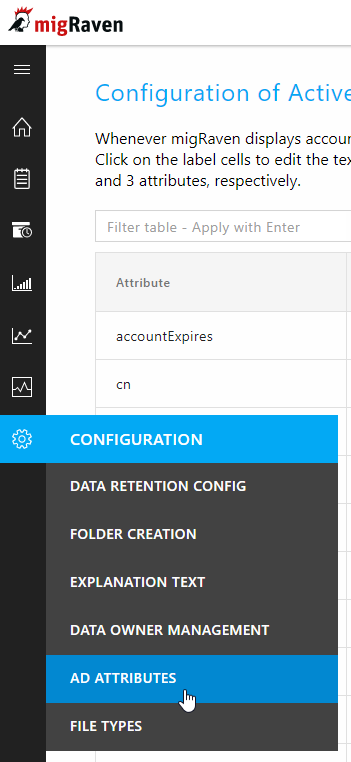
Everywhere, where migRaven.24/7 accounts (e.g. when entering authorized accounts when creating a directory), the user can display additional information by mouseover.
You can use this table to configure which Active Directory attributes are immediately (1), only in a further dialogue (2), in the search result (3) or not displayed at all. "Save" transfers the local changes to the database and "Reset" discards them. For reasons of space, the columns "Show in tooltip" and "Show in search result" are limited to a maximum of 8 or 3 attributes.
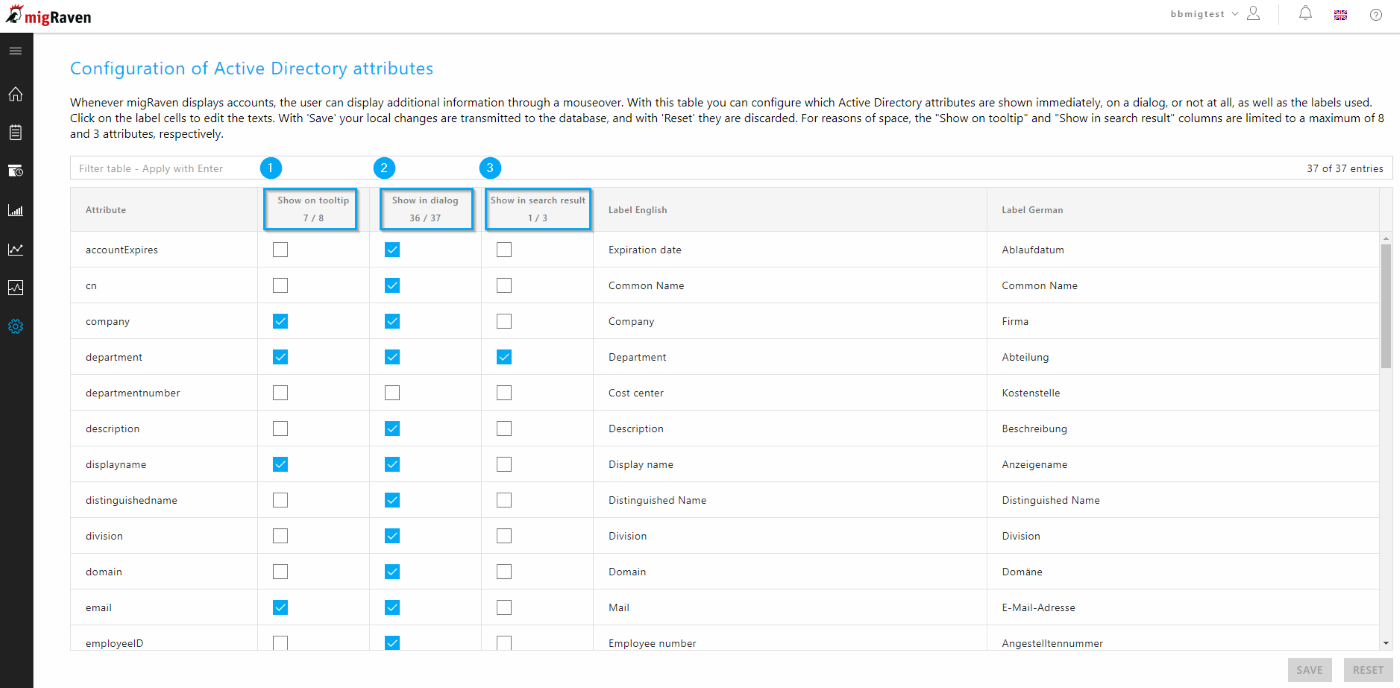
There are 37 AD attributes to choose from, including department, e-mail address, company, cost center.
In Column #1 you can specify which attributes should appear immediately in the tooltip.
Example of the user view of the tooltip:
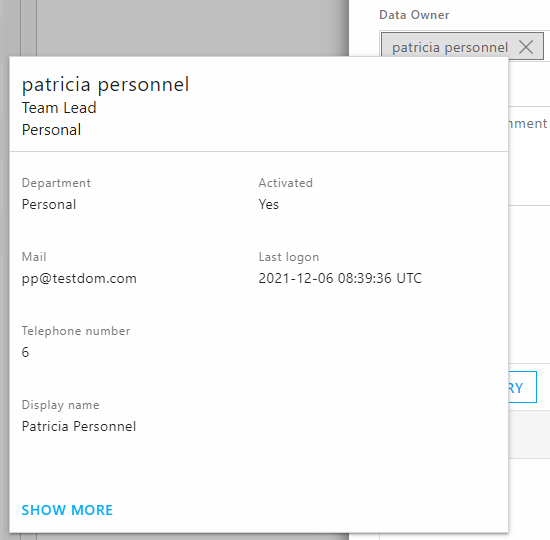
In Column #2 you can specify which attributes are to be displayed in the dialog.
Example of the user view of the dialog that opens when you click on "Show more" in the tooltip:
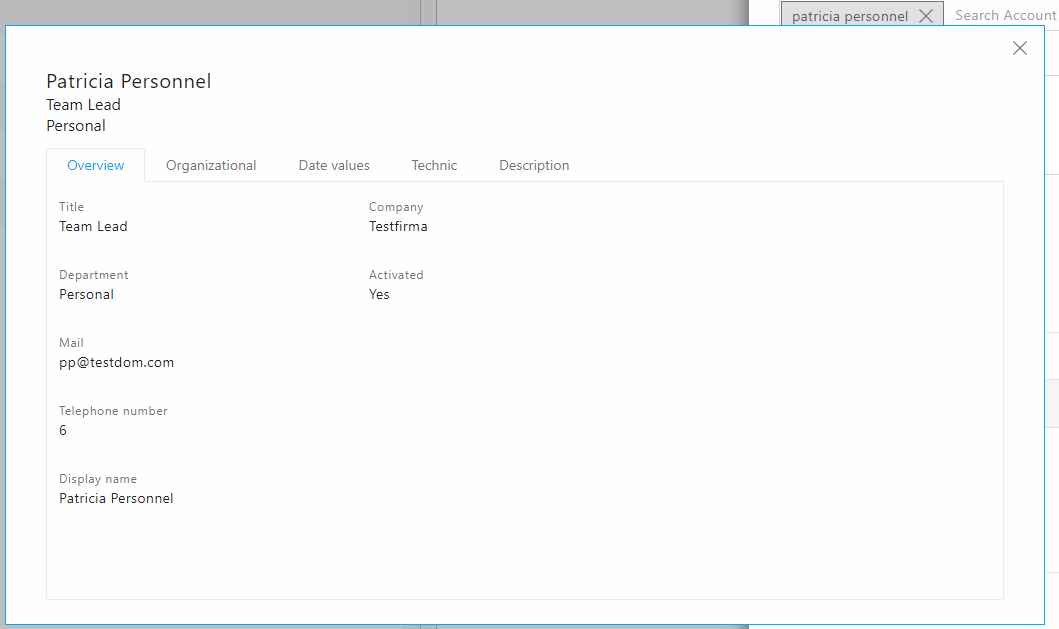
In Column #3 up to 3 attributes can be specified, which should be displayed in brackets after the name in the search result when entering the "authorized accounts". The attribute "department" is mandatory, two other attributes can be freely selected.
Example of the user view of the search result when entering an account in "Eligible Accounts":
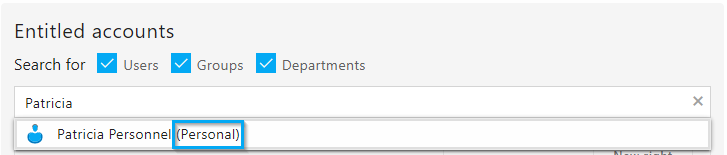
Changing the German and English names of the AD attributes
The 37 AD attributes are fixed. However, it is possible to change the designations used in the table to German/English. Click the label cells (1) to edit the texts.
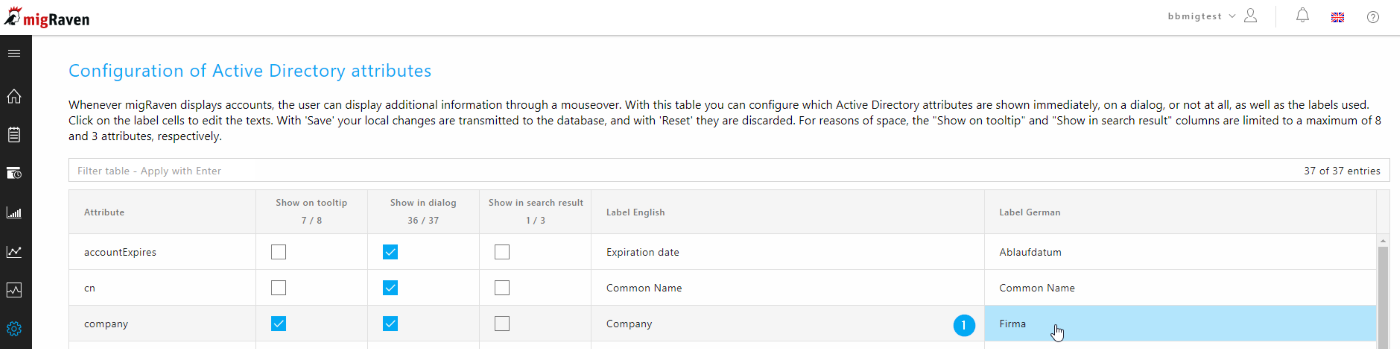
Now enter the new designation (2).
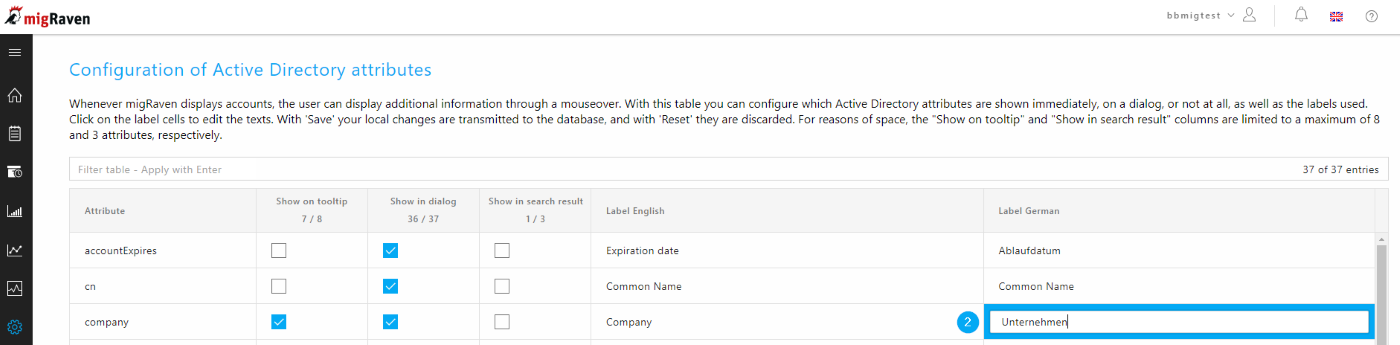
"Save" transfers the local changes to the database and "Reset" discards them.

