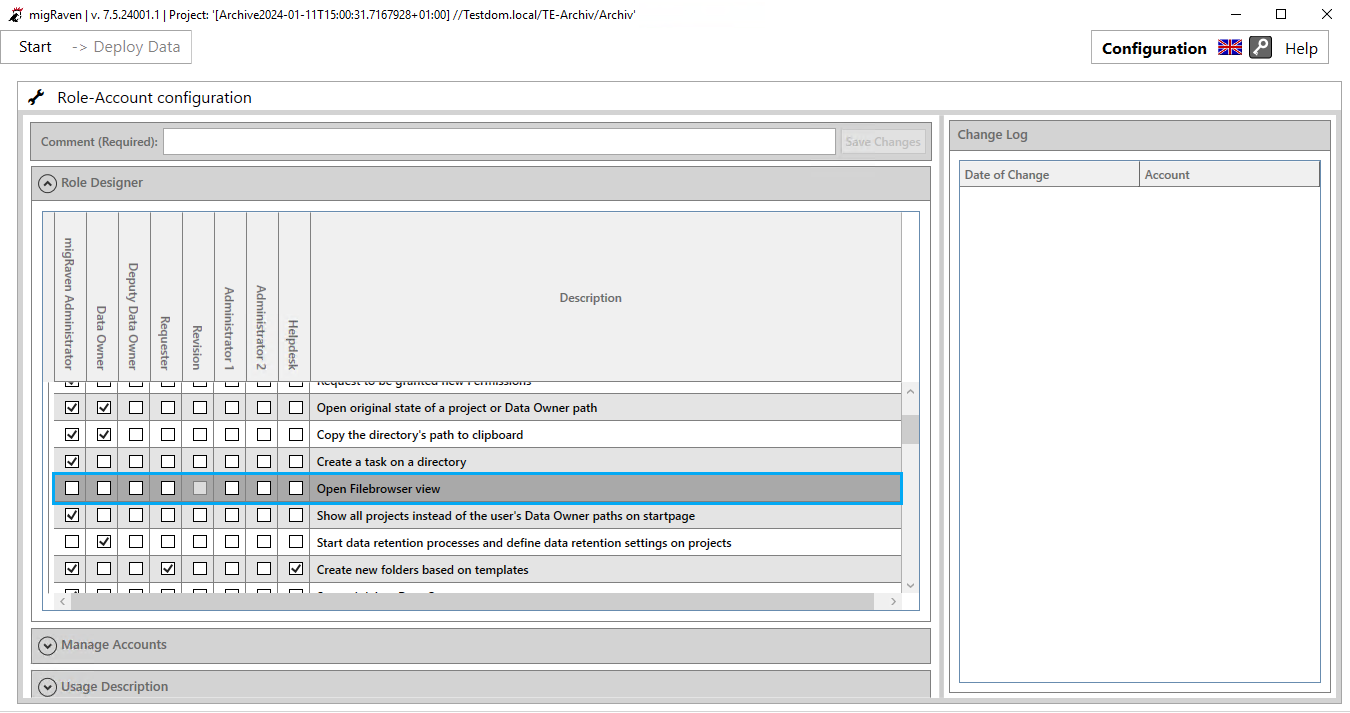The file browser, which works exclusively via the web interface of migRaven accessible, provides you with an intuitive and efficient way to manage and analyze your files. He's standing migRaven.one and migRaven.24/7 available to licensees. In this article, we'll explain the main goals of the File Browser and guide you through the process of activating it.
File browser destinations
The file browser in migRaven was developed with the following goals:
- Direct access to real-time file information: The file browser gives you instant and direct access to detailed file information. You can track changes in real time, making it easier to continuously analyze and manage your data.
- Advanced analysis options: The file browser allows you to refine your data analysis through various filters. These filters help you isolate and examine specific file information based on various criteria.
- File level access: Während migRaven otherwise provides primarily directory-level insights, the File Browser allows you to access the file level directly. You can view and analyze files within a directory individually, avoiding media disruption.
integration into migRaven.24/7
The file browser plays an essential role in complementing the features migRaven.24/7 data retention and migRaven.one. The File Browser gives you a more detailed look at your data structure, which is particularly useful when archiving and migrating data. This tool helps you carry out a more thorough analysis of your data and make informed decisions.
Activation of the file browser
To activate the file browser, please follow these steps:
- Default deactivation: Note that File Browser is disabled by default to ensure the security and integrity of your data.
- Activation in Role Designer: To activate the file browser, you must activate the “Open Filebrowser view” option in the Role Designer under Configuration > Role Accounts > Role Account configuration in the Home area. (see the screenshot)
- Access Permissions: Access to the file browser is exclusive to the roles "migRaven Administrator” and “Data Owner” are provided.
If you have any further questions or need assistance, please do not hesitate to contact our support team.