Table of Contents
Released: 28.09.2023/XNUMX/XNUMX
Version number: 7.2.23229.1
Please contact our support (support@migraven.com) for a download link and for update support.
Web Client
New
Task management: Direct migration into existing SharePoint sites (5626)
A migRaven.one for SharePoint/Teams license, it is now possible to migrate data from a local file server to existing SharePoint sites or Teams channels. More on this.
Task management: New option “Delete home directory after data transfer” during migration (5916)
With this option you can control whether the home directory is deleted after all data has been transferred. The migration runs in such a way that the files are copied to the target directory for the first time when the start date is reached. When the target date is reached, the data is copied for the last time if the checkbox is set and the initial directory is finally deleted. (Default option). If the checkbox is deactivated, the home directory remains. This option is only recommended in agreed situations, as inconsistent data statuses can arise if work continues in both areas. More on this.
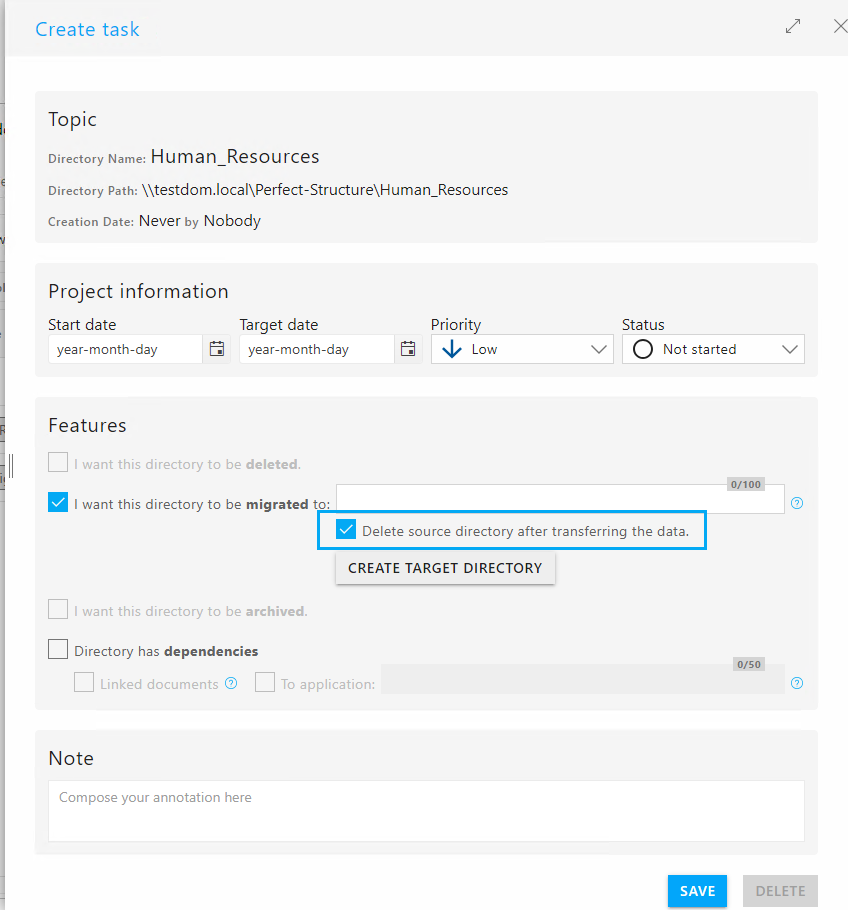
3D data heatmap: New sidebars with detailed information about the directories (4879)
The 3D data heatmap is used to analyze the existing data structures and makes it easy to find the mountain of data and initiate optimizations. (Read more)
In all evaluation tiles, clicking on the number of directories opens a sidebar with the following information about the underlying directories: path, number of files, storage space and age chart. The list can also be exported as an .xlsx file. The link to all cells in the table is particularly helpful. The sidebar can be accessed directly from the table in any directory depth/age category. This makes finding obsolete data much easier.
Example: Display all directories that are marked as 8+ years in the table and are at directory depth 8. Clicking on the corresponding cell within the table (1) opens the sidebar (2).
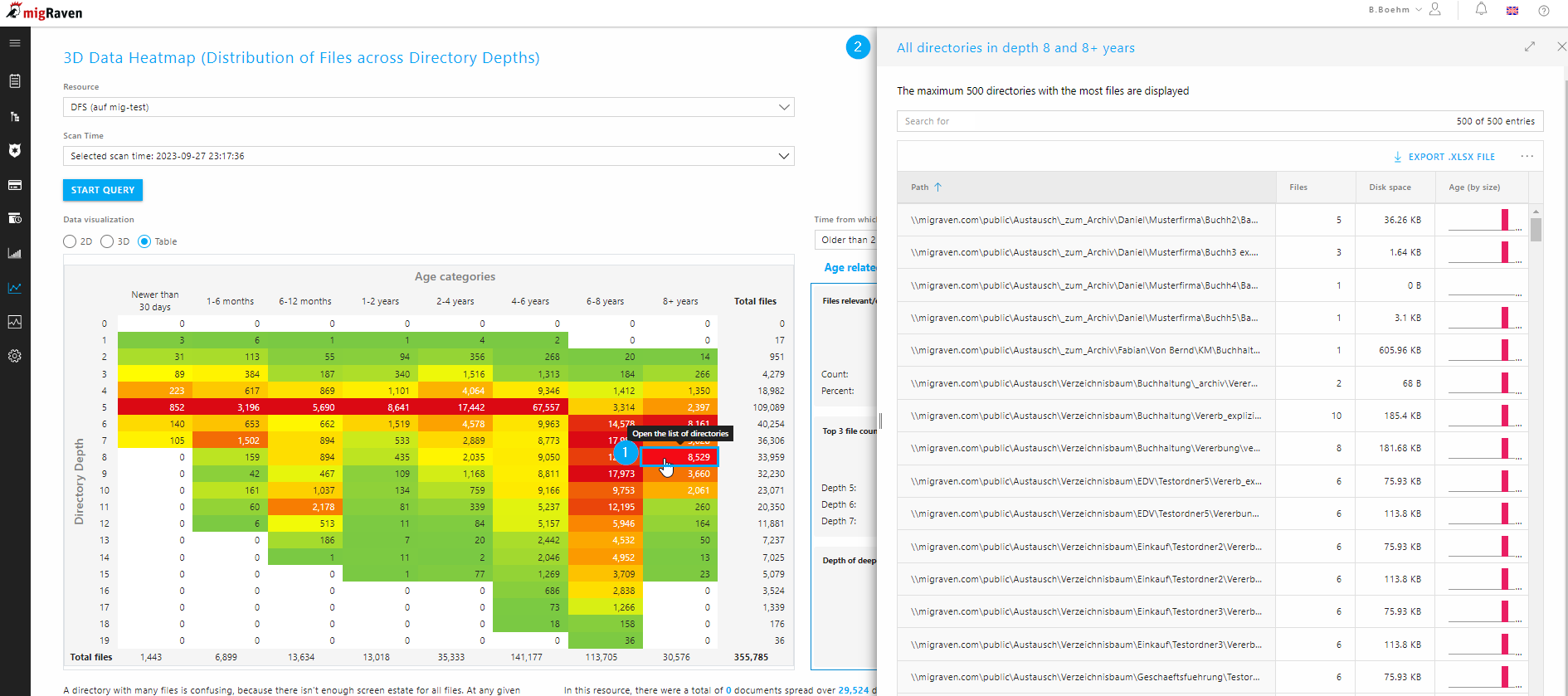
Configuration: Customizable texts (5676)
The “Customizable Texts” feature enables migRaven Administrators can view and customize customized messages in the migRaven Web client. There are two pre-formulated, customizable texts, the “Welcome message” and “No access authorization”, which the user receives when calling up the migRaven Web Client can be displayed. The welcome message is aimed at new users who still need to finalize their profile. The text “No access authorization” is displayed to users who do not yet have one migRavenrole are assigned. If no custom welcome message is defined, the existing hard-coded welcome message is displayed.
migRaven Administrators can manage the customizable texts in the Web Client under Configuration-Customizable Texts:
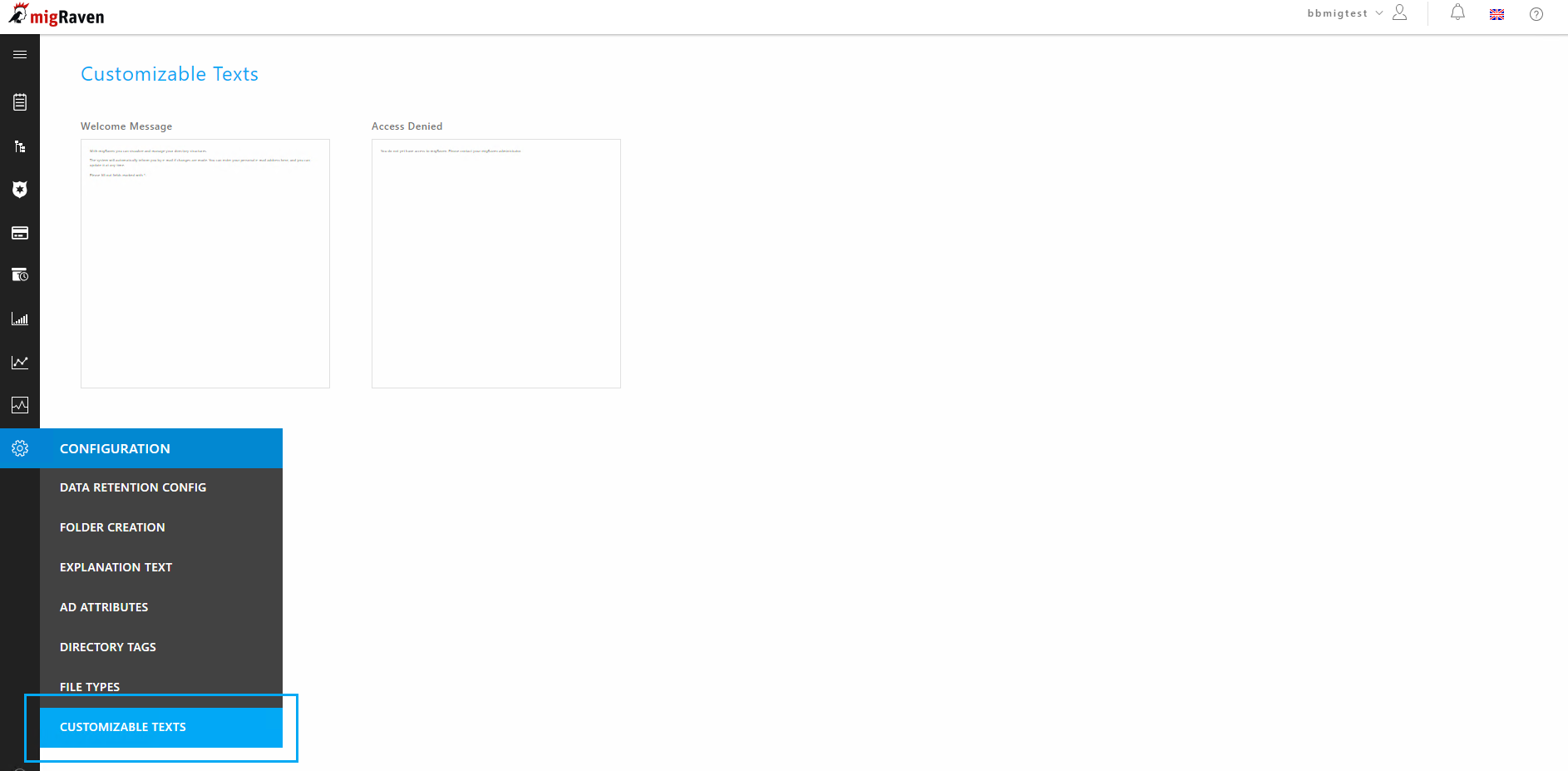
amendments
Account search: Uniform display of search results when assigning data owners (5595)
A uniform control is now used at all points where a data owner can be managed.
Account report: Name changed to “Authorization report” and moved to the AD analysis area (5596)
The previous account report is listed under the new name “Authorization Report: User/Group, Authorization, Directories”. This report can be used to determine the authorizations for users/groups. The report can now be found in the AD analysis area. Read more.
3D data heatmap: Removal of three evaluation tiles (5660)
In the 3D data heatmap, the “Total number of files”, “Files per employee” and “Files per directory” tiles are now omitted when querying. More on this.
Resource Scan: Stability Improvement (5716)
Optimizations in the way the resource scan data is displayed in the migRaven DB are stored.
migRaven DB: Improvements made (5372)
There have been improvements in setting data owners in the migRaven Database Neo4j carried out.
Blacklist/Whitelist Tool: Improvements made to token management (5905, 5906)
Improvements have been made to the token management logic of the Blacklist/Whitelist Tool. More on this.
Resource Scan: Improvements when saving data (6005)
Improvements have been made to saving data (ACEs, ACLs) of the resource scan.
Directory tree: Small improvements in the directory tree view. (6055)
Fixed bugs
- Database: There have been improvements to the migRaven Database Neo4j carried out. (5372)
- Task Management: When sending a reminder email via task management, recipients without a stored email address are identified by a red border. In this case, a tooltip also indicates that no email address is stored in the system. is. (5406)
- Analysis of NTFS file owners: Fixed a bug where users were shown multiple times in the list when analyzing a department. (5438)
- Blacklist/Whitelist Tool: Fixed a bug where accounts were not found when searching for authorized accounts (e.g. when creating folders), even though the corresponding prefixes were previously whitelisted. (5477)
- Task Management: Fixed an issue where some Data Owners were listed twice in the Tasks list. (5651)
- ACL view: Fixed an issue where accounts without access authorization were not displayed appropriately in the ACL View and the Detailed Info View in the directory tree. (5778)
- Blacklist/Whitelist Tool: Improvements have been made to the Blacklist / Whitelist tool. (5905, 5906)
- Task Management: Fixed a bug that prevented the Edit Task sidebar from automatically closing if the task was deleted from it. (5322)
- Create folder: Grammatical and layout improvements have been made. (5831, 6016)
- Resource scan: Fixed a bug that failed to connect to the resource scan in exceptional cases when creating folders and permissions. (5941)
- Create/change template template: Fixed an issue where groups could not be reliably selected as eligible accounts. (5962)
- Authorization report: Fixed a bug that prevented group permissions from being searched reliably. (5979)
- Task Management: Improved layout of the “Create task” sidebar (5994)
- Data retention: Fixed an error that only occurred when symlink creation was done using a custom PowerShell script. (5995)
- Permission management of existing directories + creation of subfolders: Fixed a bug that resulted in the process being aborted in rare cases. (6003)
- Authorization management of existing directories: Fixed a bug in DFS environments where permissions could rarely be resolved. (6026)
- directory tree: Fixed a bug that caused accounts to appear multiple times with different permissions in the Permissions tab in the Details view. (6034)
- Authorization management of existing directories: Fixed a bug that in rare cases prevented sending an email after importing a directory into migRaven prevented. (6049)
Known bugs
- Live Explorer: In rare cases, automatic authentication fails when opening Live Explorer. (3243)
- ResourceScanServiceHost: When updating the ResourceScanServiceHost, the password entry is not checked correctly. (5212)
- Directory tree: In the detailed info view on the “Permissions” tab, the scrolling behavior is disrupted for lists with many entries. (5348)
- Analysis of group memberships: Layout improvements need to be made in the exportable Excel report. (5982)

