Table of Contents
Released: 02.11.2022/XNUMX/XNUMX
Compatibility to server version: 7.2.22394.1
General
The list below contains all innovations and bug fixes with update to the migRaven.24/7 Desktop Client Application Version 7.2.22241.3. For more information on how to use it, go to migRaven.24/7 Desktop Client – help.migraven.com
New
New context menu entry "New" in Windows Explorer in the My Folders area (4604)
Users can now create new files or folders directly in My Folders in Explorer using the context menu. This has the advantage that users no longer have to go to the physical location of the directory in Explorer to create new files. From now on, users can easily do this directly in My Folders, as the example for creating a new Word document in the "Heilbronn" owner directory shows:
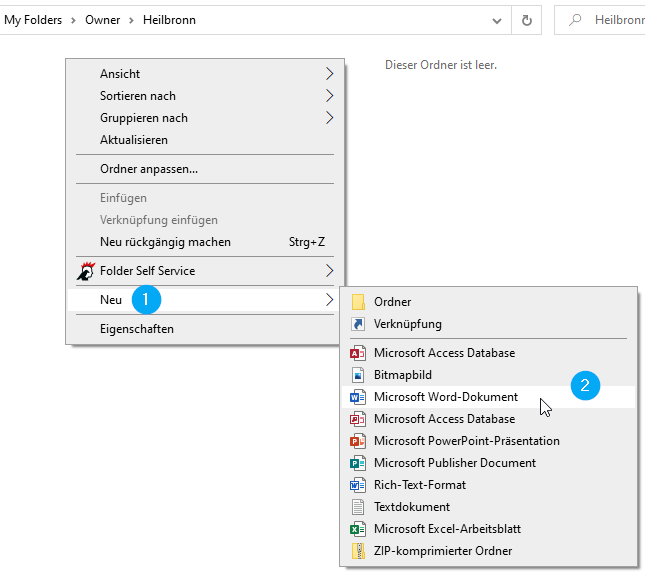
Result:
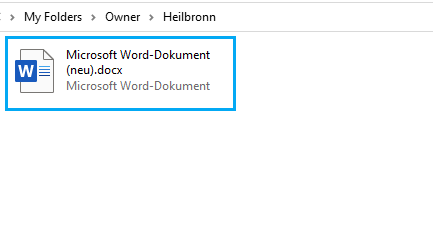
amendments
Improved usability when creating new folders (5033)
The new version comes with various minor adjustments to the layout.
Worth mentioning in step 4 “Accounts & Permissions”:
When you mouse over the three different authorization options (None, D&E, MD+), an information tooltip appears to support the user in selecting the authorization (1). Also new is the ability to sort the list of data owners and user accounts by account name or department name (2).
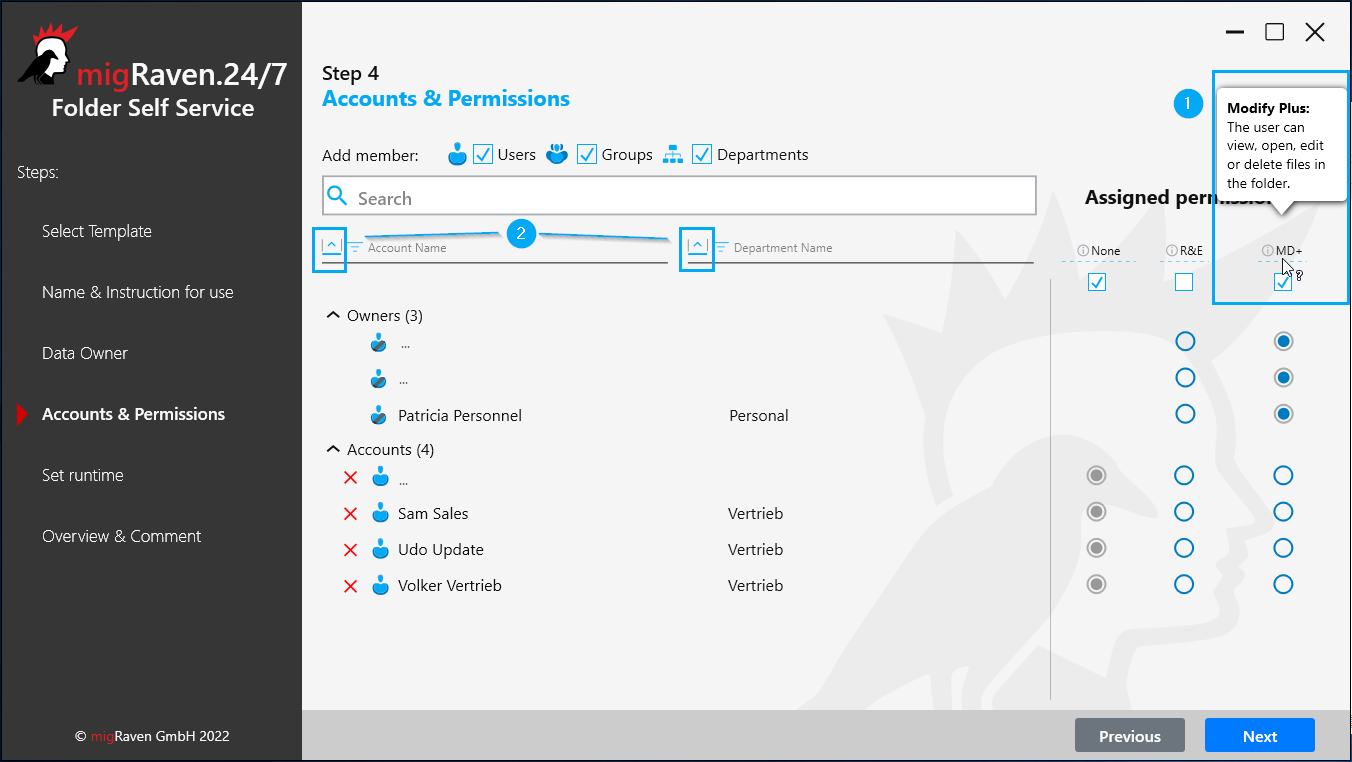
In addition, in the settings of the migRaven.24/7 desktop clients now also have the option to select a dark theme. This affects all components of the Desktop Client (creating new folders, editing folders, settings).

Improved usability when editing folders (5031)
In the "Accounts & Permissions" tab, when editing folders that have already been created, there is the option of sorting the list of data owners and user accounts by name and/or department (1). When you mouse over the three different authorization options (None, D&E, MD+), an information tool tip appears to support the user in selecting the authorization (2).
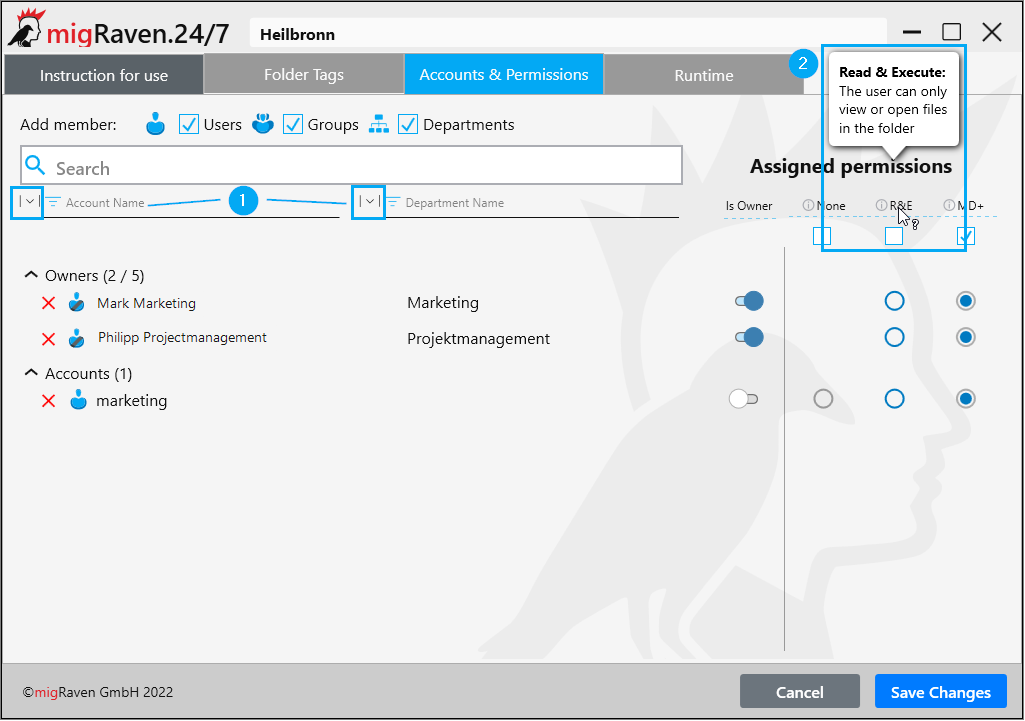
Sorting of entries in the Notification Center by folder name and category (4999)
In the Notification Center, the notification entries can now be sorted by folder name (1) or by category (2).
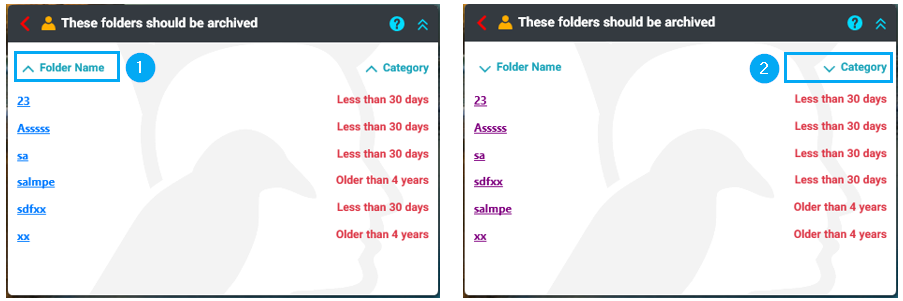
Resizable notification center window size (4998)
If necessary (e.g. if there are many notification entries), the Notification Center window can be enlarged to make it easier to read.
Known bugs
- In My Folders (Owned / Shared area), the Explorer does not automatically refresh after creating a new file, which is why it can only be seen after a manual refresh (e.g. with the F5 key). The problem also exists when copying, cutting or renaming files or directories. (5107)
- If the user uses the detailed view of all directories in My Folders and reduces the column "Age of the data in the folder" in which the age structure is displayed graphically, the graphical representation overlaps with the next column (Age of the data in the folder with textual description the age category). (5013)
- If a name is chosen when creating a folder that is similar to existing folders, the name will be rejected by the software. An error sometimes occurs in "Display similar folders" where the information about the data owner, the department of the data owner and the folder description are not displayed. (4964)

