Table of Contents
Released: 11.08.2022/XNUMX/XNUMX
Compatibility to server version: 7.2.22241.3
General
The list below contains all innovations and bug fixes with update to the migRaven.24/7 Desktop Client Application Version 7.2.22241.3. For more information on how to use it, go to migRaven.24/7 Desktop Client – help.migraven.com
amendments
- The characters used in migRaven.24/7 Desktop Client have been standardized according to DIN 5008. (4794)
- The "Folder Tag Selection" navigation element is hidden if the selected folder template does not allow selection of the folder tags.(4794)
Previously: the "Folder Tag Selection" navigation element was greyed out if the template did not allow this step: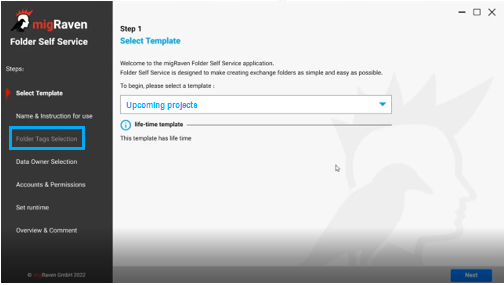
New: the navigation element is no longer visible for templates that do not allow selection of folder tags: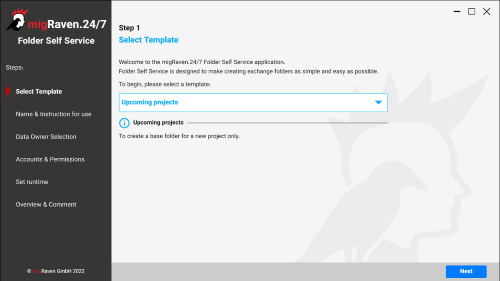
New
- For a better overview of the age structure, the directories in MyFolders can be sorted by age by clicking on the "Age of the data in the folder" column. In addition to the graphic representation of the age structure, a textual description of the age categories has been added in the column to the right to make it easier to understand. (4880)
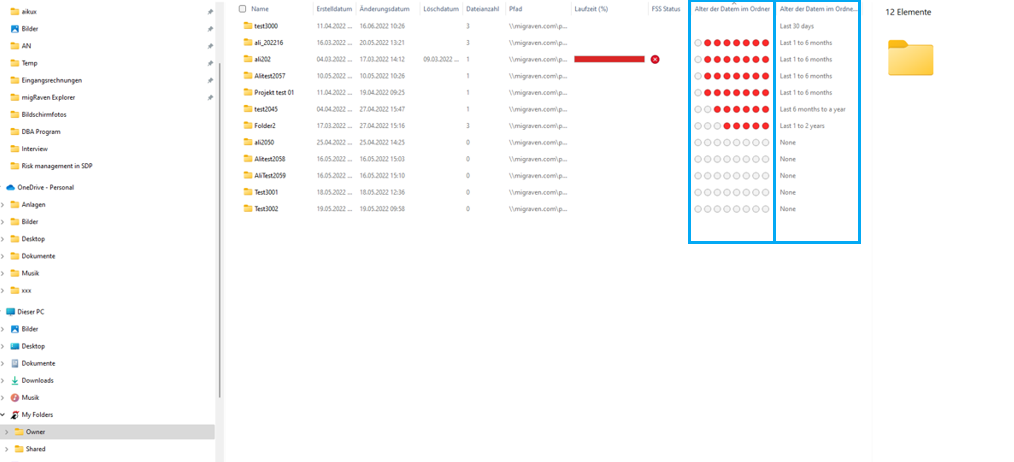
- With the newly created "Update data" menu item, users can be sure that their data is up to date. The menu entry can be found both in Explorer by right-clicking on MyFolders and in the systray by right-clicking on the migRaven Icon. (4581)
Access via Explorer: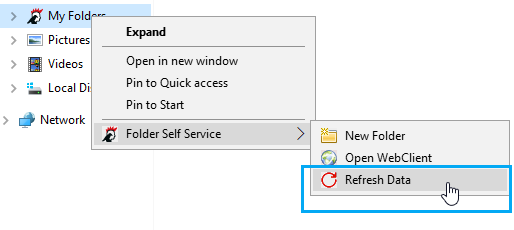
Access via the systray: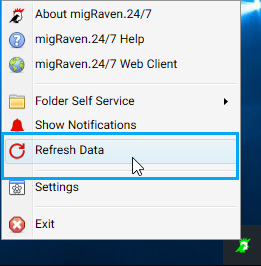
- In the account search, Apache Lucene is now used with the search provider "german". The account search is available in the navigation entries "Selection of data owner" and "Accounts & permissions". The AD attributes sAMAccountName, name, displayname, givenName and userprincipalname are searched. More about the input options for the search can be found here.
Fixed bugs
- The color of the "back button" has been corrected and is no longer highlighted in blue, but in gray. (4794)
- Fixed a bug where explorer crashed when opening My Folders if not connected to the central migRaven server existed. (4860)
- If the runtime setting cannot be changed by the template used, the "Set runtime" navigation entry is automatically deactivated. In the last navigation entry "Overview & Comment", the "View/Change" button associated with the runtime, which would lead back to the navigation entry "Set runtime", is now also deactivated and grayed out. A tool tip informs that the functionality is disabled due to the template settings. (4908)
- In the folder properties (right-click on MyFolders folder - Folder Self Service - Folder Properties), the "Media type" tab has been adapted to the API changes. (5005)

