Released: 13/01.2022/XNUMX
Compatibility to server version: 7.0.21248.1
General
The list below contains all innovations and bug fixes with update to the migRaven.24/7 Desktop Client Application Version 0.6.1.1 (hereinafter migRaven App called). For more information on how to use it, go to migRaven.24/7 Desktop Client – help.migraven.com
New
- The following folder properties are set in the migRaven Explorer displayed in separate columns.
- Type
- Size
- Added
- Modified date
- delete date
- Number of files
- Path
- age of data
- Duration in percent
- Folder Self Service (FSS) status
- Attribute
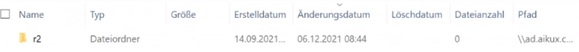
View folder properties in migRaven Discover
- Duration and age of a folder are displayed in the form of a bar chart in the migRaven Explorer displayed.
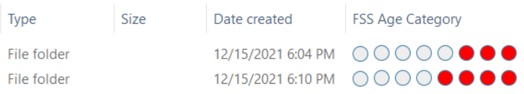
migRaven Explorer: Folder property "FSS Age Category" in bar form
- All folder properties, as described above, can also be viewed as a tool tip.
- The sorting in migRaven Explorer can be customized by clicking on the column name and in the drop-down menu of a column.
- The functions are comparable to the functionality in Windows Explorer cut out, Copy and Insert im migRaven Explorer are available and can be reached by right-clicking.
- The migRaven The context menu is global and therefore both in Windows Explorer and in the migRaven explorers available. So in all places in Explorer migRaven Actions such as creating a new folder or calling up the web client can be carried out.
- migRaven App Group Explorer: When customizing the users of a group on a folder in the migRaven App, the number of authorized persons is displayed. This is independent of whether a user is active or inactive. [screenshot follows]
- During the migRaven App, the following user properties are displayed in a tooltip above the username:
- User name,
- Initials,
- E-mail address (including a link for quick contact by e-mail / telephone),
- Department.
- All windows of migRaven App are flexible in their display. For this stand in the migRaven App now minimize and maximize available in the top right corner. In addition, the windows can also be enlarged and reduced manually by dragging them.
- If a folder has a set deletion date, a warning icon is displayed in addition to the date itself. This is in the FSS Status column.
- The Deletion Date column remains empty for all folders without a defined deletion date.
- Installation packages are automatically updated by Domain Name and Server Path. Updates to new releases (not new versions) do not have to be maintained manually.
- The path C: \ ProgramData \migRaven\desktop contains relevant logs of migRaven.24/7 desktop client application for troubleshooting.
Bug Fixes
- After double-clicking on the SysTray icon, the Explorer page opens migRaven App
- "Number of data owners" display.
- The list of data owners in step 4 of folder creation (Step 4: Data Owner Selection) is complete.
- Desktop Client menu option is now available dynamically. The web address of the actually/currently connected user is called up.

