Table of Contents
Released: 20.07.2023/XNUMX/XNUMX
Please contact our support (support@migraven.com) for a download link and for update support.
Web Client
New
Tags: Categorization of directories using tags (5324)
New in migRaven.24/7 is the possibility of tagging directories in the directory tree and assigning them to a category in order to structure the directories flexibly. The advantages are manifold: Users can thus better understand the data structure. Data protection officers can analyze where data of certain categories is stored. migRaven.24/7 itself does not trigger any automatic further processing of the information on categories/tags. users of migRaven.24/7, however, it is possible to use the database via an API and to automatically process the tagging information with PowerShell scripts. More on tagging folders.
Directory tags: New page to manage tags for directories (3650)
On the Directory Tags page, the categories and tags of migRaven administrators are managed. Categories and tags can be created and edited here. Also can migRaven Administrators assign up to five owners to each category, who are then also authorized to manage the categories assigned to them. Read more.
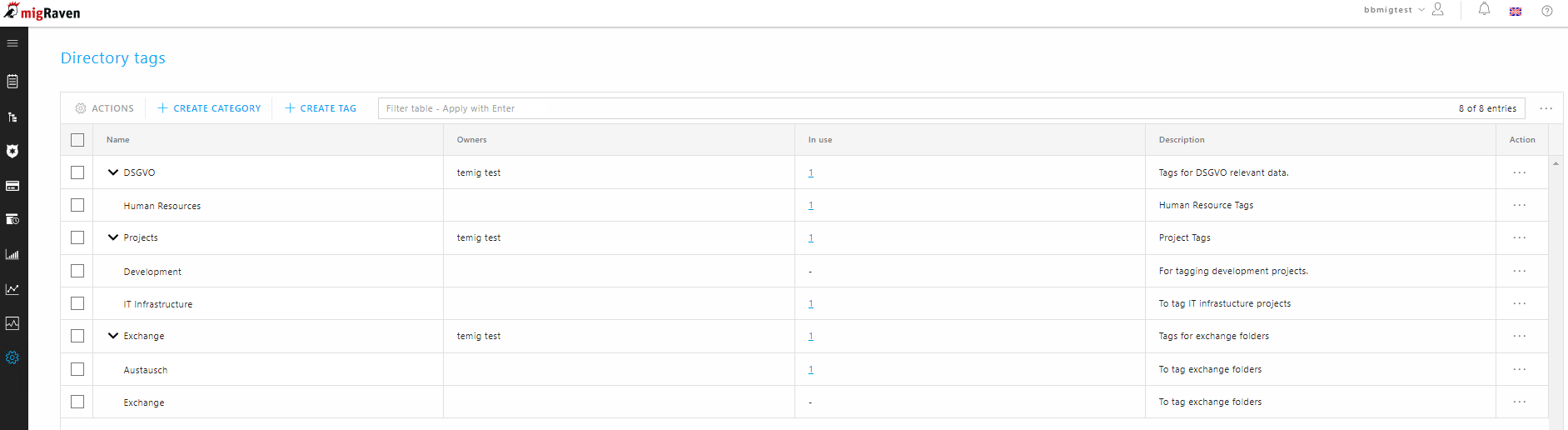
Analysis of NTFS file owners: Extension of the choices of account types to be analyzed to include "computer" (5266)
In addition to “people”, “groups” and “departments”, “computers” can now also be analyzed. More on the analysis.
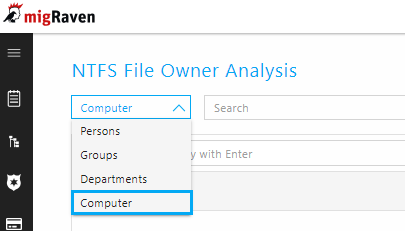
amendments
Changed the name of the navigation item "Home" to "My Folders" (5460)
The former home page, which shows an overview of the directories read in, has been renamed “My Folders”.
Analysis of NTFS file owners: Adjusted search to include blacklisted accounts (5064)
More on analyzing NTFS file ownership.
FS Scan: Extension of the file server scan by hard disk ID and maximum file length in the directory (5247)
Create Tasks: Bulk Task Creation Based on Criteria (5052)
In the data owner administration, the user can now create several tasks at once. In the first column of the table, the checkboxes (individually / all) for the directories with data owners can be marked (1). Clicking on "Create tasks" (2) opens the sidebar (3) on the right to create tasks on selected paths. More on data owner management.
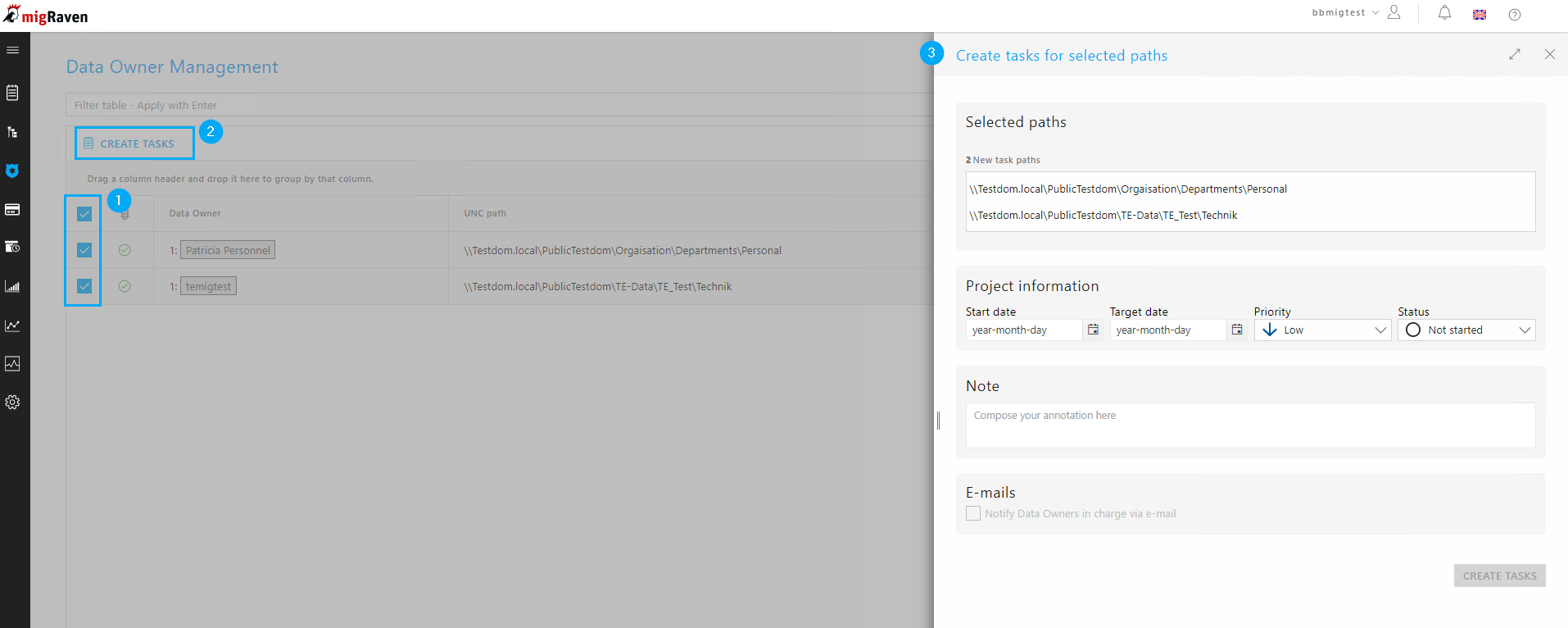
Task Management: Direct Migration to SharePoint (5289)
It is possible to migrate directly to SharePoint. The basis for this is the specification of target directories (UNC addresses or https addresses) when creating tasks in migRaven. About the migRaven Task Framework, the data is migrated to the cloud using the SharePoint Migration Tool (SPMT).
The framework must be compatible with the professional service of migRaven be set up together. More on creating tasks.
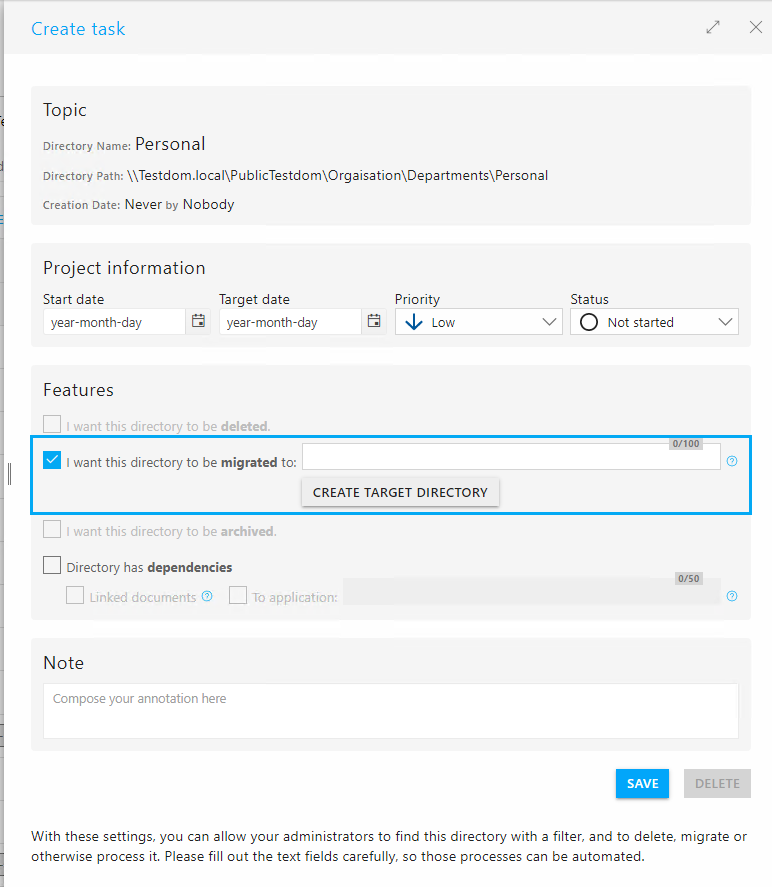
Account search improvement (5336)
The search for accounts has been improved and is now characterized by better performance and faster searches for user accounts.
Task management: Display of history entries at the top of the sidebar (5483)
Previously, the history entries were displayed at the end of the "Edit task" sidebar. Now the display is at the top, so that you can see an overview of the settings made for a task right at the beginning. More on task management.
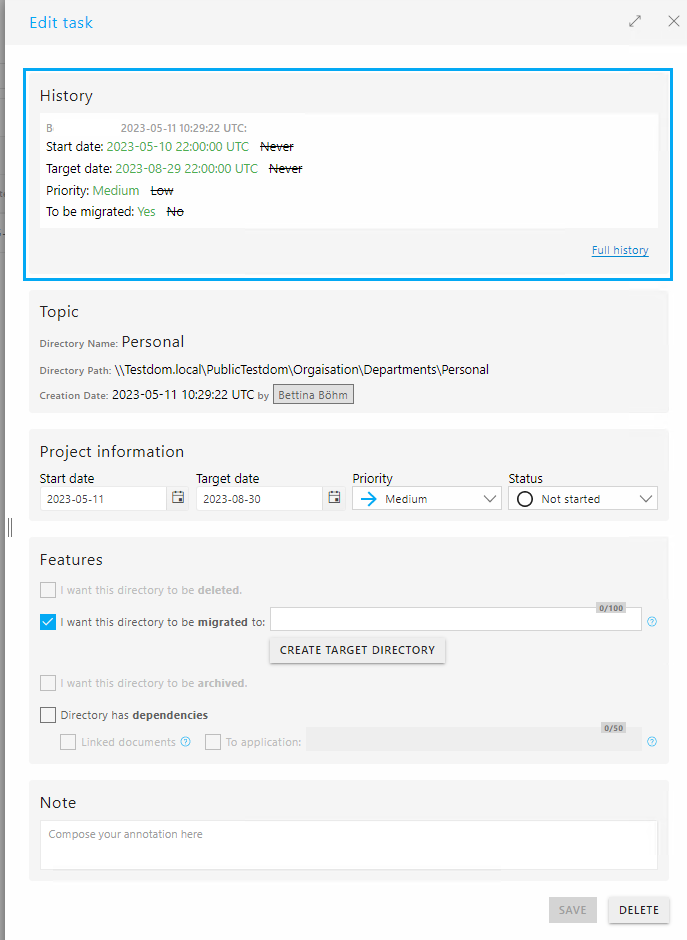
AD Scan: Improvement in saving and managing the administrator group (5532)
Improvements have been made to how the local administrators group is stored and managed in the database.
Fixed bugs
- ACL view: The counter for the authorized persons/computers in relation to the rights was changed. This affects the direct and indirect counters: number under the column heading "Number". Previously, the authorization paths were counted here. Now the effective, uniquely entitled persons/computer accounts are counted. (4464)
- FS Scan: When restarting the FS-Scan Service, the export/import directory in the program data folder is automatically emptied to delete obsolete job data. (5471)
- Bnotifications in the Web Client: Fixed a bug that prevented notifications from being cleared. (5534)
- Task Management: Fixed an issue where a task was displayed twice in the task manager. This error occurred when the task creator held a data owner role and the migRaven Web client user not a member of migRaven Administrators role was. (5787)
Known bugs
- Data Owner Management: It can happen that directories are listed twice in the data owner administration. (5695)

