Table of Contents
Released: 20.12.2022/XNUMX/XNUMX
Compatibility to server version: 7.2.22394.1
General
The list below contains all innovations and bug fixes with update to the migRaven.24/7 Desktop Client Application Version 7.2.22241.3. For more information on how to use it, go to migRaven.24/7 Desktop Client – help.migraven.com
New
Users can see all folders that they have access to as authorized accounts in the My Folders shared folder. What is new is that users can return their permissions to the folders to which they directly entitled (not as part of a group). Unnecessary folders are removed from the user's field of vision. (Note: In the next version, all users can give up their access rights to shared folders, regardless of whether they have direct or indirect rights.)
It is possible to return the permissions to a folder in two places.
Right-click on the corresponding folder in the shared directory:
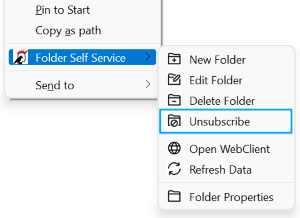
In the properties of the folder, which can also be accessed by right-clicking on the folder:
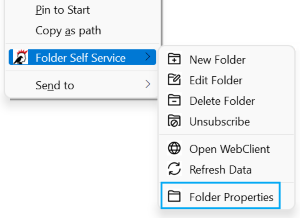
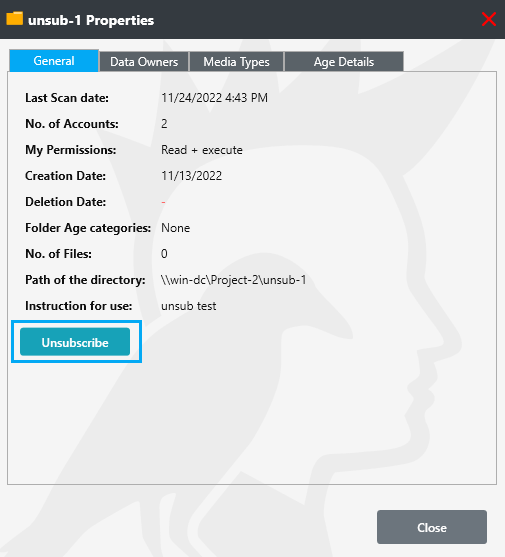
After entering the reason for returning permission, the user will no longer have access to the folder and will no longer see it under MyFolders.
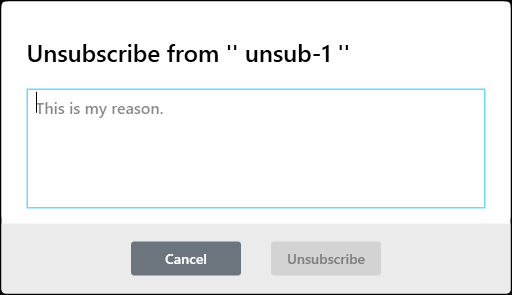
The user and the data owner get from migRaven followed by an email with information.
Users can create, delete, cut, etc. new files or folders directly in My Folders in the "Owner" and "Shared" directories via the context menu. This has the advantage that users no longer have to go to the physical location of the folder to create new files directory in Explorer. From now on, users can easily do this directly in My Folders. In the corresponding directory in which new files/folders are to be created, there is a "New" both in the Explorer toolbar (1) and in the right-click menu (2).
- Explorer toolbar
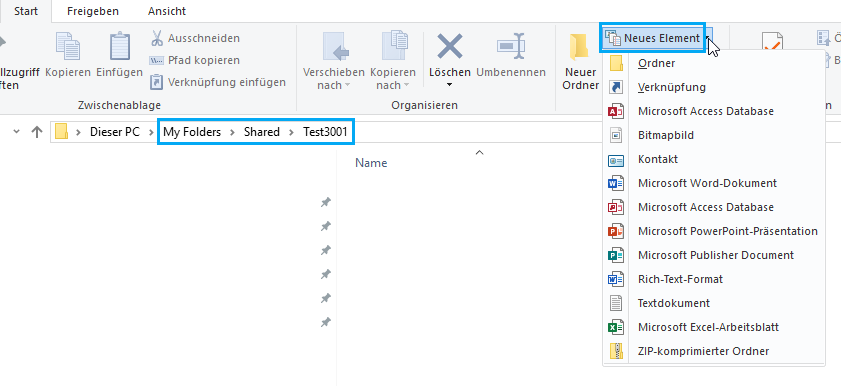
2. Right-click menu
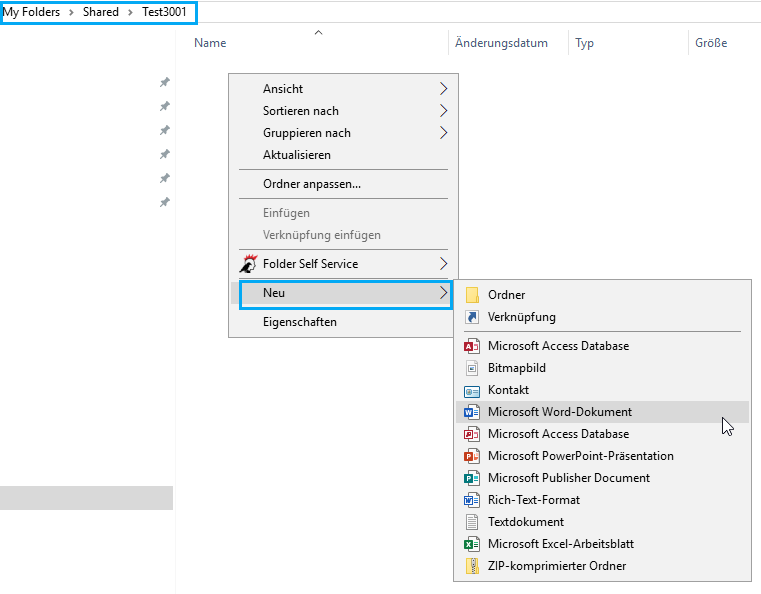
amendments
The new version again comes with some improved layout designs. Among other things, the icon symbols in the right-click menu have been standardized in terms of size and appearance. (4805, 5131)
Fixed bugs
- After creating a Folder Self Service folder, a pop-up window will be shown with all information about the created folder. The deletion date specified therein is now calculated correctly. (5191)
- In My Folders (Owned / Shared area) the Explorer does an automatic refresh after creating a new file or folder. The manual refresh is no longer necessary. (5107)
- If a name is specified when creating an FSS folder that is similar to existing folders, you can display the folders with similar names. This window has now been adjusted in such a way that folders with a long path length can also be easily read in it. In addition, the data owner is now also specified in the details for each folder (5192, 5183)
- Fixed an issue where some icons and text information were not fully displayed when creating an FSS folder. (5185)

