To create your migRaven To purchase a license, please let us know your FQDN in advance, fully qualified domain name, with.
FQDN domain vs. FQDN server
You must distinguish between the FQDN of the domain and the FQDN of the server. The FQDN of the server is made up of the server name and the FQDN of the domain, e.g. E.g. “Server.test.local”. We need the FQDN of the domain, in this case “test.local”.
If you subdomains you must also specify this when ordering the license. The subdomains are entered encrypted in the license key so that migRaven she can scan.
Ways to display the FQDN of the domain.
Let me introduce you to a few ways to show you the FQDN of your domain.
Manage Active Directory users and computers
If necessary, you can access the management of Active Directory users and computers with “dsa.msc”. The domain symbol has the FQDN of your domain.
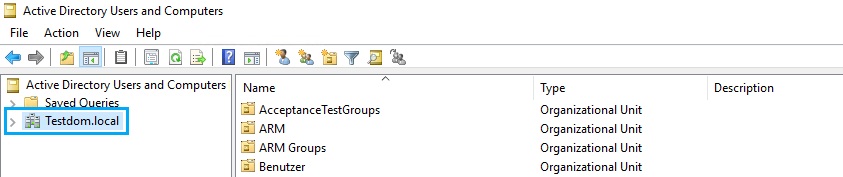
Contents of the environment variable %userDNSdomain%
The environment variable %userDNSdomain% contains your FQDN. You can view the contents of the variable on the command line, CMD.
echo %userDNSdomain%
oder mit
set userDNSdomain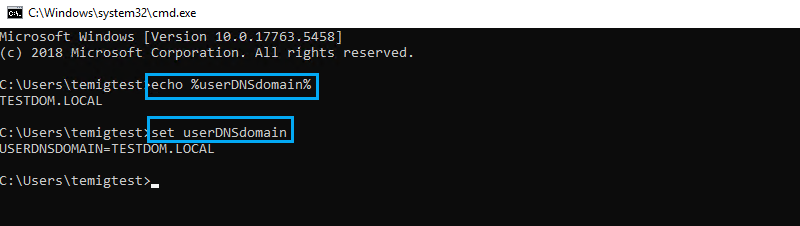
subdomains
A subdomain could be berlin.test.local. The name of a subdomain is almost indistinguishable from that of a fully qualified server name.
Only components of any naming conventions, such as srv or sub, could indicate whether it is the name of a server or a subdomain.
When ordering the license, please specify your subdomains, which are from migRaven should be scanned and whose accounts belong to the specified number of users. Subdomains themselves are not charged additionally.
further to:
How does the licensing of migRaven?
How can I the directories and Permissions of a whole server beclean?
features at a glance: Migration & Cleanup with migRaven

