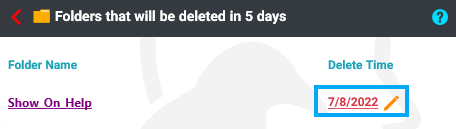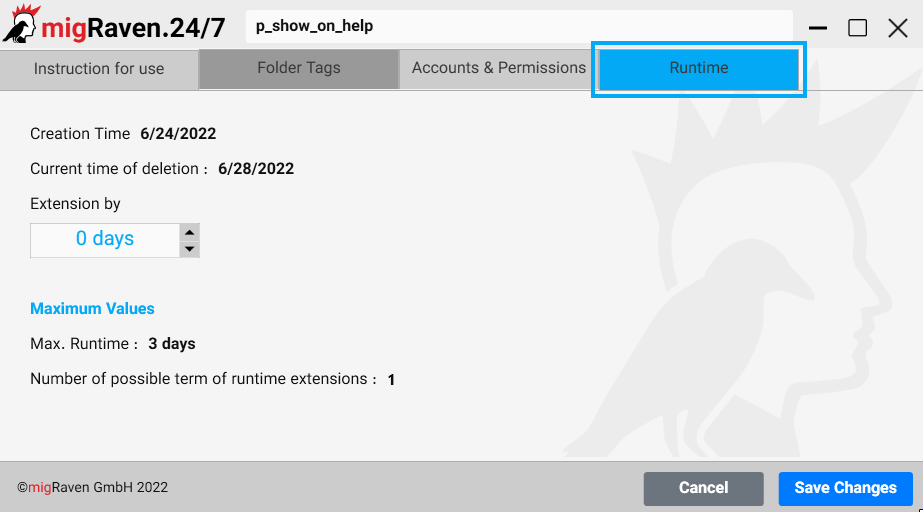Automatic directory deletion in migRaven.24/7 prevents the toxically growing mountain of data, so it makes sense to use it more often as part of an exit strategy.
Note: Whether directories are automatically deleted or not depends on the template used.
To create an auto-delete folder, you must first select a template with an expiration time when creating the folder, as shown in the example below.
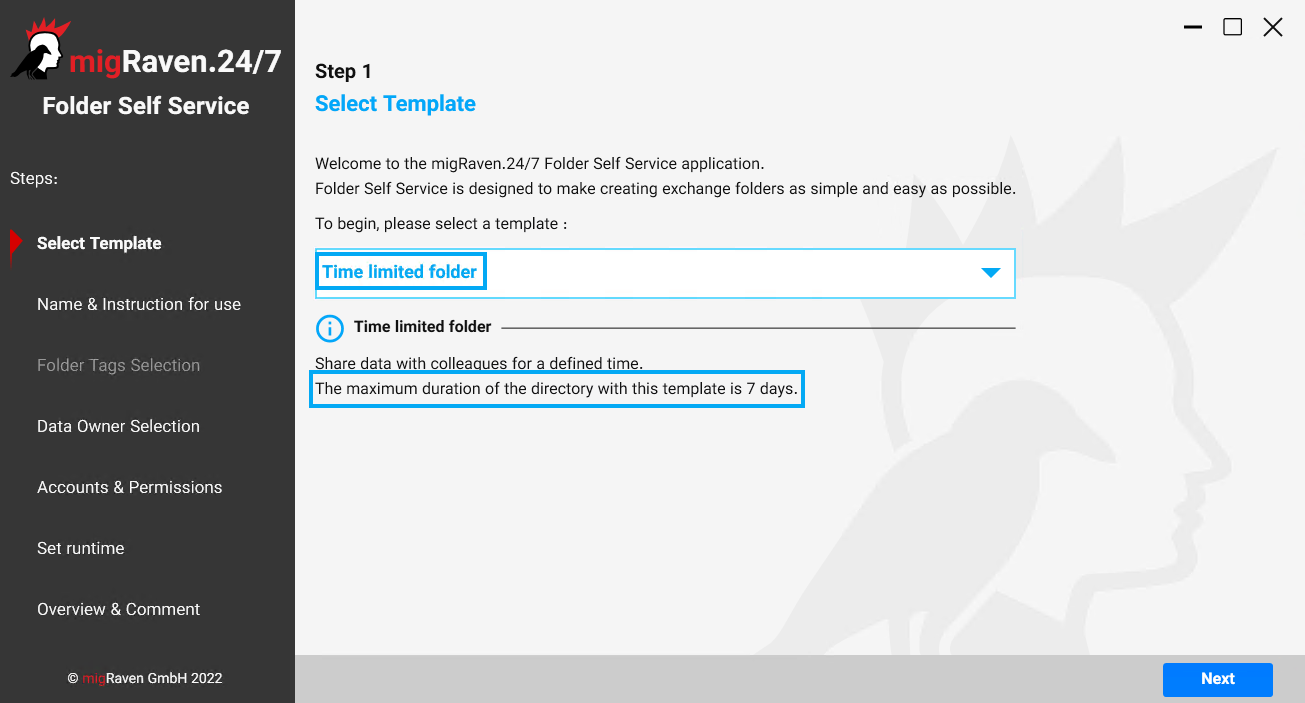
You can get an overview of your folders that are due for automatic deletion in the next 24 hours by right-clicking on our icon (1) in the systray and left-clicking on "Show Notifications" (2).
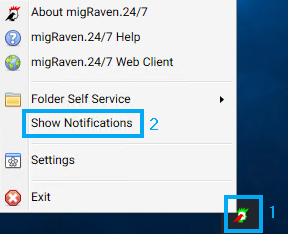
The notification window with the overview opens in the lower right corner of your screen. Various messages are possible here.
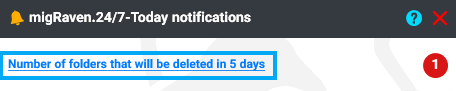
Click on the message you would like more information about and you will get more details.
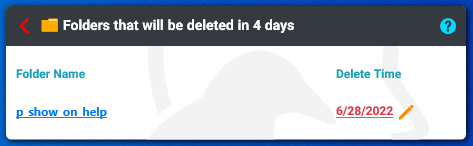
Click on the directory name to go directly to the directory in the file explorer.
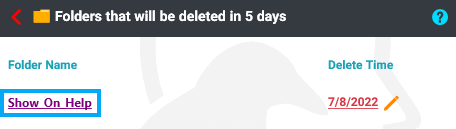
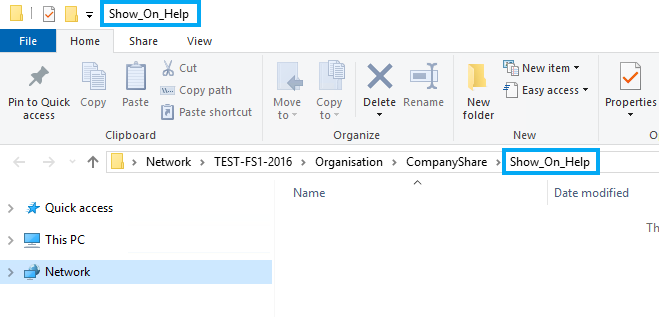
Clicking on the date takes you directly to the edit wizard for adjusting the deletion date, provided you have configured a possible extension in the template.