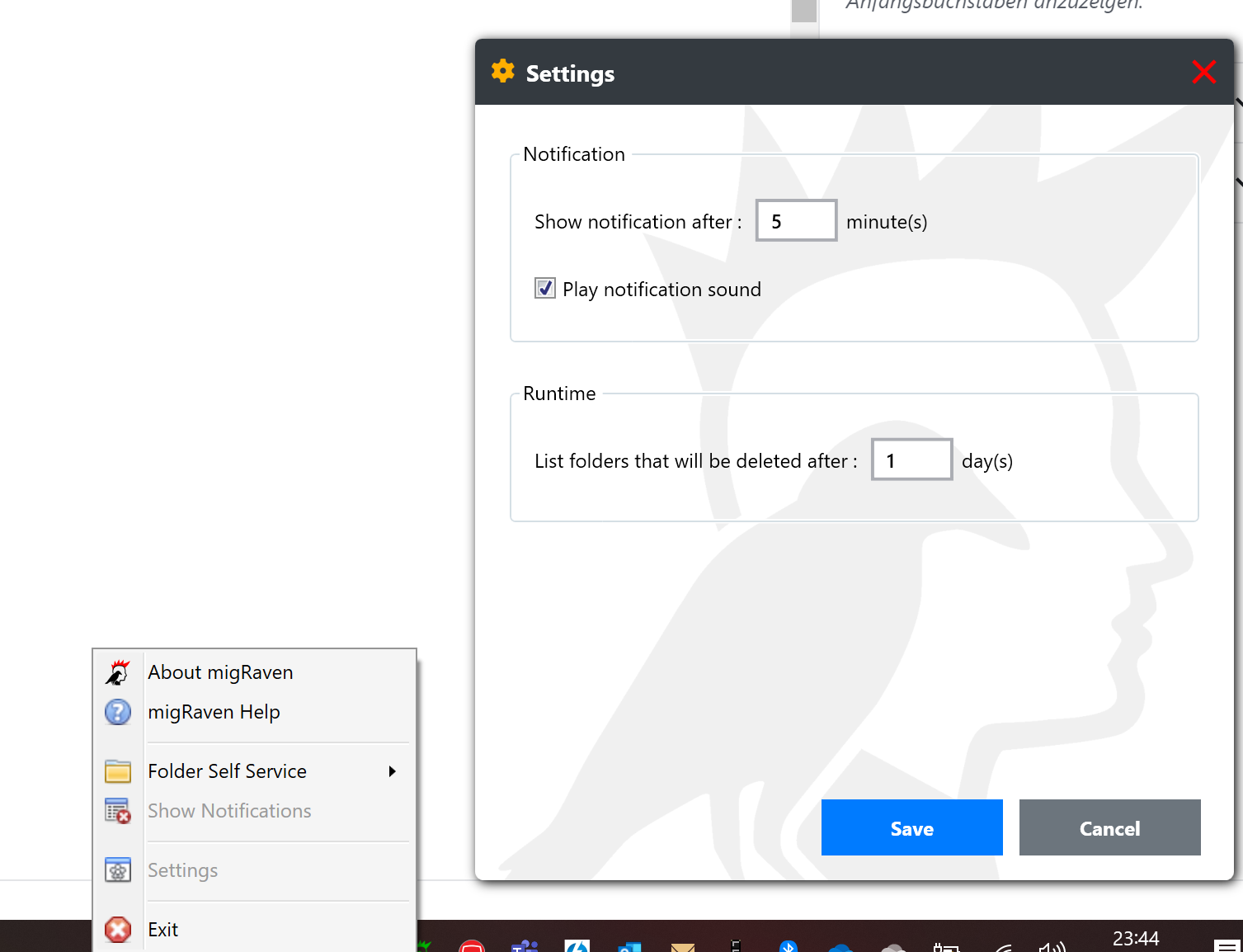Icon in the toolbar
In the toolbar of your Windows computer you will find the icon des migRaven.24/7 desktop clients with the advanced functions and settings.
The agent can assume different states depending on the server connection.
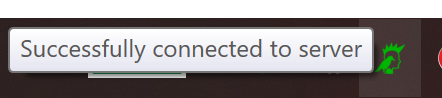
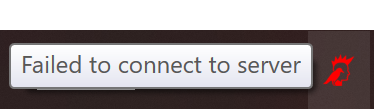
Settings
The Notification Center provides you with an assistant that proactively helps you to recertify your directories and permissions on a regular basis.
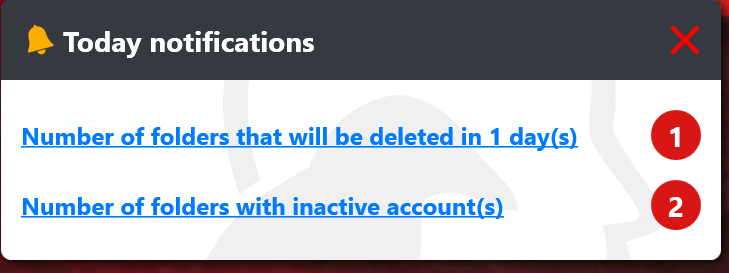
- Directories that are about to be deleted
It can be defined how many days before deletion the information should appear in the notification center. - Directories with accounts in the permissions that are inactive
Clicking on the text will bring up a list of affected folder names.
(Inactive accounts are, as usual, user accounts deactivated in the AD)
Clicking on the notification lists the corresponding folders behind the menu item.
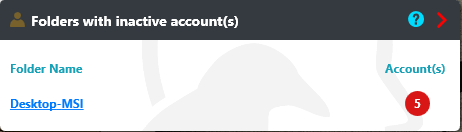
A click on the folder name opens the corresponding directory directly in the Explorer.
A click on the red field under Accounts opens the editing menu for the authorizations.
In the settings, you can define how often the message should appear.