Table of Contents
Why should you optimize grown structures?
This topic is always gladly taken up and discussed. We as quasi-specialists, because we only deal with the subject, have developed suitable formulas and rules for our customers over the past few years.
We prefer to take care of the data on the file server - but also support concepts for filing in document management systems. This is always the case when the advantages outweigh the disadvantages. For example, if you can rely on workflows or automatic document processing.
This amount, however, should specifically concern the unstructured data on the file server.
Unstructured - that is the word that makes everyone's hair stand on end. Unstructured because the content is more like a poem than a standard. Little to no meta information make this data extremely difficult to recycle. They have grown into extreme mountains of data over the past few years and have developed from blessings to curse. You eat time!
So how do you become master of the historical mountains of data and at the same time establish a concept for the future.
Who is actually responsible for these questions?
And why should you as a user take care of these questions? And not the colleagues from the IT department?
- It is your data. You are the only one who knows the data.
- It is your time that is being lost (today you calculate with approx. 30 min - 90 min / employee / day: 20 working days / year = real money!).
- And finally, you certainly don't want someone from the side office to come to you to explain how to sort the folders in your filing cabinet. And that's exactly what it all boils down to sooner or later if you don't take care of yourself.
- >>>> Now the time has come!
First step - put everything in the basement or delete it right away?
There are as many metaphors as excuses for why you don't have time to clean up. Who likes to do that? Especially if there are more than 10.000 objects in his own area of responsibility.
Nevertheless - you have to devote yourself to the task first. Before planning a new shelf, you have to know which storage items are actually left. Then we will address the question of what properties the shelf should have for storage.
Now, of course, there is the exciting question of how to do it. Unfortunately not with the on-board tools of the Windows file explorer. However, I would not write about this topic if I had no solution. The solution is in migRaven.24 / 7 and its possibilities for the visualization of mountains of data and the automatic separation of obsolete data:
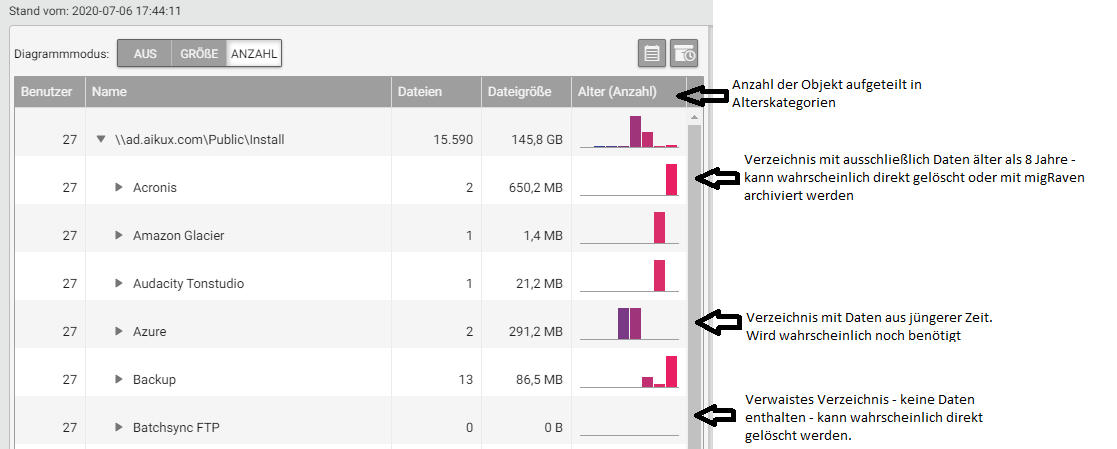
It is important that you get the information so that you can make the right decisions.
The file explorer only shows the structure - with migRaven you get a lot more information and the opportunity to separate yourself from the superfluous. The function in migRaven.24 / 7 is called data retention or separation.
But one after anonther. As a first step, we still recommend deleting data. Analyzes have shown that it is usually no more than 5% that have to be kept longer and offer real added value.
The questions to ask yourself are:
- Can I find it when I need it?
- Did I find the right version?
- Can I trust the file or the information at all? Do I know the person who created it?
- Am I the one who has the master of the file at all? Or did I only get it as a copy and can I get it from my colleague at any time? It probably has a newer version?
- Which takes longer - searching or recreating?
- Maybe there is a backup anyway, which I could access in X years?
- Do I even have to delete the data? (GDPR sends greetings)
If you have any doubts here, there are two options:
- It can be deleted as quickly as possible.
- The data can be archived using migRaven simply move to an "intermediate world". (This can reduce the pain of separation :-))
You can with migRaven act self-determined. If the data from the last 6 months is already too old for you, then have it archived, if you prefer to wait longer, then you can do that too. But remember: "Less is more in this case". Especially when you have the security of accessing the data in the "separated" area again at any time.
The data growth laws
The first law of continuous growth
In this context, the law of continuous growth is also of interest. It can be said that the mountains of data double approximately every 2 years. 3 years ago it was approx. 5K-10K files / user it is currently approx. 15K-30K and after the next 2 years it will be approx. 30K - 60K files.
It is precisely this law that must be countered. Data has to be created in a regular way, just like data, and data has to flow out again automatically.
The second law of the data swirl
If you have a lot, you will have more tomorrow. For reasons of confusion, users are starting to duplicate data and transfer them to their own "sovereign territories".
And don't try to suppress users. Quota for controlling user behavior have never helped. Users are more like water - they always find a way.
The way out
Most of the people with whom I have spoken about these problems in recent years have always sought their salvation in structures. Their assumption was: "More structure - more overview".
Exactly the opposite is the case. Structure is something that prevents you from working. Note: Because the path to information should be short! This is not a call to anarchy. Ideally, the information is just a click away and not twenty. Therefore, the relevant / current data must be at the top of the directory tree and the irrelevant should slowly disappear into the depths.
The following rules help.
- Find the data that have the same properties
- The same people should have access to it.
- The term should be the same. Can, for example, be deleted at short notice.
- Identical data protection or availability requirements apply.
- You are granted permissions in the same way.
We have identified the following data types in recent years and then we separate the data pots:
- Line directories: Within each department (purchasing, personnel, etc.) it is advisable to use a line directory to which only the respective head of department and his deputy have access. It stores employee-related data, such as an overview of billable working hours.
- Department directories: These relate exclusively to departmental data. These are, for example, department head data, templates, forms or data for a department event. Directory by department (never nested as in the organization chart, but flat on the top level). Only the employees of the corresponding organizational unit are authorized.
- Project directories: This includes data that always relate to cross-departmental collaboration. All data related to the project is saved in these folders, regardless of whether sketch, cost table or list of contact persons. All project-related data should be stored in one place. This point is controlled by the project manager. Bring all projects together in one place. Use for that migRaven.24 / 7 Folder Self Service (directory creation). see Appendix * 2
Run in regularly migRaven a check by whether the project is still active or can possibly be archived. At the end of the page you will find a link to the manual (* 1). - Process directories: These refer to processes that are repeated regularly. For example, meetings, audits, evaluations and associated minutes. When a session ends, everyone involved knows in which process folder they can find the log. Possibly. Those responsible can be informed about your ToDo by referring to the protocol by sending the file path. Process directories are controlled via the process owner. Create the directory via migRaven and control the permissions as needed. (* 2)
- Plant directories: These contain data on the company's core business. All data relating to the system are stored in this storage location. These are calculations, architectural sketches, temperature curves or specifications. Only people who work with the data of the respective system have access to this folder. If a technician only works with machine building A, he should only have access to their directory.
- Transfer directories: Data is stored here temporarily (approx. 1 week), which is automatically deleted after a certain time. These directories are used for the one-time and short-term transmission of data. For example, if a colleague is to view / edit a file from a folder that he or she normally does not have access to or need. Transfer directories are not intended for the exchange of private data or permanent storage of data. Exchange directories are directories with a short term. The authorizations must also be managed for these.
- Public directories: These contain data that relates to the image of the company in public. As a rule, only the editors store and edit the data here. All other employees have only read access.
- Application directories: To minimize dependencies, create them as needed. (* 2)
- Home directories: Here you put down all your personal data that you need as drafts, for your information, for your personal work. For example, if your personal information is or becomes departmental, move it (the final version) to the appropriate departmental folder. The home directory should not be used to store private data.
In the past, you usually had mixtures of these types in directories that were initially aligned with the organization chart. And it is precisely this mixture that makes it extremely difficult to clean up or restructure, for example. And this is exactly where everyone should go through. But now comes the exciting question of how to do it easily.
Read more about this in our article How: restructure directory trees.
We also appreciate your experience and feedback on commenting on this article.
Do you need support or exchange on the subject? Apply to us!

